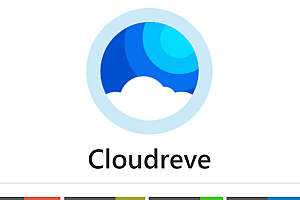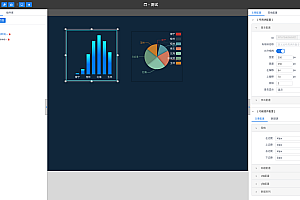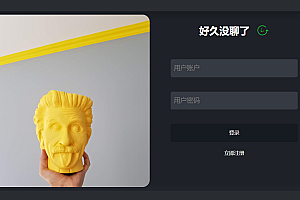This issue recommends an ultra-lightweight chat software based on JS – V-IM.
V-IM is a PC and Web version chat program based on vue, iview and electron. The interface is highly modeled on wechat, and the backend uses springboot, tio, oauth2.0 and other technologies. It is mainly used for private cloud project internal chat, enterprise internal management communication and other scenarios.

V-IM function points:
Text chat, chat emoticons
Send pictures, send files
Single chat, group chat
User grouping (back-end support)
Offline message (Single chat)
Chat history (single chat, group chat)
Support heartbeat detection, disconnected reconnection
Single sign-on is supported with SpringBoot security oauth2.0.
User search
Installation and use:
Project structure
V-IM-PC is the client
V-IM-Server is the server code
There are databases under doc.
V – IM – PC/SRC/views/IM/conf/index, js configuration port information such as the inside
Install
Packed test file –>[Download exe installation file 64 bits](doc/v-im Setup 0.6.4.exe).
The packaged web file, under the dist/web target (requires a container to run, such as nginx tomcat).
Nudges interface, call way: http://localhost:8080/api/user/sendMsg? access_token= your token&userId= Recipient &msg= I am the message
Access token: http://localhost:8080/oauth/token? client_id=v-client&client_secret=v-client-ppp&grant_type=password&scope=select&username=wangwu&password=123456
The test address is http://101.200.151.183 wangwu/123456 zhangsan/123456
Development environment commands: npm run serve and npm run electron:serve
Package the installation file: npm run electron:build. The package file is stored under /dist_electron
Package the web file: npm run build, and the completed file is under /dist
Interface UI:
PC terminal
V-IM function points:
Text chat, chat emoticons
Send pictures, send files
Single chat, group chat
User grouping (back-end support)
Offline message (Single chat)
Chat history (single chat, group chat)
Support heartbeat detection, disconnected reconnection
Single sign-on is supported with SpringBoot security oauth2.0.
User search
Installation and use:
Project structure
V-IM-PC is the client
V-IM-Server is the server code
There are databases under doc.
V – IM – PC/SRC/views/IM/conf/index, js configuration port information such as the inside
Install
Packed test file –>[Download exe installation file 64 bits](doc/v-im Setup 0.6.4.exe).
The packaged web file, under the dist/web target (requires a container to run, such as nginx tomcat).
Nudges interface, call way: http://localhost:8080/api/user/sendMsg? access_token= your token&userId= Recipient &msg= I am the message
Access token: http://localhost:8080/oauth/token? client_id=v-client&client_secret=v-client-ppp&grant_type=password&scope=select&username=wangwu&password=123456
The test address is http://101.200.151.183 wangwu/123456 zhangsan/123456
Development environment commands: npm run serve and npm run electron:serve
Package the installation file: npm run electron:build. The package file is stored under /dist_electron
Package the web file: npm run build, and the completed file is under /dist
Interface UI:
PC terminal
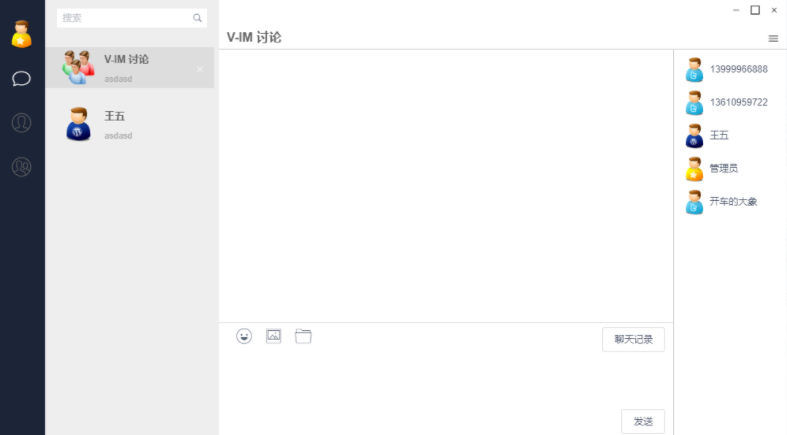
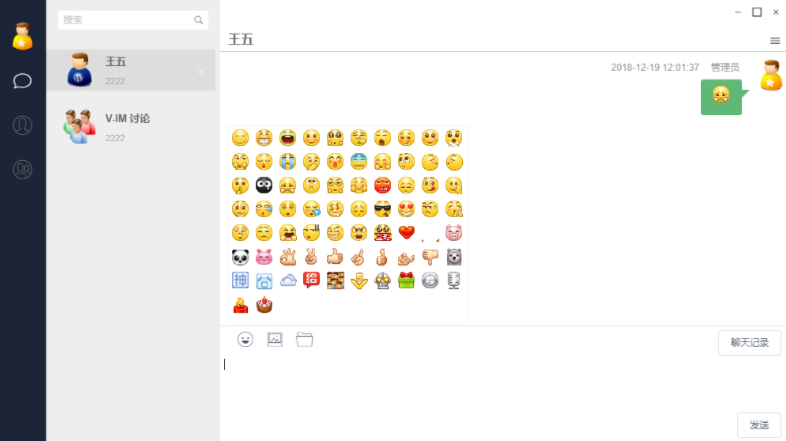
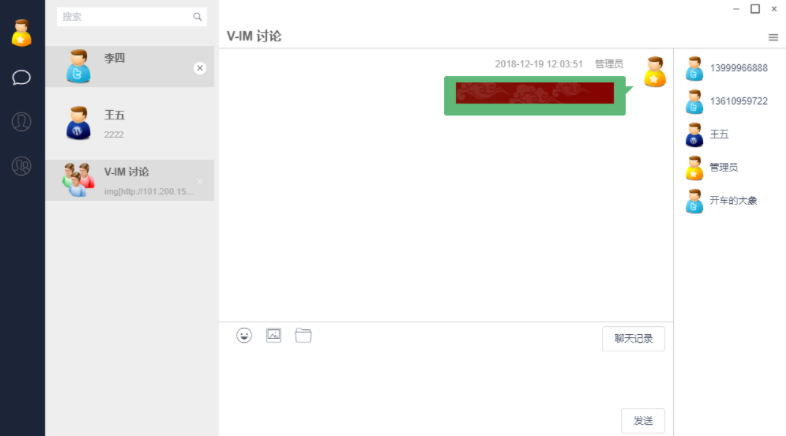
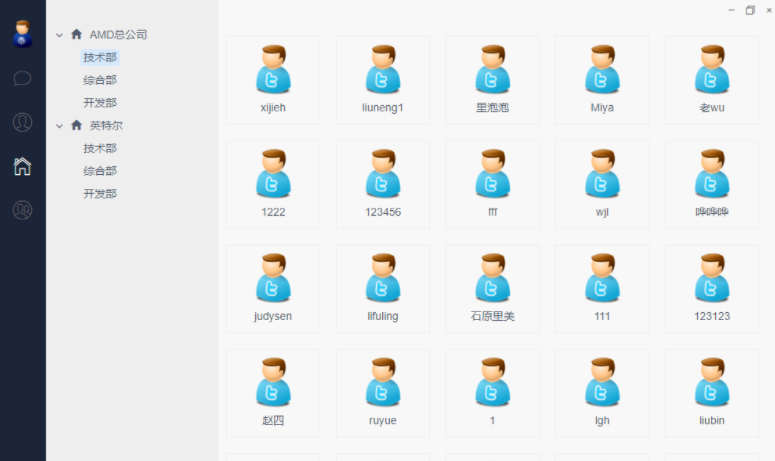
- mobile terminal

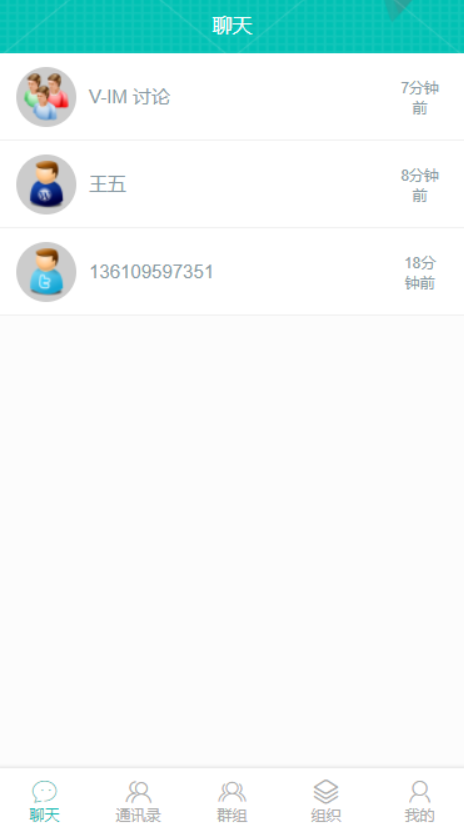
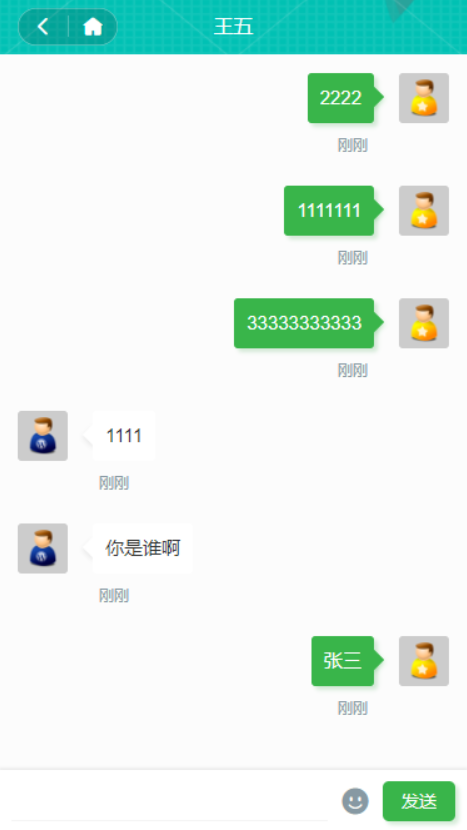
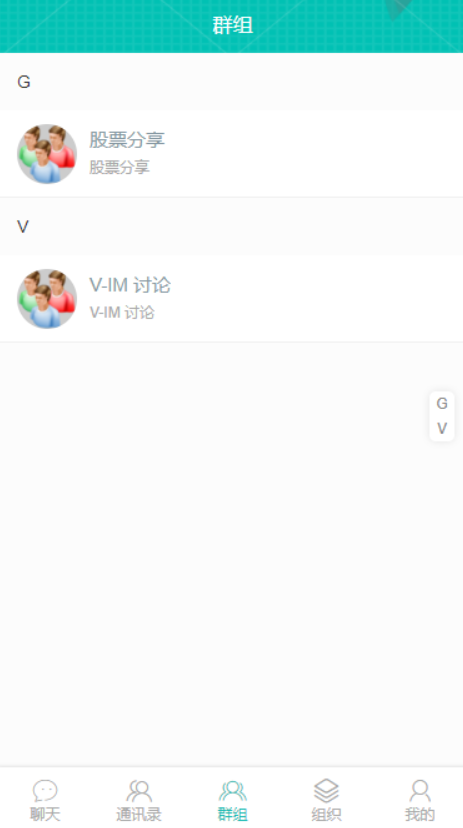


You can read more on your own.