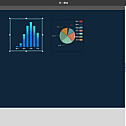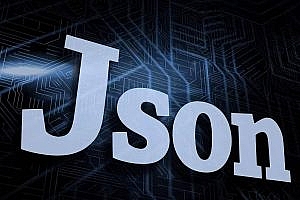Recommended PageNow- Basic open source edition (data visualization development platform built on SpringBoot+Vue).

Project Description
A data visualization development platform based on SprigBoot+Vue, with flexible drag-and-drop layout and rich general components to help you quickly build and iterate large screen pages of data.
Back-end architecture selection
1, | SpringBoot | Main framework |
2, | JFinal | DB-based database operation |
3, | Druid | Database connection pool |
4、 | Swagger2 | Interface Test framework |
5, | Maven | Project Construction management |
Front-end architecture selection
1, | vue | mvvm framework |
2, | vue-router | Route Management |
3, | vuex | Status management |
4, | axios | HTTP library |
5, | echarts | Visual chart |
6, | iview | UI component library |
7, | jquery | Library |
Feature
- Native support multi-device automatic adaptation, truly achieve one development, multiple operations
- Drag-and-drop page layout designer, support box selection components, component copy and paste, multi-component combination and other flexible designer functions
- Runtime style editing to achieve everything you can imagine
- Run time custom script editing, through a rich API interface, to help you achieve a richer page interaction effect
- Rich component input and output animation, so that your page is no longer boring
- Support for scalable Echarts chart configuration
- Support for chart theme customization and switching at the engineering level and page level
- Native support for multiple data source bindings (static data, API interfaces, database scripts, CSV data files)
Development environment deployment
Database initialization
< p data – track = “54” > using the database management tools, new database, named pagenow_open, then run the directory server/SRC/main/resources/db pagenow_open. Under the SQL script to initialize, there were a total of 7 tables open source version, As shown below

< Back-end program start
Note: JDK version 1.7 or above is recommended, please configure environment variables by yourself.
Use the IDEA development tool, directly open the server directory, and then run mvn related commands to install related dependency packages. Generally, IDEA will automatically download related dependency packages
.
Open the db.properties configuration file in the resources directory as shown below

Modify the relevant database connection configuration
Then open the application.properties configuration file
in the resources directory

In this configuration file, you need to modify the configuration in the red box. File. uploadFolder is configured as the system attachment storage directory. The configuration is based on your operating system environment. Then configure the absolute path to the file.uploadFolder with a slash at the end.
Then right-click on the main file PagenowApplication and select Run ‘PagenowApplication’ to run

Open the browser and input localhost:8090 to verify the normal operation, as shown in the following picture, which proves that the back-end program runs successfully

Front-end program start
- Open the web directory using webstorm, then run the command to install the dependencies:
yarn installNote: The PageNow project does not support the use of npm to install dependency packages and start the project; otherwise, the project cannot start. If yarn is not installed, you can install it by yourself.

Modify the env configuration file

- Front-end projects start using port 8081 by default, which can be modified in the vue.config.js file. Run the following command to start the project:
yarn serveAfter the startup is successful, open the browser and enter
http://localhost:8081/pagenow can access the system < / p >