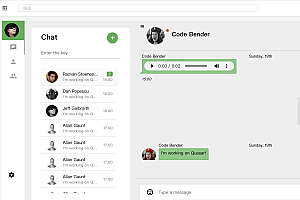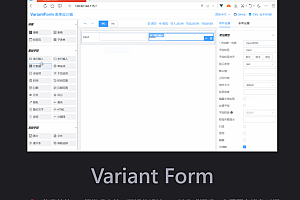The Teamvision project management recommended in this issue includes tasks, test, Bug management, statistical analysis and other functions.

Step deployment:
< Requirement: CentOs7 python3.5
TeamVision component dependency:
< p data – track = “6” > mongo, nginx, mysql, redis, python in build_shell folder has provided below each component installation scripts, note: nginx and python3.5 must install script installation, the other for your reference.
python installation requirements:
< p data – track = “8” > py3.5 version, with ditribute / 0.0.1 / python/python. Sh script installation.
mongo Installation requirements:
must be version 3.4 or later, no password can be added, it can be started successfully after installation, and it can be accessed on the machine where teamcat is installed.
redis installation requirements:
must be version 3.2 or higher, be able to start successfully after installation, and be accessible on the machine where teamcat is installed.
nginx installation requirements:
Version 1.12.0 or later is required, which must be installed with the ditribute/0.0.1/build_shell/nginx/nginx.sh script because it involves the configuration of the nginx.conf file.
(Due to different people in different environments, including the execution directory and other factors, may lead to slight differences in the relevant paths of the script, please modify it yourself, the installation script provided is only for your convenience, only for reference)
< mysql installation requirements:
requires version 5.6, 5.7, and can be successfully started after installation, ensuring that you can log in and be accessible on the machine where teamcat is installed. Import team_vision.sql and privileges.sql under ditribute/0.0.1/build_shell/mysql into mysql.
Teamvision start
First create the /web/www directory on the machine and copy teamvision and dist under ditribute/0.0.1/build_shell to /web/www/. Open/web/WWW/teamvision/teamvision/Settings. Py, modify the configuration file < / p >
Add the address of the deployed machine to allow_host, as shown

Add the installed mongo information to the mongo configuration, as shown in the figure

Add the installed redis information to the redis configuration as shown

Add the installed mysql information to the mysql configuration as shown in the figure

Add the mail server information to the email configuration, as shown in the figure

Change webhost to the address where you will access teamcat after deployment, for example, “http://www.teamcat.cn”

Add the teamcat.sh script to the execution permission. Execute teamvisition. sh
under the root permission.
$ ./teamvision.shQuick Start
After the installation is successful, enter the address of the target machine, port 8848, for example http://127.0.0.1:8848/teamvision
< Add your first project

Once you enter the project, you can use questions, test, tasks, statistics, archives and other functions.
CI To use some functions, you need to deploy Controller and Agent. Controller has functions such as monitoring, scheduling and delivering tasks, and Agent is responsible for executing specific construction tasks on different machines required. The brief architecture is as follows:

Usage steps: Add a CI task, set the task configuration and build parameters, and then realize the daily build, automated test, one-click deployment and other functions. Let’s see how to configure it. Create task

Click the configuration icon in the upper right corner of the task card to enter the task configuration page, as shown below.