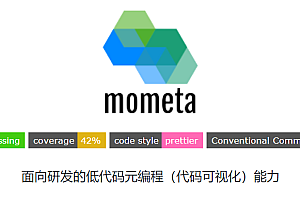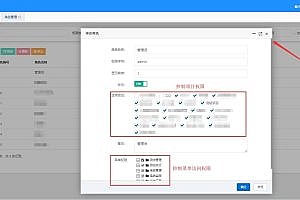In this issue, we recommend an AI-based enterprise WeChat SCRM system – LinkWeChat.

LinkWeChat is an AI-based enterprise WeChat SCRM system, which integrates the basic customer management and background management functions of enterprise WeChat, and can establish a strong link relationship between customers and enterprises through flexible and efficient customer operation modules such as customer drainage, customer retention, and community operation.
Features
Operation center: full-featured data reports such as customers, customer groups, and conversations, and the data is clear at a glance
Drainage and customer acquisition: multi-channel drainage such as live code, group live code, high seas, customer service, etc., to achieve accurate customer acquisition
Customer Center: Help enterprises build private domain traffic pools and operate customers efficiently
Customer retention: The operation of enterprise customers is refined, and the circle of friends and red envelope tools improve customer activity
Community operation: Full coverage of customer group operation scenarios and rapid group pulling
All-round marketing: Provide multi-type and multi-scenario customer marketing tools
Enterprise risk control: Compliant archiving of sessions and global risk control of sensitive content
Enterprise management: full integration of organizational structure and self-built applications to achieve “one background”
Technological advantages
Based on WeCom’s ability to fully open itself from inside the service to the outside world, LinkWeChat can provide enterprise and micro private domain management infrastructure for vertical scenarios such as e-commerce, retail, education, and finance, with the following main advantages:
Fully docking with the open API of enterprise and micro, no need to repeat the docking, and quickly get started
Secondary integration and encapsulation of the enterprise micro API to avoid repeated pitfalls
It adopts the mainstream Java architecture, which has high scalability and flexibility, and avoids the shortcomings of PHP architecture
Provide internal APIs externally for low-cost secondary development
Intelligent semantic analysis of session content based on NLP to automate tags and alarms

Tech stack
Front

- back end

Install and deploy
Minimum server configuration

- Environment preparation
JDK > = 1.8 (1.8 recommended)
Mysql > = 5.7.0 (5.7 recommended)
Redis >= 3.0
Maven >= 3.0
Node >=10
Running the system1 Back-end run
Import into IDEA
Create the database LW-vue and import the data script
Open the Run com.linkwechat.LinkWeChatApplication.java2 Front-end operation
# Go to the project directory
cd linkwe-ui# Install dependencies
npm install# It is strongly recommended not to use cnpm installation directly, there will be all kinds of weird bugs, you can solve the problem of slow npm installation by respecifying the registry.
npm install –registry=https://registry.npm.taobao.org# Local Development Start the project
npm run serveOpen a browser and enter http://localhost:80, the default password is: admin/123456.
3 Required Configuration
To modify the database connection:
Edit the application-druid.yml in the resources directory
URL: the address of the server
username: the account
password: the passwordDevelopment Environment Configuration:
Edit the application.yml in the resources directory
port: port
context-path: the deployment path
Deploy the system1 Back-end deployment
bin/package.bat is executed in the project’s directory
The target folder will then be generated under the project containing the war or jar (multi-module generation is found in linkwe-admin)
JAR deployment method: Use the command line to execute the java –jar LinkWeChat.jar
War deployment method: pom.xml packaging is modified to war and put it into the Tomcat server webapps2 Front-end deployment
# Package the live environment
npm run build:prod# Package the pre-release environment
npm run build:stageAfter the build is successfully packaged, a dist folder will be generated in the root directory, which is the build packaged file, usually .js , . Static files such as CSS, index.html, etc.
Normally, the static files of the dist folder can be published to your nginx or static server, where the index.html is the entry page of the backend service.
System screenshot







You can read more on your own.