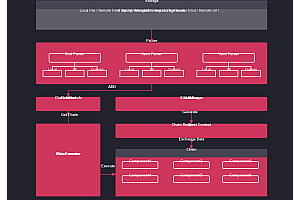This issue recommends a free and open source test platform LuckyFrame, the biggest feature is the full latitude of interface automation, WEB UI automation, APP automation, and support for distributed testing.
system introduction
System management
It is used to maintain basic system-level data, including management modules such as users, roles, departments, projects, clients, parameters, and logs. Among them, the four modules of user, role, post and department are mainly used to maintain basic user information and corresponding user permissions. User permissions can control project permissions and menu access permissions, as shown in the following figure:
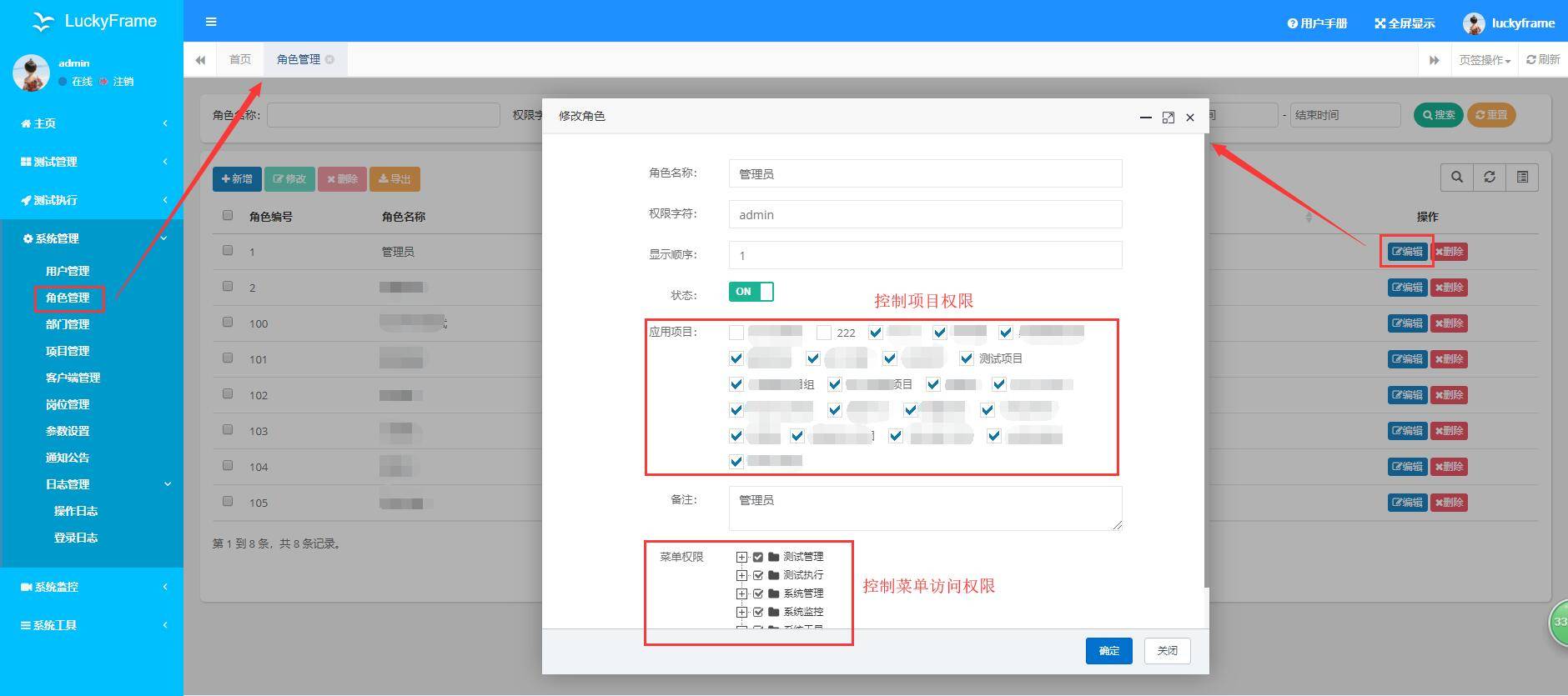
Project management is mainly used to maintain the basic information of the test project. Once the project is used, the test data generated is not allowed to be deleted, but can only be modified. If you want to delete, you must first delete all associated test data. The project identifier is mainly used to prefix the use case number under this item. Therefore, you are advised to capitalize the initial letter of the project name.
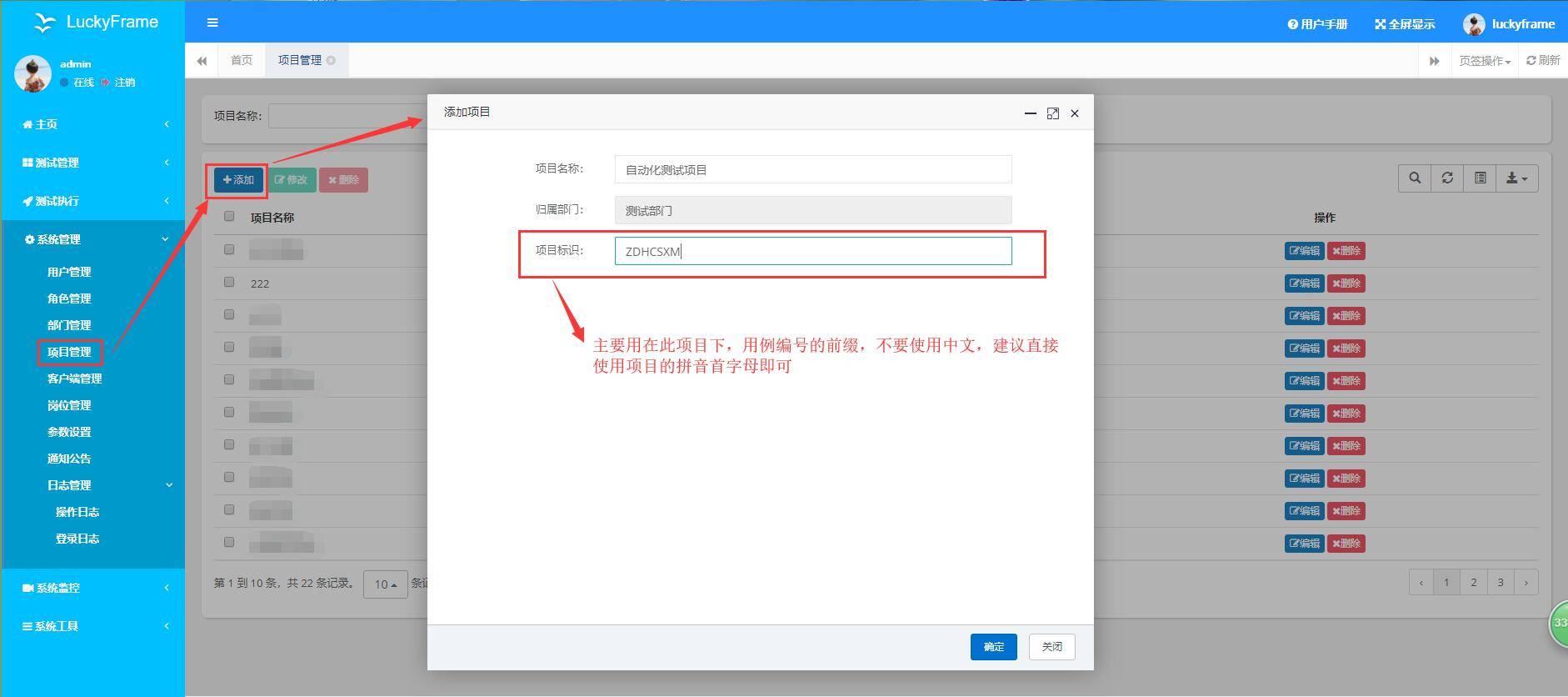
Log management mainly includes user login logs and operations. All related activities are recorded in the database, and the user’s activity track can be seen at a glance.

System monitoring
System monitoring is divided into four parts: Online user monitoring, scheduled task monitoring, application level monitoring, hardware resource monitoring. Online user monitoring is used to query basic information about online users, including IP addresses, browsers, and operating systems. You can also force users to log out.
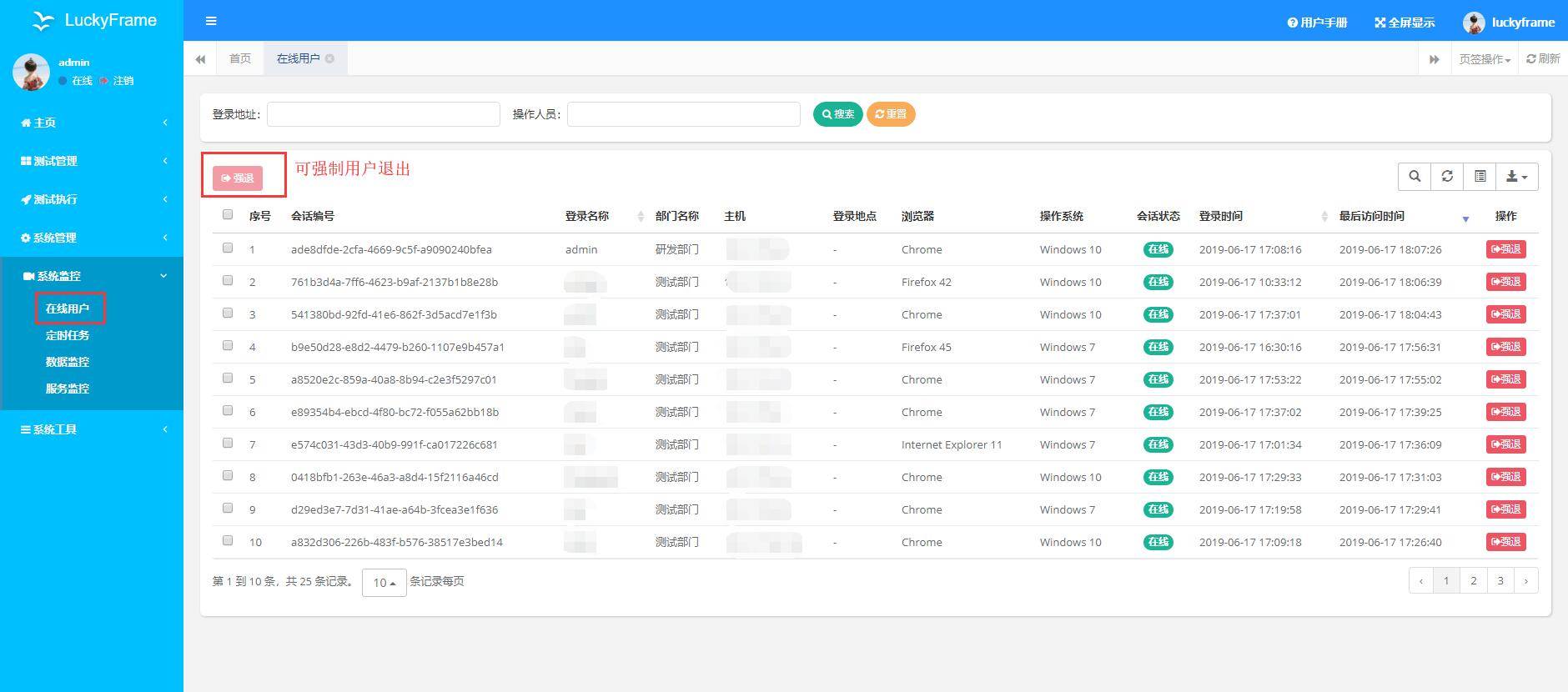
Scheduled task monitoring displays the details of all scheduled tasks in the system, including scheduled test tasks and the polling heartbeat of the client.
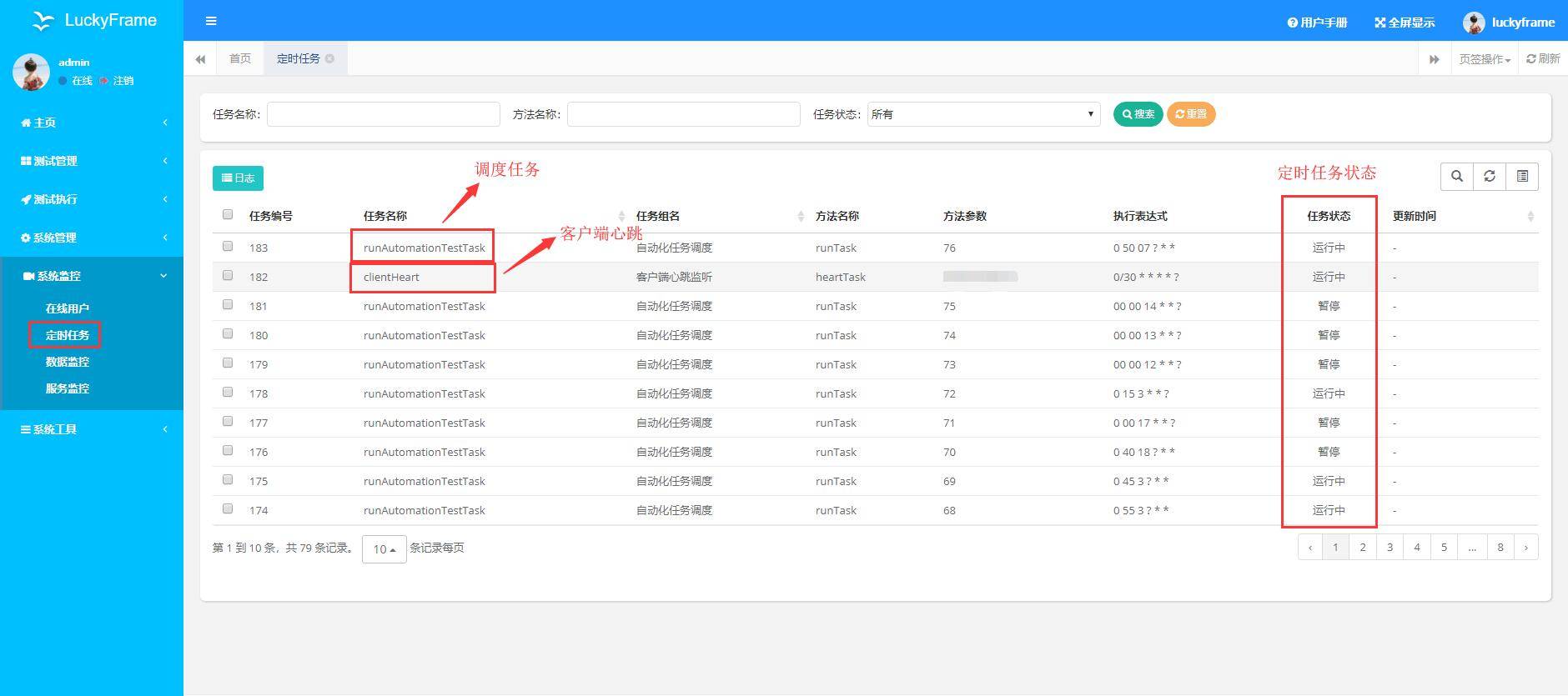
Data monitoring is mainly used to query the monitoring data of various application layers of Web services, which can be used to better monitor the running status and anomalies of Web services, and more convenient to locate problems.
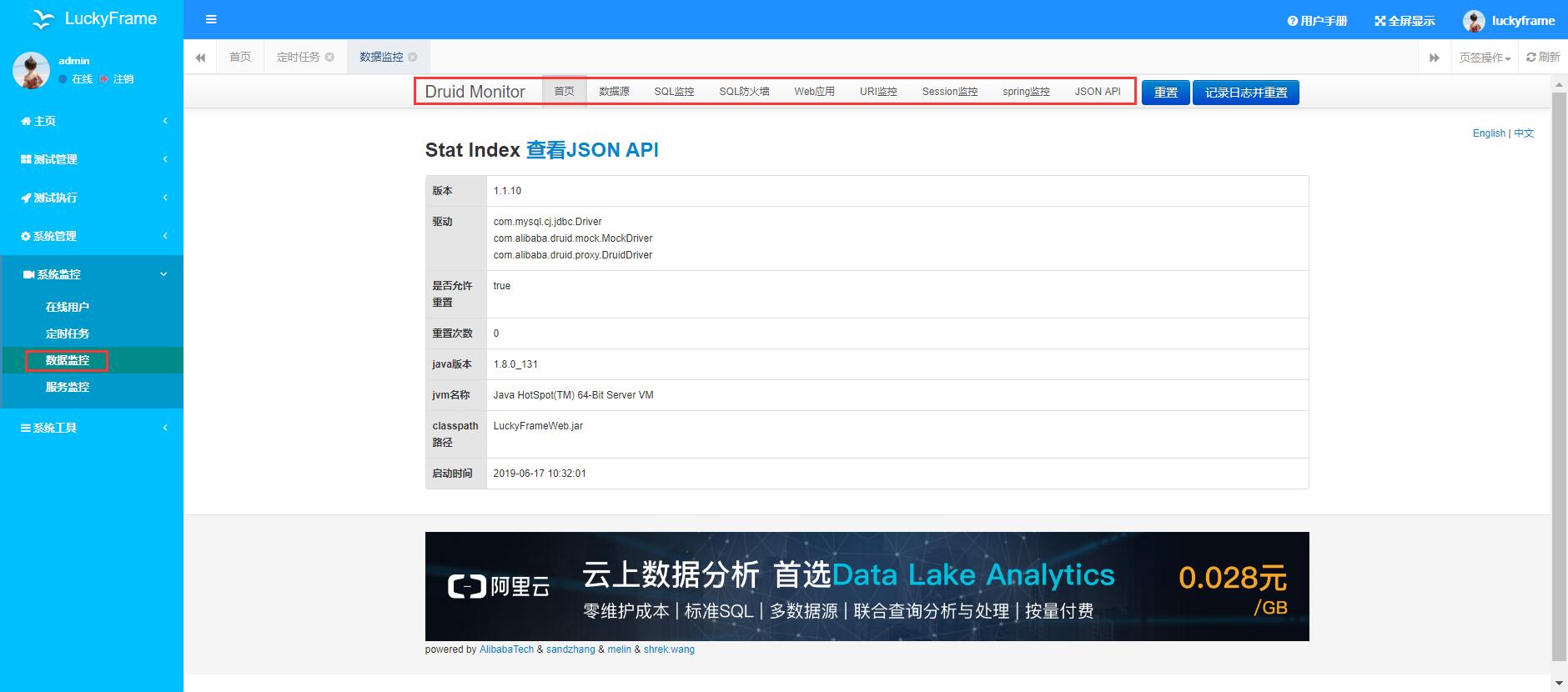
Service monitoring is mainly used to monitor the hardware resources of the Web server to better view the real-time status of hardware resources and facilitate fault locating.

Test management
The test management menu contains five modules: [Use Case management] [Use Case module] [Protocol template] [Test plan] [Public parameters]. Use case management supports online direct editing of use cases, and you can also view the steps in editing use cases after directly clicking [+].
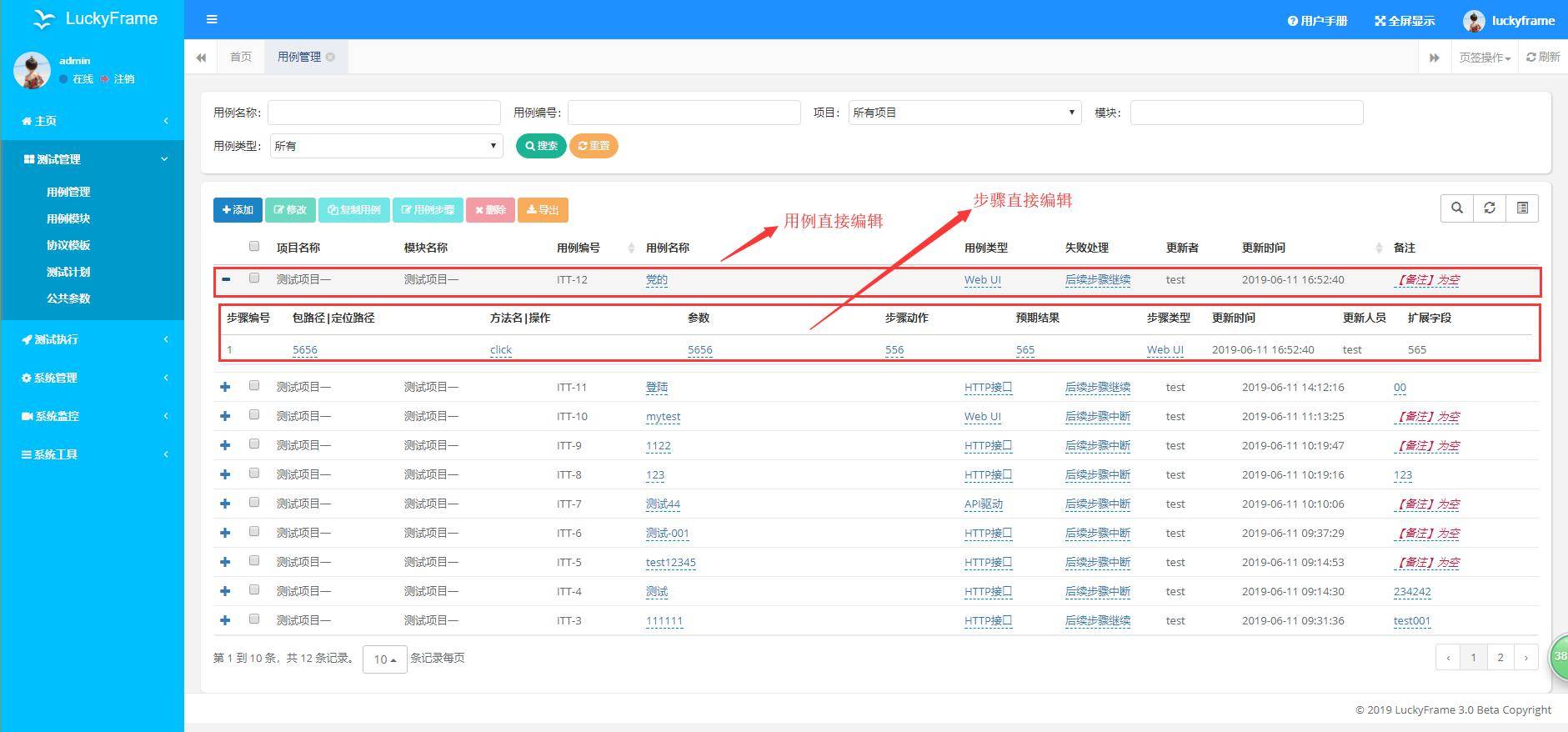
Use case steps (Select one and only one use case to edit)
If the type of the current use case is HTTP interface or API driven, then the debugging button of the current page is available, you can realize the debugging of the use case on the current page after clicking, and you need to ensure that the project has configured the client and uploaded the code. If these two types of use cases are not, the debug button is hidden by default. If the current step is a UI automation type step (either Web or mobile), the method | action column automatically conjures up the methods supported by UI automation.
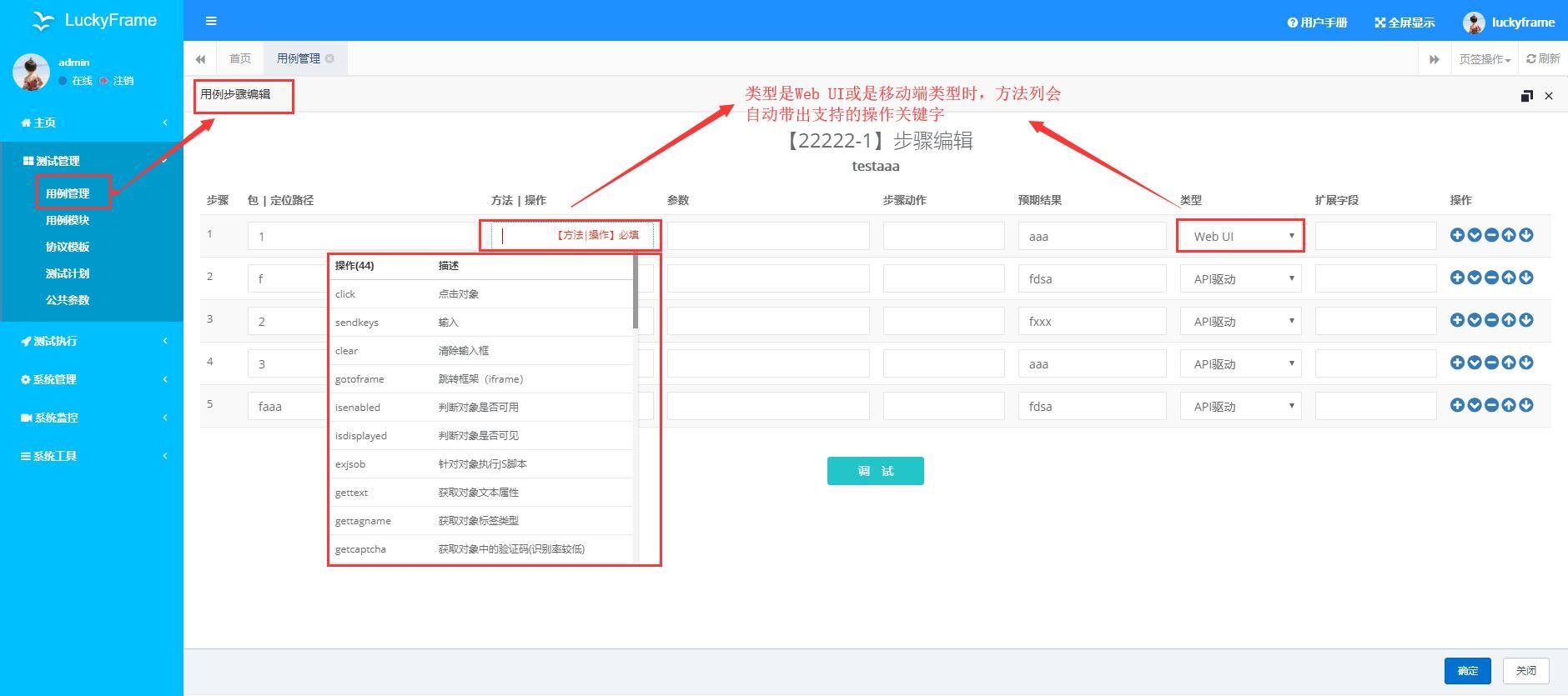
If the current step is of the HTTP automation type, the methods supported by HTTP automation are automatically conjured up in the [Method Action] column and the protocol templates defined by the item specified in the protocol templates are conjured up in the [Procedure Action] column.

The use case module is mainly to facilitate the tree management of test cases, and through the management of module ownership, the test cases can be better classified and queried in the project.
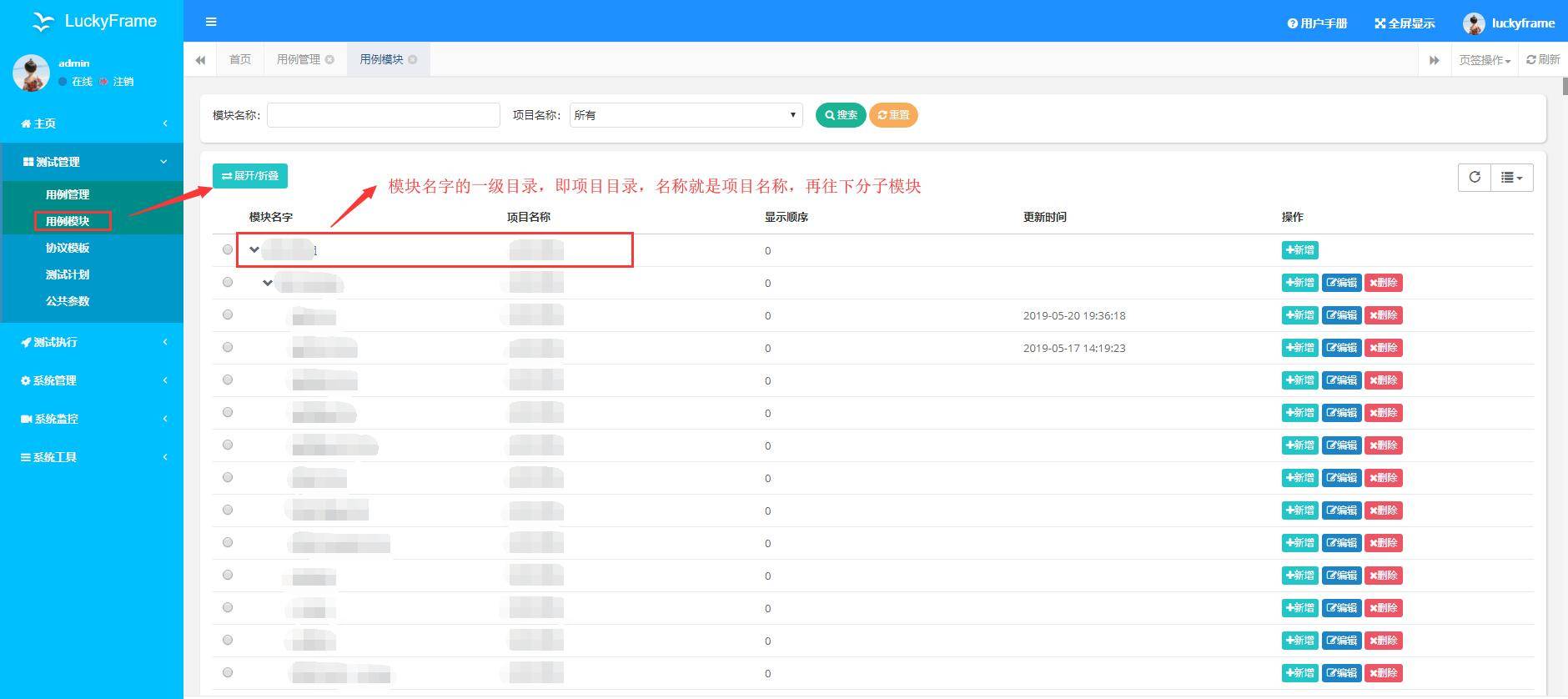
When testing an HTTP interface, you need to build a template for the content of the request. This is a default request template, when you edit the use case steps, step type select HTTP, then click the “Extension field” column, you can automatically associate all the templates corresponding to the project, select one of them.
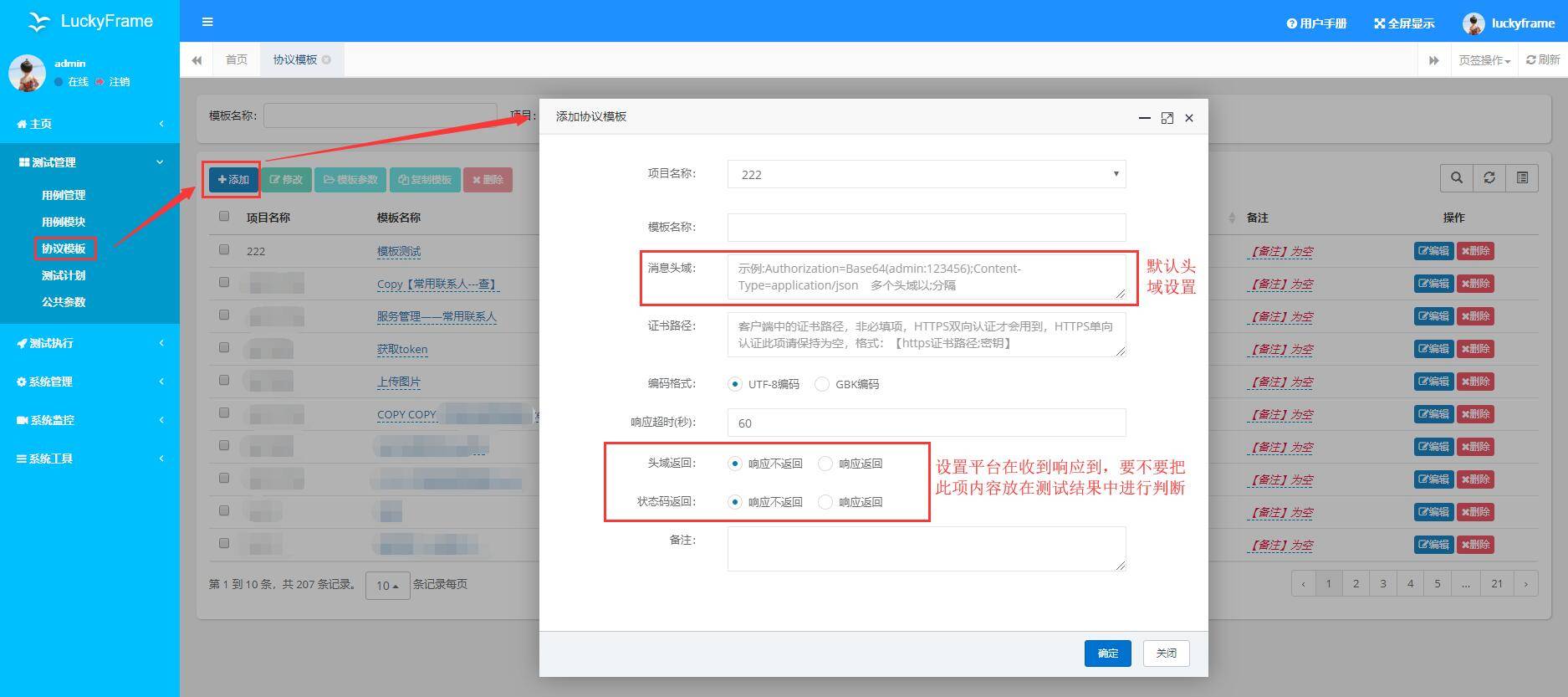
Quickly query the test plan, you can query the test cases in the project that are already planned and those that are not planned, and you can see the number of use cases that exist in the current plan.
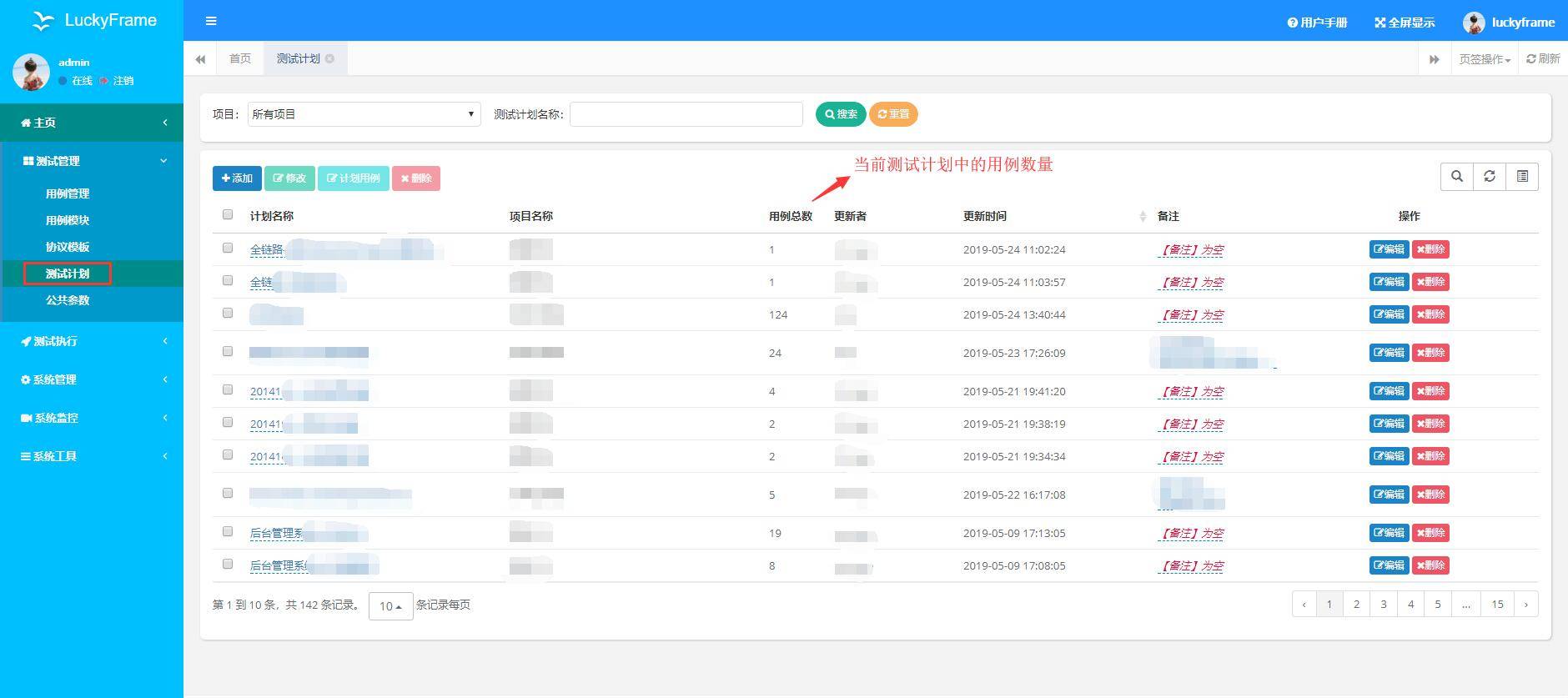
Select the corresponding test plan, and then click “Planned use case” to add/delete the use case in the plan and select the corresponding test case to the plan. Supports priority setting for test plan use case execution.
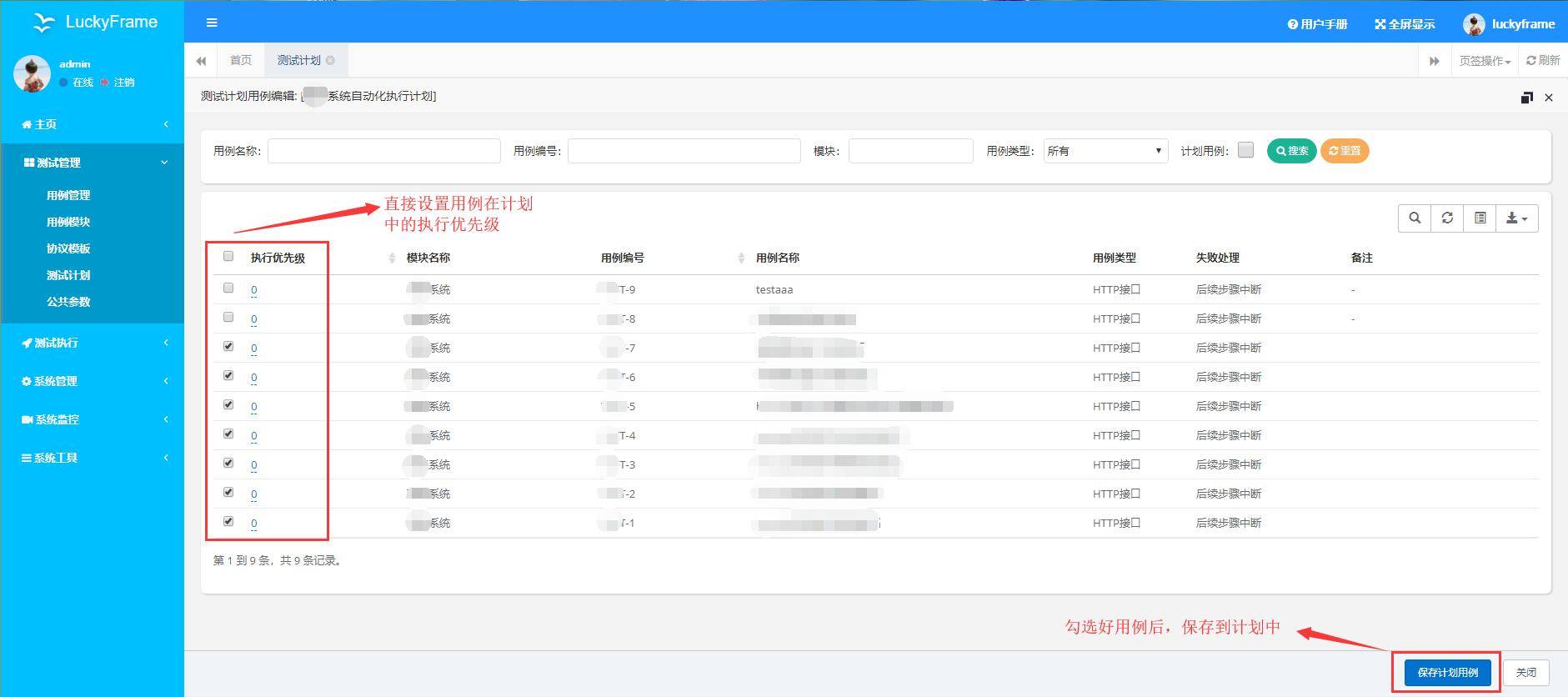
What can LuckyFrame do?
- Distributed test: Using the web-client approach, the Web side is responsible for the basic information management display, the Client is responsible for the use case execution, and the Client is arbitrarily extended.
Professional Use Case Management: The professional management of automation use cases makes writing automation use cases easier and more intuitive.
Quality management: The Web side is not only used to manage automation related modules, but also to do some simple quality data collection and analysis and multi-chart display of data.
Multi-threaded execution use cases: The client execution use case can specify the number of threads, and the use case runs faster.
Multi-language driver: Support JAVA and Python languages to write test drivers, automated testing means more flexible.
Scheduled task scheduling: Supports custom configuration scheduling tasks, including specifying the number of threads, specifying the execution client, remotely executing shell to restart tomcat, and building projects in jenkins.
Test process monitoring: Use cases are run on the client through the command line. You can view the test process on the client in real time. On the Web side, you can view the test progress through task query.
Log location: The client LOG4J+ database records test process logs. You can view and locate faults in real time on the Web side in either of the two methods.
Interface +Web UI+ mobile UI multi-dimensional automation: Supports interface +Web UI+ mobile UI automation, Web UI automation uses WebDriver3.0 package, mobile UI automation uses APPIUM package, pure keyword driven, 0 code.
HTTP+Socket interface codec-free: Complete encapsulation of HTTP and Socket interface, protocol template + pure keyword driven, codec-free, the Gospel of junior testers, compared with other similar open source tools have obvious advantages.User manual:
http://www.luckyframe.cn/book/yhsc/syschyy-24.htmlGitee address: Download