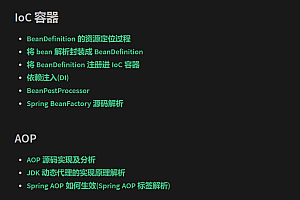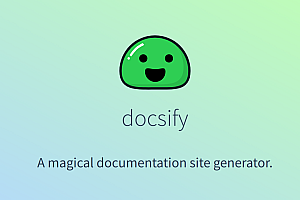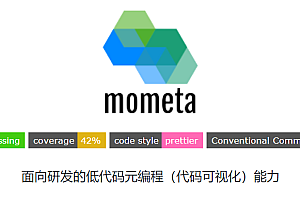This issue recommends aegis, a system security hardening tool for Ubuntu servers.

Tool features
- Limit password usage to 30 days
- The account will be disabled after 30 days of password expiration
- Set the interval between password changes to 1 day
- Warning will be issued 7 days before password expiration
- Set the system default encryption algorithm to SHA512
- Set the session timeout policy to 900 seconds
- Create and join a group with the same name for the new user
- Set the new user’s home directory permission to 0750
- Set the home directory permission of the existing user to 0750
- Delete unused users and software packages
- Strengthen OpenSSH configuration (some configurations need to be manually configured)
- Disable users without a home directory
- Forbid new user to log in with SHELL
- Function to prohibit uploading and user information
- Disable the advertising component in motd
- Disable the root account
- Disable synchronous deletion of a user group
There are many features that are not listed, please refer to the files in the scripts directory for more information (code address at the end of the article).
Instructions
Step 1: Clone warehouse
Make sure Git is installed on the server, otherwise you need to install git with sudo apt install command:
git clone https://github.com/seatonjiang/aegis.gitIf the connection is not possible due to network problems, you can use the domestic mirror warehouse, but the mirror warehouse will have a 30-minute delay:
git clone https://gitee.com/seatonjiang/aegis.gitStep 2: Edit configuration
Enter the project folder:
cd aegisCheck the configuration information in the configuration file (configuration file description below) :
vim aegis.confStep 3: Run the script
If you are a root account, you can run it directly, if you are a normal account, you need to run it using sudo, and you must run the script using bash:
sudo bash aegis.shConfiguration file
# Verify each action after completion
VERIFY='Y'
# Tips for adding production environments to motd
PROD_TIPS='Y'
# Modify SSH port, recommended range from 10000-65535 select
SSH_PORT='22'
# Change the time zone
TIME_ZONE='Asia/Shanghai'
# Modify the host name (Tencent Cloud, Alibaba Cloud, Huawei Cloud automatically pull metadata)
HOSTNAME='Ubuntu-Server'
# Modify DNS server (Tencent Cloud, Alibaba Cloud, Huawei Cloud automatically pull metadata)
DNS_SERVER='119.29.29.29'
# Modify NTP server (Tencent Cloud, Alibaba Cloud, Huawei Cloud automatically pull metadata)
NTP_SERVER='ntp.ntsc.ac.cn'
# Docker Compose version
< span class = "HLJS - attr" > DOCKER_COMPOSE < / span > = < span class = "HLJS - string" > 'v2.2.3' < / span > < / code > < / pre >Independent function
Aegis contains some independent functions that are not in the automatic script and need to be used separately with parameters. You can use the sudo bash aegis.sh –help command to view all independent functions.
-
- Clean up the trash
- Clear all system logs, cache files, backup files, and font files.
The image provided by some VPS service providers (not specifically referring to Tencent Cloud) is not standardized due to the production process, resulting in the packaging of some junk files into the image, it is recommended that friends using these service providers clean up the system garbage before initializing the system.
sudo bash aegis.sh --clear
Mount hard disk
Interactive mounting data disk (Tencent cloud will use flexible cloud hard disk soft link mount), data priceless, the operation process remember to be careful!
If the selected hard disk is already mounted, you will be prompted to unmount and format it.
sudo bash aegis.sh --fdisk
Modify port
Interactively modify the SSH port.
The recommended port number ranges from 10000 to 65535.
sudo bash aegis.sh --sshport- Install Docker
Install Docker service and set image acceleration (Tencent Cloud, Alibaba Cloud and Huawei Cloud automatically use their own acceleration addresses), and add the operation permission of non-root accounts.
After the installation is complete, please log out of the current account and log in again, and then test whether the related functions of Docker are normal.
sudo bash aegis.sh --docker- Uninstall monitoring
Delete various monitoring components installed on the server by the cloud vendor.
currently supports Tencent cloud monitoring components.
sudo bash aegis.sh --removeagentTool screenshot
Script execution

Login information

Mount hard disk

This project uses the GPL-3.0 open source protocol, and more functions can be read by yourself.