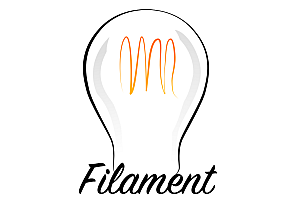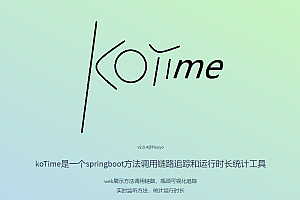PDMan recommended in this issue is an open source and free database model modeling tool that supports Windows,Mac,Linux and other operating systems, and is a better free alternative to PowerDesigner.

Name origin -PDMan has been fully upgraded to CHINER
- The first one (public offering name) : PDMan: Physical Data Model Manager
- The second (internal use name) : SINOPER: SINO Popular Entity Relation(the most popular entity relationship graph tool in China), the current release of the software, a lot of the underlying code is the prefix of this word.
- The third (public release name) : CHINER: CHINESE Entity Relation(domestic entity relation graph tool), in order to facilitate domestic popularity, the Chinese name is called: element modeling, also called :”CHINER[element modeling]” public use
Function Description
data table and fields
provides simple and intuitive data table and field management and operation, the left list supports drag sorting, more data table Settings support adding table remarks, expand attribute list, for example, provide Hive support, as shown in the following figure:

View with multiple tables
The
view is composed of multiple tables and supports the selection of multiple tables and fields, as shown in the following figure:

View and source data table, as shown below:

Customizable data types and data fields
Scalable data type, and support for multiple database dialect adaptation, as shown below:
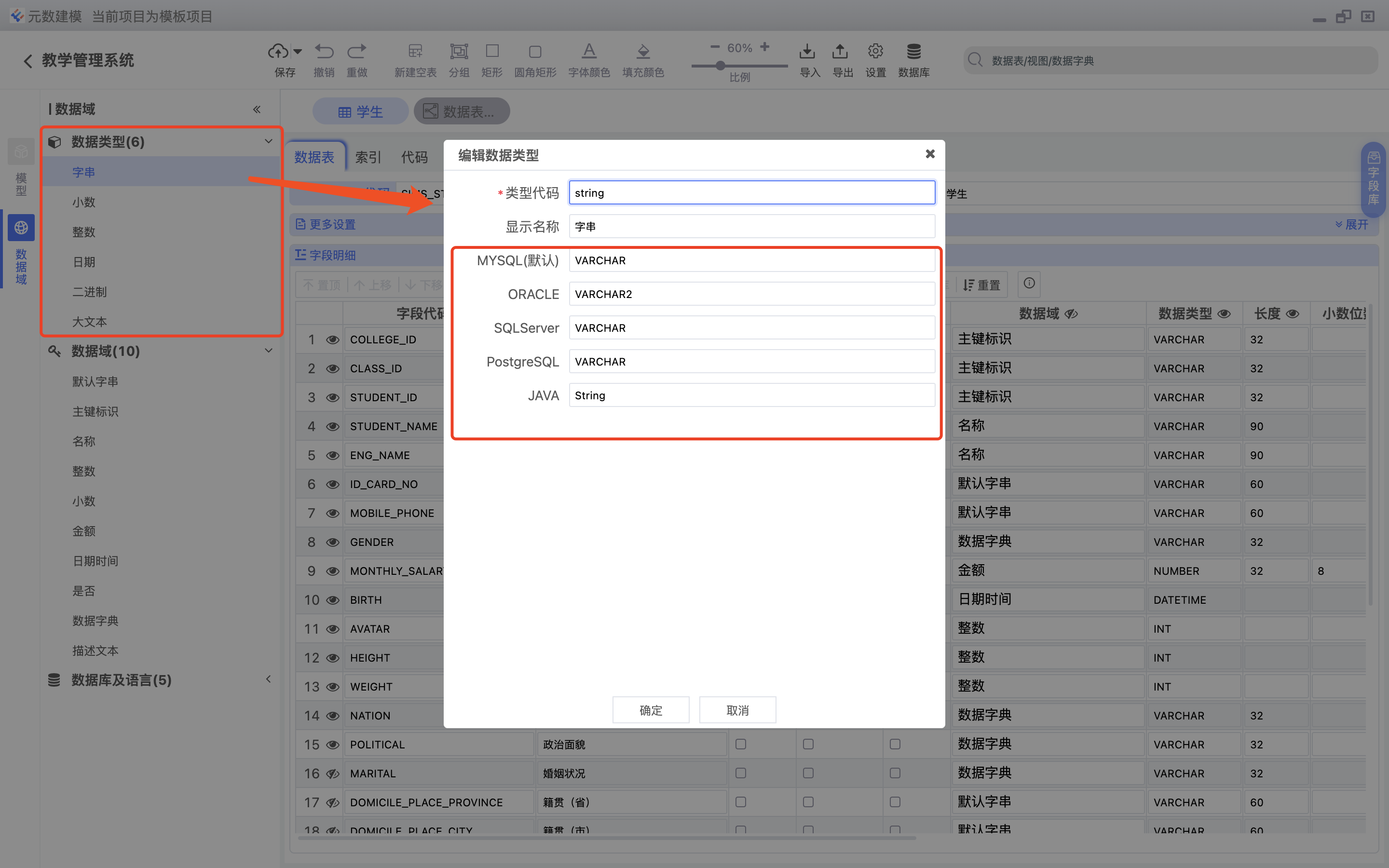
data field, used to set the same class of data types with a specific business meaning, as shown below:

< data standard (Field library)
Standard field library is used to record common fields, so that users can directly drag data from the common field library to the data table when creating a data table. The standard field library can be added by the user or moved from an existing data table to the standard field library, as shown below:



The standard field library supports exporting JSON files and importing from JSON files to solve the sharing communication problem.
Multi-module mode and non-module mode
Simple projects can be directly divided into data tables, views, diagrams and data dictionaries without modules, while complex projects need to be divided into an independent module. The system supports both forms. Simple mode, as shown below:

Sub-module form, as shown below:

ER association graph
data entity association diagram, which needs manual maintenance, as shown in the figure below:

< Simple conceptual model diagram
Support simple conceptual model graph, conceptual model graph entity is only saved on the relationship graph, do not keep the entity object, as shown in the following figure:

Code template
Implement extensible database dialect support through the code template engine, as shown below:
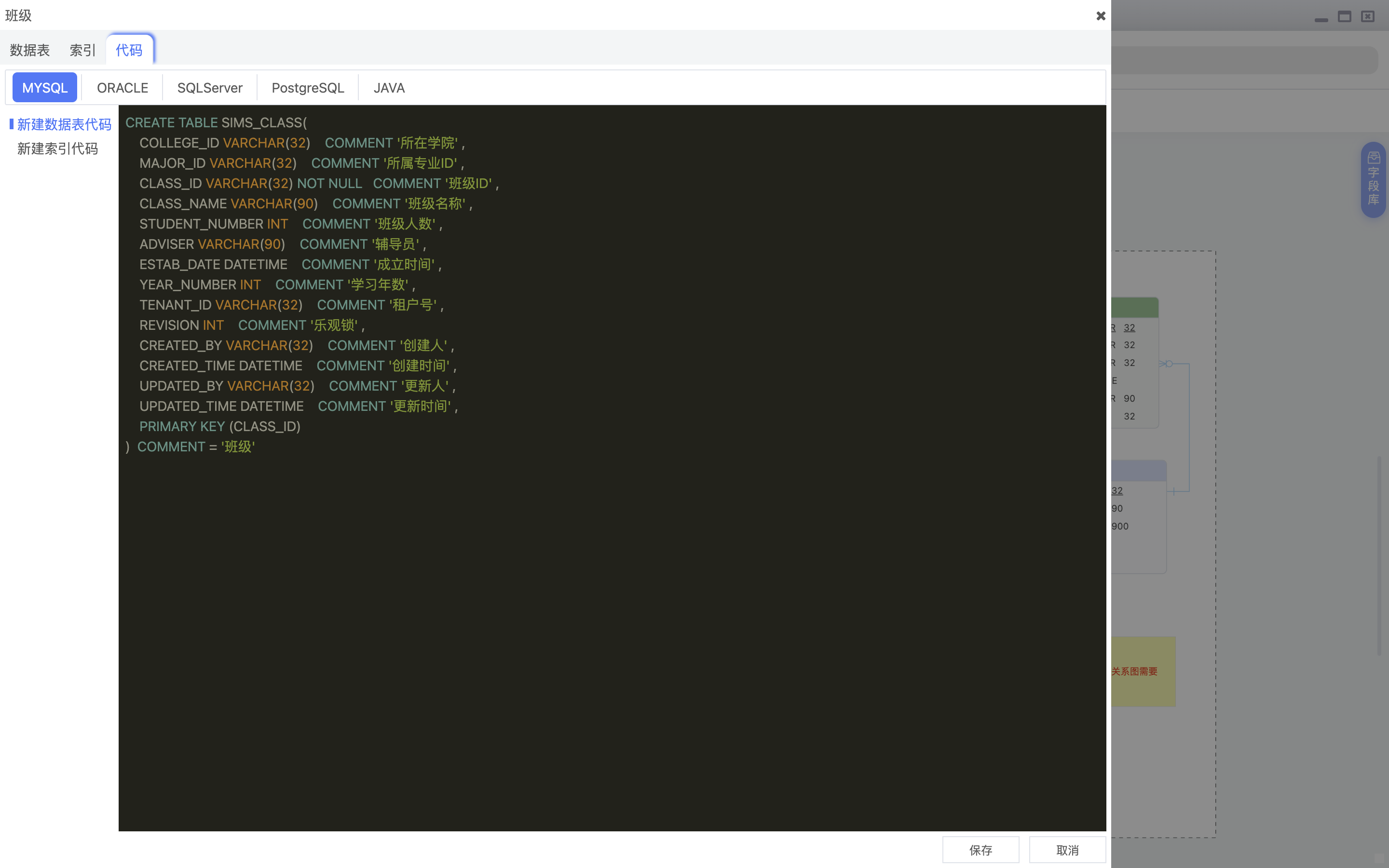
MYSQL

ORACLE

SQLSERVER
Ecological docking – Import
< Database reverse
Connect the database, reverse analyze the database, and support the analysis of Chinese notes in the database. Connect to the database as shown below:

List of parsing data, as shown below:
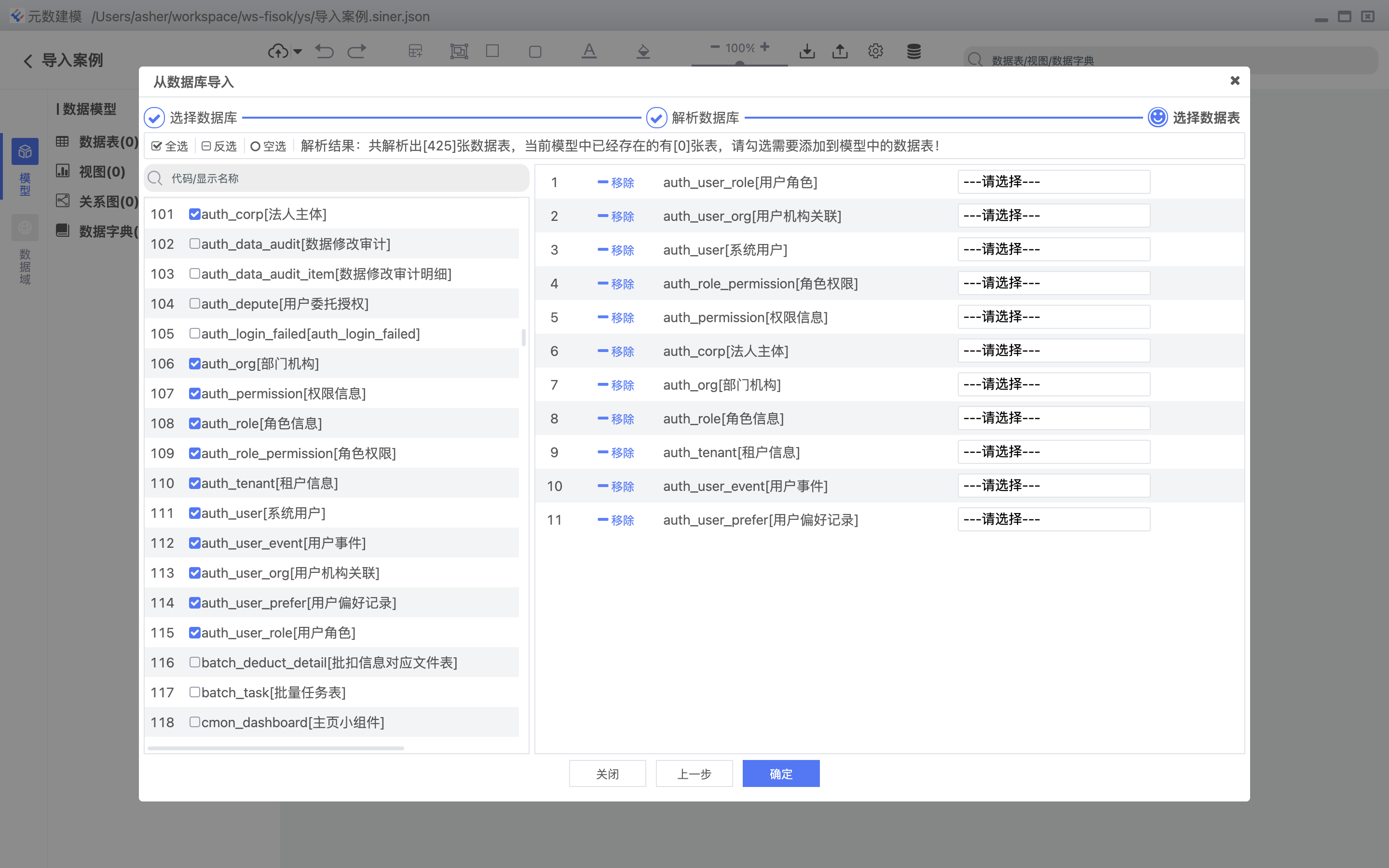
Parsing data table results, as shown below: