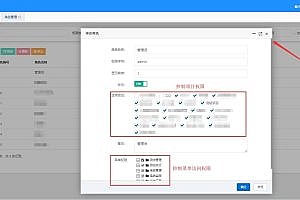The Easy-Es recommended in this issue is an open source framework that simplifies the operation of ElasticSearch search engine, simplifies CRUD operation, and can better help developers reduce the development burden.

Project Introduction
Easy-Es (EE for short) is a low-code development framework based on RestHighLevelClient provided by ElasticSearch(Es for short). On the basis of RestHighLevelClient, only enhancements without changes, In order to simplify development and improve efficiency, if you have used Mybatis Plus(referred to as MP), then you can basically get started with EE at zero learning cost. EE is the Es flat version of MP, and it also integrates more unique features of Es to help you quickly realize the development of various scenarios.
Project characteristics
- No intrusion : only enhance without change, introducing it will not affect the existing project, as smooth as silk
- Small loss : Basic CURD will be automatically injected upon startup, the performance is basically loss-free, direct object-oriented operation
- Powerful CRUD operation : built-in general Mapper, only through a small amount of configuration can achieve most CRUD operations, more powerful condition constructor, to meet various needs
- Support Lambda call : Through Lambda expression, it is convenient to write all kinds of query conditions, and there is no need to worry about field errors
- Support automatic primary key generation : Support two primary key policies, free configuration, perfect solution to the primary key problem
- Support ActiveRecord mode : support ActiveRecord form calls, entity classes only need to inherit the Model class to carry out powerful CRUD operations
- Support custom global common operations : Support global common method injection (Write once, use anywhere)
- Built-in paging plug-in : Based on RestHighLevelClient physical page, the developer does not need to care about the specific operation, and there is no need to configure additional plug-ins, write the page is equivalent to ordinary List query, and maintain the same page return field as the PageHelper plug-in, without worrying about naming impact
- Full coverage of MySQL functions: All functions supported by MySQL can be easily realized through EE
- Support ES high order syntax: Support high order syntax such as highlighting search, segmentation query, weight query, aggregate query
- Good scalability : The bottom layer still uses RestHighLevelClient, can maintain its scalability, the developer can still use the functionality of RestHighLevelClient while using EE
Fast start
< Add dependency
<dependency>
<groupId>com.xpc</groupId>
<artifactId>easy-es-boot-starter</artifactId>
<version>Latest Version</version>
</dependency>Gradle:
compile group: 'com.github.xpc1024', name: 'easy-es-boot-starter', version: 'Latest Version'disposition
Add the necessary EasyEs configurations to the application.yml configuration file:
easy-es:
enable: true # The default is true. If false, the framework is not enabled
address : 127.0.0.1:9200 #es connection address, which must contain ports. If the cluster is used, separate the port by commas (,):127.0.0.1:9200,127.0.0.2:9200
username: elastic # If not, this line can be omitted
password: WG7WVmuNMtM4GwNYkyWH #If no, you can omit this lineOther configurations can be omitted for now. The following section describes EasyEs configurations in detail
Add the @EsMapperScan annotation to the Spring Boot startup class and scan the Mapper folder:
@SpringBootApplication
@EsMapperScan("com.xpc.easyes.sample.mapper")
public class Application {
public static void main(String[] args) {
SpringApplication.run(Application.class, args);
}
}High level syntax
sort
For the sorting of fields, support ascending sorting and descending sorting:
// Sort in descending order
wrapper.orderByDesc(Sort field, multiple fields supported)
// Sort in ascending order
wrapper.orderByAsc(Sort fields, support multiple fields)
Example of use:
@Test
public void testSort(){
// Test sort To test sort, we added a creation time field to the Document object, updated the index, and added two new pieces of data
LambdaEsQueryWrapper<Document> wrapper = new LambdaEsQueryWrapper<>();
wrapper.likeRight(Document::getContent,"1111");
wrapper.select(Document::getTitle,Document::getGmtCreate);
List<Document> before = documentMapper.selectList(wrapper);
System.out.println("before:"+before);
wrapper.orderByDesc(Document::getGmtCreate);
List<Document> desc = documentMapper.selectList(wrapper);
System.out.println("desc:"+desc);
}Highlight query
// The highlight label is not specified. The default is <em></em> to return the highlighted content
highLight; Highlight;
// Specify the highlighted label
highLight(Highlight field, start label, end label)
@Test
public void testHighlight() throws IOException {
LambdaEsQueryWrapper<Document> wrapper = new LambdaEsQueryWrapper<>();
String keyword = "11111";
wrapper.match(Document::getContent,keyword);
wrapper.highLight(Document::getContent);
SearchResponse response = documentMapper.search(wrapper);
System.out.println(response);
}