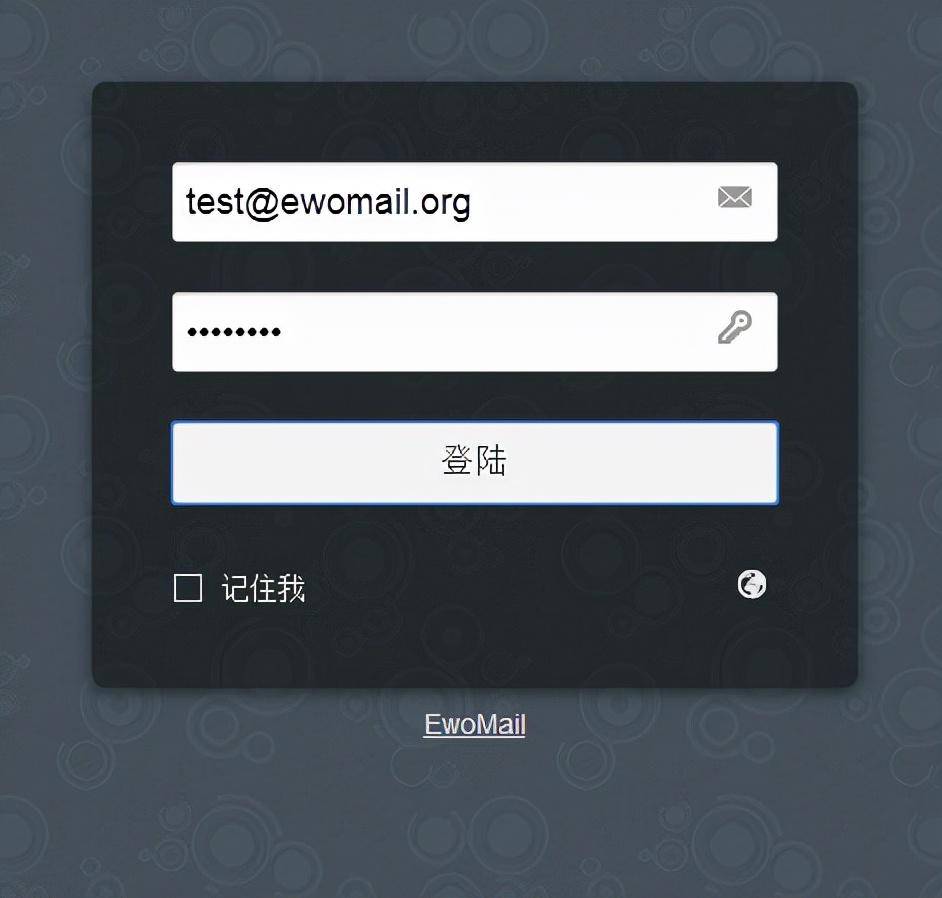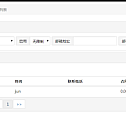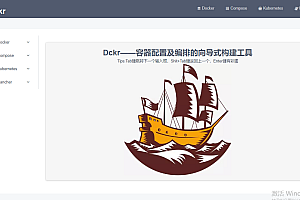EwoMail is an open source mail server software based on Linux, which integrates many excellent and stable components. IT is a rapid deployment, simple and efficient, multi-language, secure and stable email solution to help you improve operation and maintenance efficiency and reduce IT costs. It is compatible with mainstream email clients and supports both computer and mobile email clients.
integrated package
Postfix: SMTP service
Dovecot: IMAP/POP3/ mail storage
Amavisd: Anti-garbage and anti-virus
LNAMP:, nginx, mysql, php
EwoMail-Admin: indicates the WEB mailbox management background
Rainloop: webmail

installation environment
centos7/8 system 64-bit, the server needs a clean environment, requires a new clean system, can not be installed in the existing nginx,mysql environment.
If you need to install the system in an environment with existing configuration data, modify and maintain it by referring to the installation code.
Please read the documentation carefully before installation. centos7 is recommended
Minimum configuration requirements (Recommended minimum configuration for cloud servers)
CPU: 1 core
Memory: 2G
Hard disk: 40 GB
Bandwidth: 1 to 3M

mail domain name
EwoMail itself can be configured with multiple domain names to send and receive mail, but it requires a primary domain name for the mailbox before installation.
The main domain used for this tutorial example is ewomail.cn
Please select one of the installation methods below
git installation (Centos 7/8)
gitee Installation (CENTOS 7/8) Installation Method (1)
Gitee project at https://gitee.com/laowu5/EwoMail
yum -y install gitcd /rootgit clone https://gitee.com/laowu5/EwoMail.gitcd /root/EwoMail/install#You need to enter a mailbox domain name, no prefix is required, listed as followsewomail.cnsh ./start.sh ewomail.cngithub installation abroad (centos7/8) Installation method (2)
github Project address https://github.com/gyxuehu/EwoMail
yum -y install gitcd /rootgit clone https://github.com/gyxuehu/EwoMail.gitcd /root/EwoMail/install#You need to enter a mailbox domain name, no prefix is required, listed as followsewomail.cn,Add a space after the domain nameensh ./start.sh ewomail.cn enEwoMail mail system is integrated with rainloop open source webmail, it is based on PHP language development, easy to use, support for computers and mobile phones.
After installation, the default address is IP:8000
Change the IP to the IP of your server, for example, 127.0.0.1:8000
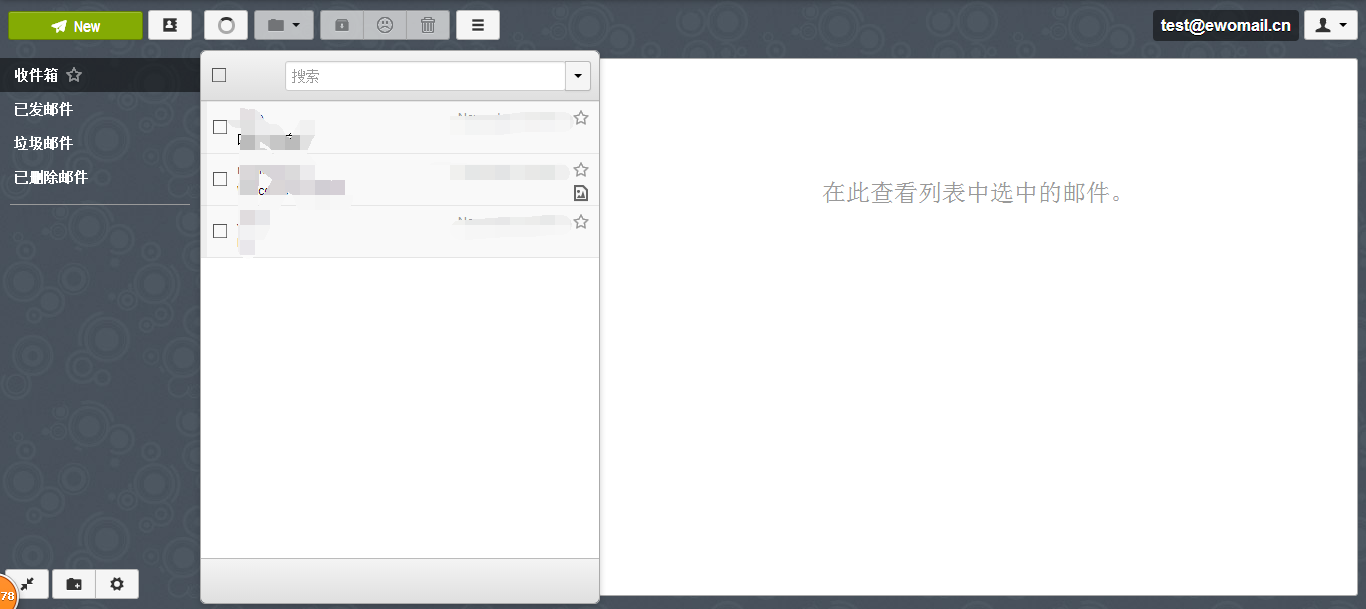
interior communication
When the external network port is not sure whether it is open, it can be used to test whether the email communication of EwoMail is normal.
You can also set up your internal email system.
1. Follow the tutorial to complete the installation of EwoMail
2. Set up hosts, add text in the red box, and replace ewomail.org with the domain name you installed
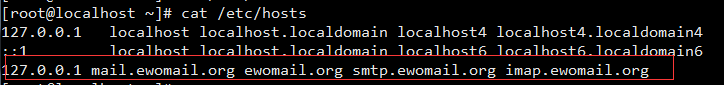
Add your installed domain name, for example xxx.com, to the server’s hosts file /etc/hosts
127.0.0.1 mail.xxx.com smtp.xxx.com imap.xxx.com
3. Open the management background and add two accounts
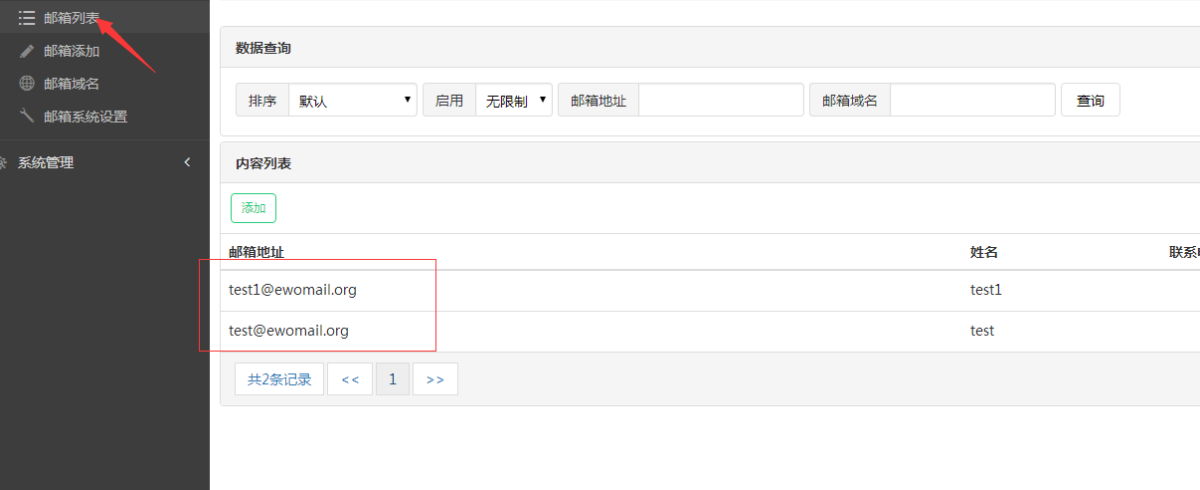
4. Log in to the web mail system