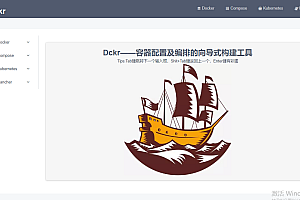This issue recommends a SpringBoot integrated Dingding/enterprise wechat group robot message notification middleware – Dinger(Ding Pigeon).
Dinger is a message sending middleware developed on the basis of SpringBoot framework. It encapsulates two existing mobile office systems, Dingding and the group robot API of enterprise wechat, making it easier to use. With simple configuration (the simplest send function requires only one line of code), you can quickly send a message to a designated Dingding or enterprise wechat group chat in a springboot project.

Functional features:
Simple configuration, easy to use, do not need to spend too much energy on the use of swarm robot API;
Pluggable functional components, decouple from business code;
The core function is interface-oriented programming, which can be customized according to the specific business to meet different business needs;
Support centralized message management, provide xml tags, support to write dynamic message body;
Based on the specific message programming, the message body can support XML tag configuration and annotation definition;
Support enterprise wechat group and Dingding group robot one-click switch use and mixed use;
How to use:
1. Introduce dependencies
Maven
<dependency> <groupId>com.github.answerail</groupId> <artifactId>dinger-spring-boot-starter</artifactId> <version>${dinger.version}</version></dependency>Gradle
compile group: 'com.github.answerail', name: 'dinger-spring-boot-starter', version: '${dinger.version}'2. Configure the configuration file
Use the Stud swarm robot configuration
spring: dinger: project-id: ${spring.application.name} dingers: # If the robot is used, modify it according to your robot configuration information dingtalk: tokenId: 87dbeb7bc28894c3ycyl3d12457228ad309966275b5f427cd85f9025ebb520cf secret: AEQ74a9039ai01f2ljm017b90ycye9asg6335f97c658ff37ff371ec8120581c7f09- Use enterprise wechat group robot configuration
spring: dinger: project-id: ${spring.application.name} dingers: # If you use the enterprise wechat robot, please modify it according to your robot configuration information wetalk: token-id: 32865206-7082-46l5-8j39-2m7ycy6d8683. Dinger is used in the code
@Componentpublic class AppInit implements InitializingBean { @Autowired private DingerSender dingerSender; @Override public void afterPropertiesSet() throws Exception { // 发送text类型消息 dingerSender.send( MessageSubType.TEXT, DingerRequest.request("Hello World, Hello Dinger") ); // 发送markdown类型消息 dingerSender.send( MessageSubType.MARKDOWN, DingerRequest.request("Hello World, Hello Dinger", "启动通知") ); }}You can read more on your own。
If you need project recommendations and resources, please send private letters to the author