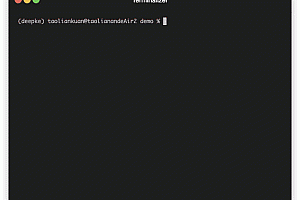Dckr is a wizard-based build tool for container configuration and orchestration based on Docker. (Supports Docker, Compose, Kubernets, and Rancher resource file wizard builds)

Project Objectives
Through the semantic UI wizard-style guidance to build relevant container configurations and orchestrate files, you can reduce your learning cost.
Through the conversion function, you can easily convert the configuration files of different container products to and from each other, which greatly improves your work efficiency.
The YAML files you build with it are compliant, freeing you from the pain of writing YAML files due to formatting issues such as indentation.
It allows you to easily make changes to the relevant configuration items, and then click the build button to change the content of the editor accordingly; It can be used to assist in container-related teaching.
Its implementation scheme can provide some ideas or even a solution for various requirements such as “generating configuration files through semantic UI”.
Get started quickly
Run locally
git clone https://github.com/LGSKOKO/Dckr.git
cd Dckr
npm install
npm run serve
Server deployment
#1. Modify the request.js file in the src directory of the project to change localhost to the specific backend deployment IP address
#2. Execute the following command
npm run build
#3. Copy the dist directory to the installed and configured web server (apache or nginx, etc.).
#4. Enter the corresponding http address and you’re done!!
Project structure
.
├── public // Static resource file
│ ├── favicon.jpg // Project icon
│ └── index.html // Project html entry file
├── screenshots // Project screenshots
├── src // source directory
│ ├── components // components
│ │ ├── DockerCompose // Compose module component
│ │ │ ├── Step1.vue
│ │ │ ├── Step2.vue
│ │ │ ├── Step3.vue
│ │ │ ├── Step4.vue
│ │ ├── Dockerfile // Docker module component
│ │ │ ├── Step1.vue
│ │ │ ├── Step2.vue
│ │ │ ├── Step3.vue
│ │ │ ├── Step4.vue
│ │ │ ├── Step5.vue
│ │ ├── Kubernetes // Kubernetes module components
│ │ │ ├── common // The most basic component of the Kubernetes module
│ │ │ | ├── Base.vue // Fill in the basic information component
│ │ │ | ├── Container.vue // Fill in the container configuration component
│ │ │ | ├── Other.vue // Fill in the other information component
│ │ │ | └── Volume.vue // Fill in the disk mount information component
│ │ │ ├── template // Abstract a layer of components on a common basis
│ │ │ | ├── OtherTemplate.vue // OtherTemplate component of Deployment and ReplicaSet components
│ │ │ | └── PodTemplate.vue // PodTemplate component of Deployment and ReplicaSet components
│ │ │ ├── ConfigMap.vue // ConfigMap template component
│ │ │ ├── Deployment.vue // Deployment template component
│ │ │ ├── Pod.vue // Pod template component
│ │ │ ├── ReplicaSet.vue // ReplicaSet template component
│ │ │ ├── Secret.vue // Secret template component
│ │ │ └── Sevice.vue // Service template component
│ │ ├── Editor.vue // Editor public component
│ │ ├── Header.vue // Header.vue // Header.vue
│ │ └── Sider.vue // sidebar public component
│ ├── router
│ │ └── index.js // Routing configuration
│ ├── store
│ │ └── index.js // Vuex configuration
│ ├── view
│ │ ├── CreateDockerCompose.vue // Compose module page
│ │ ├── CreateDockerfile.vue // Docker module page
│ │ ├── CreateKubernetes.vue // Kubernetes module page
│ │ ├── CreateRancher.vue // Racnher module page
│ │ └── Home.vue // Main page
│ ├── App.vue // Page entry file
│ ├── commonUtil.js // Customize the tool file
│ ├── main.js // Program entry file, load various common components
│ └── request.vue // Customize the project request file
└──
Run a screenshot
Docker module






Compose module








Kubernetes module

Guided builds







Rancher module