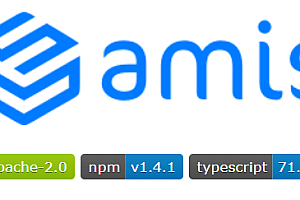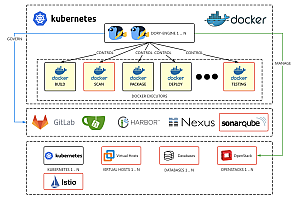In this issue, we recommend penpot, an open source prototyping tool.

Penpot is the first open source prototyping platform for cross-domain teams. Penpot is independent of the operating system, web-based and used with Open Web Standards (SVG).
class=”pgc-h-arrow-right” data-track=”6″>
- Support team collaboration to create user interface, team members can work on any project or file within the team according to their permissions
- supports global file search and file grouping creation
- Support uploads custom fonts, create custom workspace
- can undo/redo
through the history panel
- Support connecting artboards to quickly create interactive prototypes
- supports code mode to obtain design specifications such as object properties, measurements and distances
- has a rich repository and a robust user community
- Supports online use or local deployment
class=”pgc-h-arrow-right” data-track=”20″>
Environment preparation
docker
docker-composedownload penpot
config.env has set the basic variables
wget https://raw.githubusercontent.com/penpot/penpot/main/docker/images/docker-compose.yaml
wget https://raw.githubusercontent.com/penpot/penpot/main/docker/images/config.envConfigure SMTP
If the application is started without SMTP configured, a user needs to be created to log in to the application:
docker exec -ti penpot-penpot-backend-1 ./manage.sh create-profileupdate Penpot
To get the latest version of Penpot in the local installation, execute:
docker-compose -f docker-compose.yaml pullaccess Penpot
type http://localhost:9001
in your browser
class=”pgc-h-arrow-right” data-track=”53″>





—END—
Open source protocol: MPL-2.0