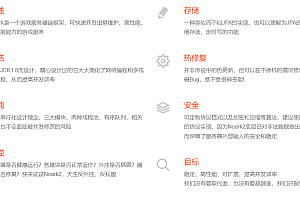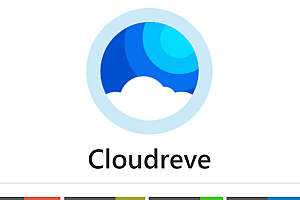Netdata is a Linux real-time performance monitoring tool, which can help system administrators, DevOps engineers and other technicians quickly find system and application anomalies by monitoring various indicators of the system and displaying data with rich dashboards. Currently, Netdata supports most Linux distributions: CentOS, Ubuntu, Debian, etc., and other operating systems: macOS, FreeBSD.

Peculiarity:
Rich monitoring metrics, including CPU, memory, hard disk, network, application, etc
Collect up to 10,000 metrics per server out of the box
There’s no maintenance, and Netdata does the rest automatically once it’s running
The dashboard is richly displayed, the time dimension is measured in seconds, and the data resolution is high
Functional Architecture:

How to use:
1. Installation
bash <( curl -Ss https://my-netdata.io/kickstart.sh )If the above installation fails, it may be caused by the inability to connect to Google services, or you can install it from the apt-get package
sudo apt-get install netdata2. View
Open http://localhost:19999 or http://NODE:19999 with a browser