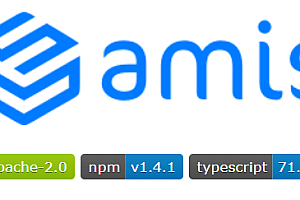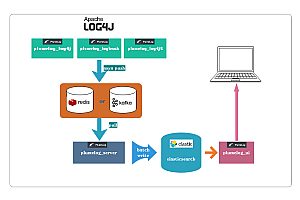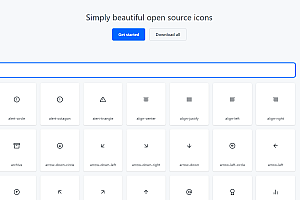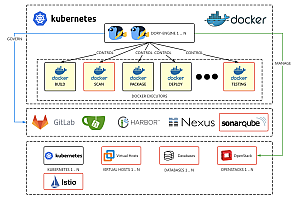In this issue, we recommend an APIJSON backend interface and a zero-code document library, which is based on the Apache 2.0 open source license.

APIJSON is a JSON network transport protocol and an ORM library based on this protocol.
It provides a fully automated universal API for all kinds of additions, deletions, modifications, and queries, and meets the ever-changing needs of various additions and changes in real time with zero code.
Features and functions
For the front-end
There is no need to rush interfaces and documents to the backend
The data and structure are fully customizable, and you can do whatever you want
Look at the request to know the result, what you ask is what you get
Get any data, any structure, at once
It can remove duplicate data, save traffic and improve speed
For the backend
Provide a common interface, and most of the APIs do not need to be written
Automatically generate documentation, eliminating the need to write and maintain it
Automatically verify permissions, manage versions, and prevent SQL injection
Open APIs don’t need to be versioned and are always compatible
It supports adding, deleting, modifying, querying, complex queries, connecting tables across databases, and remote functions
The APIJSON interface is displayed
 Postman displays APIJSON
Postman displays APIJSON

APIAuto displays APIJSON
Using APIAuto-Machine Learning Interface Tool to manage and test HTTP APIs can greatly improve the efficiency of interface joint debugging
(Note that the web tool interface is APIAuto, and the URL+JSON in it is the HTTP API of APIJSON)



APIJSON App Demo
Demo of the Android client developed using APIJSON + ZBLibrary (the following gif looks more stuck, but actually runs very smoothly)


Get started quickly
Get started on the back end
You can skip this step and test the interface directly with the APIJSON server IP address apijson.cn:8080.
Get started on the front end
You can skip this step and use APIAuto – Machine Learning HTTP Interface Tool or download the client app.