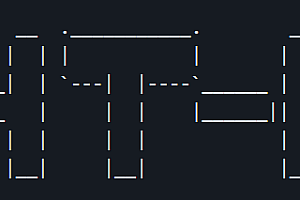next is a library of configurable components for the PC side, often used in conjunction with Fusion Design, to improve collaboration and development efficiency between designers and developers. Designers can customize the UI of the component and publish the npm theme package. Developers can directly use this theme package, and do not need to care about UI refactoring, saving the workload of repeatedly reviewing the degree of restoration with designers, which greatly improves development efficiency.
Peculiarity:
There are various themes, and the theme can be switched by configuring the platform
Rich and high-quality React components
Provide full-process development tools and design tools
Support Google, Firefox, Edge, IE9, UC and other mainstream browsers

Get Started:
1. Install Iceworks
Fusion Design chose Iceworks as the official recommended tool system for quickly generating middle and back office projects.
Download link: https://fusion.design/tool

2. Create a project
1. New
Click the Templates button to use the ICE Design Pro template

2. Fill in the project name
3. Click Start to create a project and wait for the project initialization to complete

4Start installing the project dependencies and wait for the dependency installation to complete
5Click Start Debugging Service and wait for the compilation to succeed
6. Click View Project page


3. Edit the page
1. Open the editor

2. You can introduce the components of @alifd/next and other required parts into the page, and edit your own code