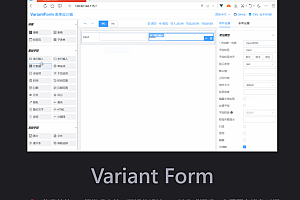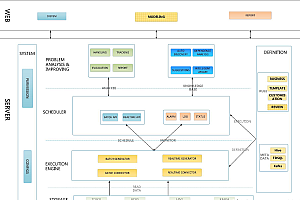This issue recommends a web-based file management system – MxsDoc.

MxsDoc
MxsDoc is a web-based file management system. Supports permission management, historical version management, Office editing, Office preview, online decompression, file sharing, file encryption, remote storage, cross-warehouse push, cross-server push, second transmission, breakpoint resume, intelligent search, file remarks, local automatic backup, remote automatic backup, one-click migration.
Main application scenarios: File management system, document security management system, distributed document management system, collaborative office system, e-book, software interface management system, automatic backup software, web version SVN repository, web version GIT repository, FTP client, SFTP client, SMB client, Linux system remote file access.
System Installation and upgrade
1, install
- Decompress the system installation package to a local directory
- Run the start script to start the system
2, upgrade
- Run the stop script to stop the system
< li > backup tomcat/webapps/DocSystem/WEB – INF/classes/JDBC properties < / li >
- Delete tomcat/webapps/DocSystem directory
- Unzip docSystem.war to tomcat/webapps/DocSystem directory
< li > replace tomcat/webapps/DocSystem/WEB – INF/classes/JDBC properties < / li >
- Run the start script to start the system
Common Problems
Linux war package deployed directly Office cannot preview and edit
- Create DocSystem directory manually
- Unzip docsystem.war to tomcat\webapps\DocSystem directory
- Manually install dynamic libraries
- Copy all dynamic libraries in DocSystem\web\static\office-editor\libs\Linux to /usr/lib64
- Restart MxsDoc
Office on Windows cannot be previewed and edited
- Check the system for missing dynamic libraries and fix
- Double-click DocSystem\web\static\office-editor\bin\ Documentserver-generate-allfont.bat and determine the dynamic library that needs to be repaired according to the error message
Chinese garbled characters in Linux
- View the current system language
- echo $LANG
- Check whether the Chinese language pack is installed
- locale
- If there is zh cn, the Chinese language is installed
- Installing the Chinese Language pack
- yum groupinstall chinese-support
- Change the default system language
- vi /etc/sysconfig/i18n
- Change to LANG=”zh_CN.UTF-8″ and restart the system
What is Distributed Remote storage
- < li > warehouse files can be stored in the remote file server (FTP/SFTP/SMB/SVN/GTI/MXSDOC) < / li >
- Remote file server files can be viewed in the current repository
- Can push current warehouse files to remote server
- Can pull remote server files to the current repository
- The repository can perform file manipulation and version management independently of the remote file server
Obtain logs
- Windows: Start with startWithLog.bat, log in docsys/logs directory
- Linux system: start.sh > docSys.log
- Set the log level: management background -> System Settings -> Log level -> debug
System screenshot

Warehouse list

Warehouse home

Edit online

File sharing

Admin background