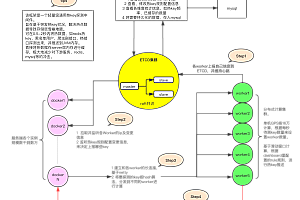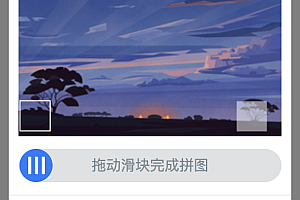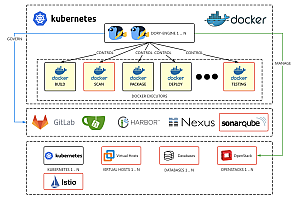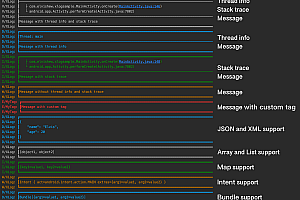In this issue, we recommend a high-value IT asset management platform – chemex.

The Coffee Maker (Chemex) is a lightweight, modern design ICT asset management system. Thanks to the Laravel framework and the Dcat Admin development platform, it has an excellent experience that is elegant and concise. Chemex is completely free and open source, and anyone can modify the code and deploy the service without restrictions, which is a good choice for many small and medium-sized enterprises that want to manage their ICT assets in an intelligent manner.
peculiarity
- It has asset management, attribution, traceability, inventory, and a lightweight server status panel
- Support export import, LDAP, custom fields, etc
- Developed based on the elegant Laravel framework and DcatAdmin
Environmental requirements
- git for managing versions, deploying and upgrading the necessary tools
- PHP 8+, only PHP8 is supported
- composer, a package management tool for PHP to install the necessary dependencies
- MySQL 5.7+, the database engine, is theoretically supported by MariaDB 10.2+
- ext-zip extension
- ext-json extension
- ext-fileinfo extension
- ext-ldap extension
- ext-bcmath extension
- ext-mysqli extension
- ext-xml extension
- ext-xmlrpc extension
Note that the version of the above extension installation process must be the same as the PHP version.
Install and deploy
In order to comply with the security policy in the production environment, it is highly recommended to deploy locally on the server, and the online initialization and installation function is not provided temporarily. Therefore, although there are many steps in the early stage of deployment, a large part of the process has been automated for everyone, and you only need to follow the following commands step by step, and there will generally be no deployment problems.
1、Installed in PHP8 environment
2. Install MySQL or mariadb
3. Execute git clone https://gitee.com/dcat-phper/chemex.git Complete the download
4. In the root directory of the project, copy the .env.example file as a new one and rename it to .env
5. Configure according to the instructions annotated in the .env file
6. In the root directory of the project, run composer update -vvv
7. The /storage directory is set to 777 permissions, and the /public directory is set to 777 permissions
8. Modify the pseudo-static rules of the web server as follows: try_files $uri $uri/ /index.php?$args;
9. Visit http://your_domain and the administrator account and password is: admin / admin
10. Reset account password command: php artisan chemex:admin-reset
11. Configure the application information (important), in the env file APP_NAME=chemex # The application name is generally not modified APP_ENV=local APP_URL=http://127.0.0.1:9999 # Modify the default application address to be the same as the address in the site configuration, and use it with the upload LOGO, and set the site address in the site configuration!
12. Execute the installation command
System screenshot




This project uses the GPL3.0 open source license, and you can read more features by yourself.