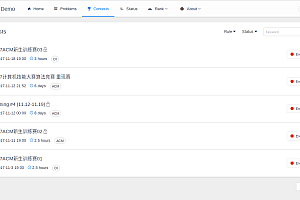This issue recommends a multi-platform rapid development UI framework for the uni-app ecosystem——uView UI。
Since its launch at the beginning of 2018, uni-app has been thriving, thriving, and the community is buzzing. Therefore, uView came into being, and the goal of uView is to become the best UI framework for the uni-app ecosystem.

functional characteristics:
- Compatible with Android, iOS, wechat applet, H5, QQ applet, Baidu applet, Alipay applet, headline applet
- 60+ selected components are feature-rich and multi-terminal compatible, allowing you to integrate quickly, out of the box
- Many intimate JS sharps, let you dart in hand, call immediately, a hundred steps
- Numerous commonly used pages and layouts allow you to focus on logic and get more done with less
- Detailed documentation support, modern presentation effects
- Introduce on demand, simplify packaging volume
install:
download link uView UISketch and Axure design resource – DCloud plugin Marketplace has been released
get started quickly:
1. main.js introduces the uView library
import uView from 'uview-ui';Vue.use(uView);2. App.vue introduces base styles (note that the style tag must declare scss attribute support)
<style lang="scss">@import "uview-ui/index.scss";</style>3. uni.scssIntroduction of global scss variable files
@import "uview-ui/theme.scss";4. pages.jsonConfiguring easycom rules (introduced on demand)
{"easycom": {// The way to download and install requires the previous"@/",The npm installation mode is not required"@/"// Download and install"^u-(.*)": "@/uview-ui/components/u-$1/u-$1.vue"// npm way to install// "^u-(.*)": "uview-ui/components/u-$1/u-$1.vue"},// 此为本身已有的内容"pages": [// ......]}5. After the easycom rules are configured, they are automatically imported on demand, without the need to import components, and can be directly referenced.
<template><u-button>button</u-button></template>
Example components:
- colour

- button

- Layout overall arrangement

- Form form

- else

- instrument

- template


You can read more on your own.