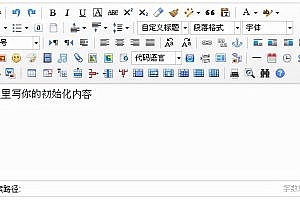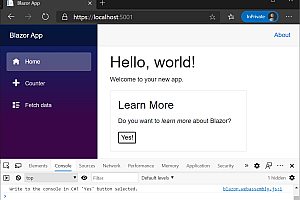This issue recommends DooTask, an open source online project task management tool.

DooTask is a lightweight open source online project task management tool, providing various document collaboration tools, online mind map, online flow chart, project management, task distribution, instant IM, file management and other tools.
class=”pgc-h-arrow-right” data-track=”15″>
- To view calendar reminders, dashboard
- Support individual and group chat, create chat room
- Support to create folders, upload files, create text, flow chart, mind map, Word, Excel, PPT
- Supports sharing files and folders within specified ranges
- Support document collaboration
- supports creating project milestones, adding subtasks, updating progress, and creating tasks to a designated person
- Support for Windows, macOS clients and online use
class=”pgc-h-arrow-right” data-track=”9″>














class=”pgc-h-arrow-right” data-track=”42″> Deployment project
Install project
# 1. Clone the project to your local or server
# Clone project via github Span
git clone --depth=1 https://github.com/kuaifan/dootask.git
# or you can use gitee
git clone --depth=1 https://gitee.com/aipaw/dootask.git
# 2.
cd dootask
# 3. One-click install project (custom port install./cmd install --port 2222) Span
./cmd installReset password
# Reset default administrator password Span >
./cmd repasswordChange port
./cmd port 2222Stop service
./cmd stop
# Once the application is set, whenever you want to start the server (if it is stopped) run the following command
./cmd startCompile
# development mode, macOS only Span
./cmd dev
# compile the project, macOS only span
./cmd prod Shortcut to run command
# You can use the following command to execute
./cmd artisan "your command" # Run artisan span
./cmd php "your command" # Run php command
./cmd nginx "your command" # Run nginx
./cmd redis "your command" # Run redis
./cmd composer "your command" # Run composer Command
supervisorctl "your command" # Run supervisorctl Command
./cmd test "your command" # run phpunit
./cmd mysql "your command" # run mysql command (backup: NGINX proxy SSL
# 1. Nginx proxy configuration add
proxy_set_header X-Forwarded-Host $http_host;
proxy_set_header X-Forwarded-Proto $scheme;
proxy_set_header X-Forwarded-For $proxy_add_x_forwarded_for;
# 2. Enter the directory where the project is located and run the following command
./cmd httpsUninstall project
# Go to the directory where the project is and run the following command
./cmd uninstall—END—
Open source protocol: AGPL-3.0