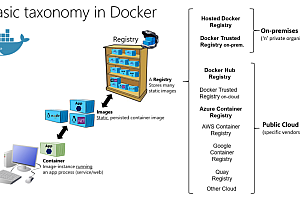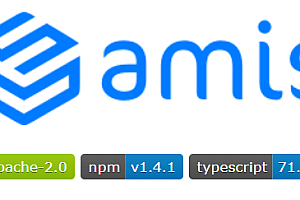What is recommended in this issue is a scenario-based LowCode workbench——Sparrow。
Sparrow is a set of scene low-code page building workbench, through the preset components simple drag and drop can quickly build the page, after the production can be online debugging instant experience, real-time modification, page effect is WYSIWYG, and support the generation of source code.

main function:
- Low code development, quickly generate readable, vue element-ui component library source code
- Visual development, generating page code source files through the GUI
- Asset market, code resource sharing, including components, edit blocks, static blocks, search components
operating principle:
- First select the scene editor (form, table, block, etc.) and the scene editor renders to the page
- Select materials (components, blocks) through the scene-specific editor, and select actions to send to the server
- The server side generates the source code and outputs the source code to the preview project
- Preview projects in real time with webpack hot updates

install:
- Global installation
# Global installation$ npm install -g sparrow-code# operation$ sparrow- In-project installation
# In-project installation$ npm install sparrow-code -D# package.json add sparrow"scripts": {"sparrow": "sparrow start -m page"}# Install GUI components in the project$ npm install @sparrow-vue/develop-ui -S# In-project reference App.vue<template><div id="app"><router-view /><sparrow /></div></template><script>import Sparrow from '@sparrow-vue/develop-ui'export default {components: {Sparrow},name: 'App'}</script>demonstration:
- Partial assembly

- operation

- View code

Read more on your own.