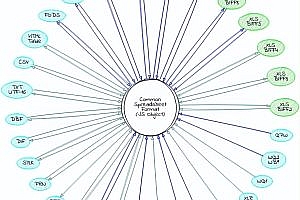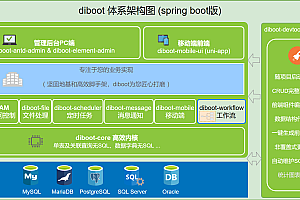The (H5 editor) H5-DoORING recommended in this issue is a powerful, professional and reliable H5 visual page configuration solution, dedicated to providing a set of simple, professional and reliable H5 landing page best practices.

Function Feature
- Dooring realizes a relatively complete business closed-loop and modularizes it. The internal functional interfaces of the editor can all interconnect with different server languages, realizing standardized interfaces. It also supports custom components, secondary development, design templates and other capabilities to meet functional and cross-domain layering needs.
- Dooring built-in form renderer, page renderer, dynamic loading kernel , only a set of source code to start development. It also provides custom plug-ins for React with rich features that can meet 30-60% of daily page production needs.
- Includes the entire editor architecture, component design, documentation, request library packaging, background management system, etc., to meet the peripheral needs of daily projects.

Dooring Background Management Introductions
< Background home page
The background homepage mainly provides basic traffic statistics for the editor page, and statistics for the number of users, the number of templates, and the number of pages. Enterprises can develop more data statistics schemes according to their own needs.

< User Management
User management is mainly to manage website users (register, modify, delete, view, etc.), of course, only the super administrator can see, at present we do a simple permission management: super administrator, ordinary users. Ordinary users can manage their own pages, view page data analysis, etc., super administrator can use all functions, such as managing users, generating registration links, template management, page management, etc., while you can enter the audit page, one click to delete the page generated by other users that does not meet the requirements.

Page management
Page management is mainly to manage the H5 page built by users. We can view the link of the page, page visits, edit the page title, delete the page, etc. If the page contains a form, we can also view the collection of form data with one click and carry out data analysis with one click.

< Template management
The super administrator can preview, review and delete the templates generated by users to ensure that the templates used by online users are beautiful and available :

Get Started
< Environmental preparation
First you need to have node and make sure the node version is 10.13 or later (n is recommended to manage node versions in mac/win)
$ node-v
v10.13.0Local run
1. Start the server locally and change the cross-domain whitelist to the local ip address + port number in index.js in the src directory, for example, http://192.167.0.3:8000
2. Then start h5_plus locally, and after the startup, open the corresponding startup address in the browser to check, as follows:

Install
| Download the code
git clone https://github.com/MrXujiang/h5-Dooring.git| Go to the project catalog
cd ./h5-Dooring| Install the dependency package. | install the dependency package
yarn install
or
cnpm install