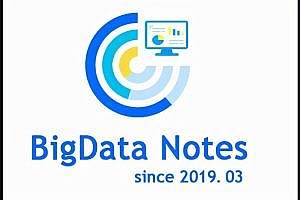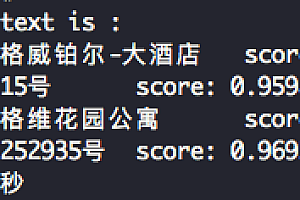This issue features a Python-based cross-platform data computing solution called pyminer.
pyminer is an open source, cross-platform data analysis environment based on Python. It takes the convenience of Python beginners as its own responsibility, builds a bridge between Python knowledge theory and working practice, and wholeheartedly serves beginners. pyminer works out of the box and greatly reduces the hassle of configuring an interpreter environment. It not only provides the function of programming running, but also can perform common data analysis operations in an interactive form, reducing the time of code writing and document review.
pyminer implements different requirements by loading various plug-ins, and developers can write plug-ins to make pyminer extensions more powerful and convenient, and even create their own commercial programs.

What pyminer can do:
Analyze and better understand your data through a user-friendly interface to solve complex business and research problems.
Understand large, complex data sets faster with advanced statistical programs to help ensure high-precision and high-quality decisions.
Use Python language code and plugins to integrate with open source software.
Choose and manage your software more easily with flexible deployment options.
Technical description:
Project development environment support cross-platform, windows,linux,mac are supported.
Python version: Python3.5 or later is supported, but Python3.8 or later is recommended for better performance.
Qt’s Python interface: uses PySide2, version 5.15.2.
The project development environment uses PyCharm
Installation:
Windows installation
#Step 1: Download the source code git clone https://gitee.com/py2cn/pyminer.git# install dependencies (if download is too slow, Please copy the pip.ini file in the source directory to the python installation directory)pip install pyminer# Step 3: Run the main program in the console type pyminer press enter, you can open pyminerVirtual environment installation0
#pip install pipenvpipenv --three # Create environment # using python3 on the current system Step 2: Start the pipenv shell# virtual environment in the current directory Step 3: For the virtual environment installation pyminerpipenv install pyminer -i https://mirrors.cloud.tencent.com/pypi/simplebasic interface
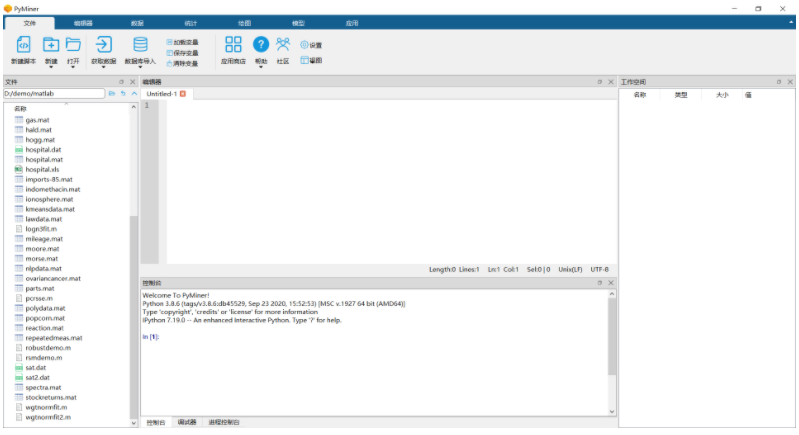
code hinting
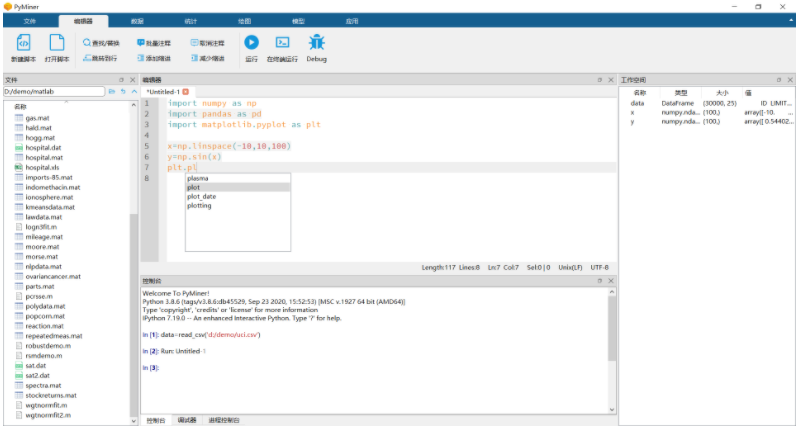
plot
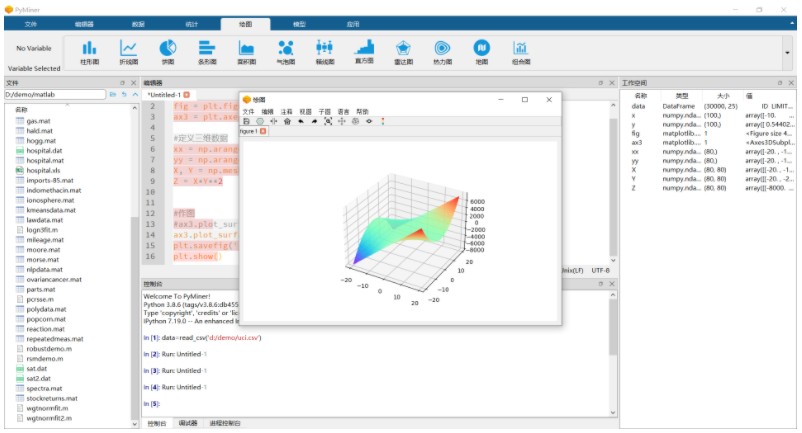
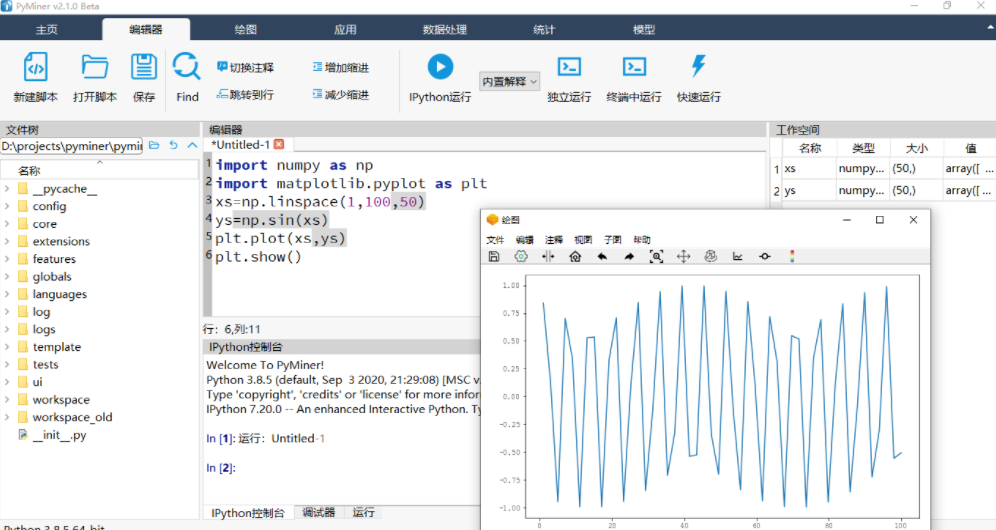
Check out the pyminer_official_website for more information.