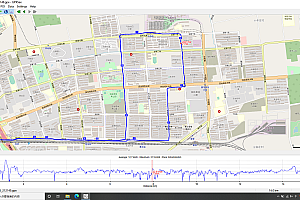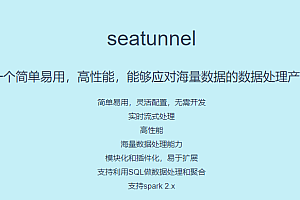Phaser is a fast, free and fun open source HTML5 gaming framework.

Phaser is a fast, free and fun open source HTML5 gaming framework that provides WebGL and Canvas rendering across desktop and mobile Web browsers. Games can be compiled into iOS, Android, and native apps using 3rd party tools. You can develop in JavaScript or TypeScript.
Installation use
< Installing the Web server
We would recommend WAMP Server or XAMPP, both of which have simple setup guides. WAMP specifically installs an icon into your system tray from which you can stop and restart services, as well as modify Apache Settings, such as creating new folder aliases for projects.
< Operating system
Being an essentially Unix environment, there are more options available on OS X than on Windows. However, if you want an “all-in-one” approach like WAMP, with a clean and easy to use interface, then we highly recommend MAMP.
Grunt connection
Grunt is a very powerful installation tool, whether you use it as a Web server or not. Essentially, it is a javascript-based task runner that allows you to automate tedious and time-consuming tasks. For example, we use it in Phaser to build our distribution scripts. But it can also be configured using the plug-in Connect to provide local files that act as a Web server.
Simple HTTP server using Python
If you need a fast Web server and don’t want to mess with setting up Apache or downloading applications, Python can help. Python comes with a simple built-in HTTP server that can serve files from any local folder.
< Select editor
You will need an editor to prepare your JavaScript code.
Example: Sublime Text This is the editor that the Phaser team uses to build frameworks and all projects. It’s even the editor that wrote this guide. Sublime should be thought of as a very powerful text editor, not an IDE.
Download Phaser
Phaser 3 available through GitHub, npm, and CDN:
- Clone git repositories over https, ssh, or using GitHub Windows or Mac clients.
- Download as zip
- Download build files: phaser.js and phaser.min.js
Install via npm:
npm install phaserContent Distribution network:
Phaser sits on jsDelivr, which is an “ultra-fast CDN for developers”. Include the following in your html:
< script src= "/ / cdn.jsdelivr.net/npm/phaser@3.55.2/dist/phaser.js" < / span > & gt; < /script> or smaller version:
< script src= "/ / cdn.jsdelivr.net/npm/phaser@3.55.2/dist/phaser.min.js" < / span > & gt; < /script> Hello World!
Once you’ve set up the editor, installed the Web server, and downloaded the Phaser, you can create something and check that everything works.
You need to discover where your “network root” is located on your machine. This is the folder where the server looks for files. If you use WAMP on Windows, you can find it by clicking the WAMP icon in the system tray and selecting “www Directory” from the pop-up menu. Other servers will have other ways to determine location, but from this point on, we’ll call it “webroot.”
Create a file inside webroot called index.html and paste the following code into it:
<!DOCTYPE html>
<html>
<head>
<script src="https://cdn.jsdelivr.net/npm/phaser@3.15.1/dist/phaser-arcade-physics.min.js"></script>
</head>
<body>
<script>
var config = {
type: Phaser.AUTO,
width: 800,
height: 600,
physics: {
default: 'arcade',
arcade: {
gravity: { y: 200 }
}
},
scene: {
preload: preload,
create: create
}
};
var game = new Phaser.Game(config);
function preload ()
{
this.load.setBaseURL('http://labs.phaser.io');
this.load.image('sky', 'assets/skies/space3.png');
this.load.image('logo', 'assets/sprites/phaser3-logo.png');
this.load.image('red', 'assets/particles/red.png');
}
function create ()
{
this.add.image(400, 300, 'sky');
var particles = this.add.particles('red');
var emitter = particles.createEmitter({
speed: 100,
scale: { start: 1, end: 0 },
blendMode: 'ADD'
});
var logo = this.physics.add.image(400, 100, 'logo');
logo.setVelocity(100, 200);
logo.setBounce(1, 1);
logo.setCollideWorldBounds(true);
emitter.startFollow(logo);
}
</script>
</body>
< /html> Open your web browser and load the index.html page. This could be as simple as typing localhost/ or typing in your browser. 127.0.0.1/ or you may also need to specify a port number, depending on the server setup method you use.

API documentation
< Typescript definition
TypeScript definitions can be found in the file types folder. They are also referred to in package.json in the type entry in. Depending on your project, you may need to add the following to the tsconfig.json file:
"typeRoots": [
"./node_modules/phaser/types"
],
"types": [
"Phaser"
]< Game status
Class | Pass | Description |
StateManager | state | Create, manage, and exchange your game state. |
State | Basic game state objects that you can extend. |
Loader
Class | Pass | Description |
Cache | cache | The cache is where all loaded assets are stored and retrieved. |
Loader | load | Loads all external asset types (image, audio, json, xml, txt) and adds them to the cache. Automatically called by the Statespreload method. |
LoaderParser | Static classes used by the loader to handle complex asset type resolution. |
Text
Class | Description |
Text | Displays text in a system or Web font with optional fill, shadow, and stroke. |
BitmapText | Texture-based text objects using bitmap font files. |
RetroFont | Similar to the BitmapText object, but using the classic Sprite table. Each character is of a fixed width. |
Animation
Class | Pass | Description |
AnimationManager | sprite.animations | Add, play, and update animations on Sprite game objects. |
Animation | Base animation object created by animation manager. | |
AnimationParser | Phaser Loader uses it internally to parse animation data from external files. | |
FrameData | The collection of Frame objects that make up the animation. | |
Frame | Single frame of animation. Stored in a FrameData object. |
< Time
Class | Pass | Description |
Time | time | The kernel internal clock on which all Phaser time-related operations depend. |
Timer | time.create | A custom Timer with one or more timerevents. It can be used once or set to be reused. |
TimerEvent | time.add | A single time-dependent event object. Belongs to Phaser.Timer. |
<p
Tileset
Contains objects for the texture and data of the block rendered by TilemapLayer.
Tile
A single Tile object with associated properties. One of these is present in every block of the map.
TilemapParser
Static class for parsing externally loaded map data. Usually called directly by Phaser.Loader.