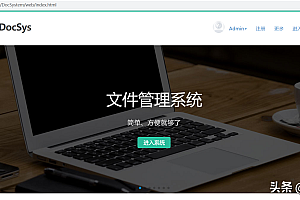This issue recommends a database documentation tool – SmartSQL.

SmartSQL is a convenient and fast tool for querying and exporting database documents! This tool has been supporting the CHM document format since its inception, and through continuous exploration, brainstorming, and improvement, it has also gradually supported exporting document formats such as Word, Excel, PDF, HTML, XML, Json, MarkDown, etc. Simultaneously supporting document query and export functions for multiple databases such as SQLServer, MySql, PostgreSQL, SQLite, etc.
database support
- ✅ SqlServer
- ✅ MySQL
- ✅ PostgreSQL
- ✅ SQLite
- ☑️Oracle
- ☑️DB2
- ☑️TIDB
- ☑️dermal
- ☑️KingBase
major function
1 What does the document contain?
- Table number | Column name | Primary key | Self increment | Data type | Length | Allow NULL value | Default value | Remarks
- View View Content SQL Script
- Stored Procedure Content SQL Script
2 What document formats are supported for export?

3 What are the ways to update table column comments?
By file➡Import comments, select file import to update annotations (comments):
- PDM is generated when designing databases using PowerDesigner
- XML is used by Visual Studio to set the project properties of entity libraries. When selecting the XML document file, it generates a project
- XML is generated by exporting XML from SmartSQL
Tool usage
1 Database connection
- In connection management, you can perform operations such as adding, deleting, and modifying the currently added connection
- Currently supports support for four databases including SQL Server, MySQL, PostgreSQL, SQLite, etc
- Regarding Oracle DB2、TIDB、 The support for other relational databases such as Dameng is also being intensively implemented


2 Group management
- Here, custom grouping can be implemented for tables, views, stored procedures, and other objects in the database, facilitating subsequent management
- At the same time, it also supports sorting groups. Place the mouse on the group that needs to be sorted, and when the mouse arrow changes, you can drag and sort it
- Commonly used groups can be set to default expansion, and infrequently used groups can be set to default non expansion, keeping the left menu interface clean and refreshing


3 Quick Search




4 import/export


5 Settings/About


Document screenshot
- CHM document


- HTML document


—END—
Open source protocol:Apache2.0