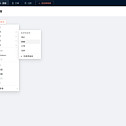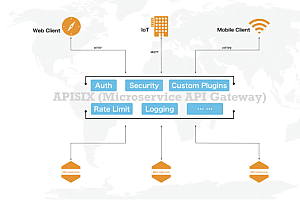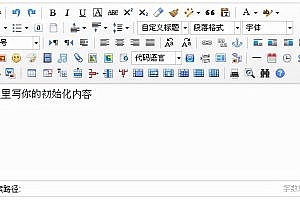The NocoBase recommended in this issue is an extremely scalable open source no-code development platform.

Introduction to NocoBase
NocoBase is an open source no-code development platform that is easily extensible. No programming required, using NocoBase to build your own collaboration platform, management system, only takes a few minutes.
Which scenarios are suitable for NocoBase
- Small and medium-sized enterprises and organizations build business platforms and management systems for themselves or their industries, hoping that the price is low enough, or even free without programming can be flexibly customized, and they need to fully control the source code and data, which can be freely distributed and sold in the form of their own products.
- Service providers and outsourcing teams develop cooperation platforms and management systems for customers, hoping to reduce development costs as much as possible. They need extremely friendly secondary development experience, and must be in the form of independent products, which can be distributed and sold freely by customers for private deployment.
Why choose NocoBase
- Open Source and free
- Under the MIT license, no restrictions on commercial use
- Own all code, privatize deployment, ensure data privacy and security
- Free expansion development for actual needs
- With good ecological support
- No code ability
- WYSIWYG visual configuration data structure configuration and interface configuration separation
- Any combination of rich blocks and operations
- Role-based access
- Developer-friendly microkernel, flexible and easy to extend, with a sound plug-in system
- Based on Node.js, using mainstream frameworks and technologies including Koa, Sequelize, React, Formily, Ant Design, etc.
- Progressive development, easy to get started, friendly to newcomers
- No kidnapping, no strong dependence, can be used in any combination or expansion, can be used in existing projects
Architecture diagram

Environmental requirements
Node:
- Node.js 12.20+
Database:
- PostgreSQL 10.x+
- Sqlite 3+
Simple use
create a project through create-nocobase-app
Quick start
yarn create nocobase-app my-nocobase-app --quickstart --lang=zh-CN
# '--lang=en-US' Language Settings, Support the < span class = "HLJS - string" > ` - lang = en - US ` < / span > and < span class = "HLJS - string" > ` - lang = useful - CN ` < / span > < / code > < / pre >< Step execution
# 1. Create project
yarn create nocobase-app my-nocobase-app
# 2. Switch to the project root
cd my-nocobase-app
# 3. Initialize data
yarn nocobase init --import-demo --lang=zh-CN
# '--import-demo' import presentation data
< span class = "HLJS - the comment" > # ` -- lang = en - US ` language setting, support ` - lang = en - US ` and ` - lang = useful - CN ` < / span >
# 4. Start the project
yarn startOpen your browser to http://localhost:8000 with the initial account and password admin@nocobase.com and admin123.
< Use docker
# Launch app
docker run --name my-nocobase-app -p 8000:13002 -d nocobase/nocobase
# View log
docker logs my-nocobase-app