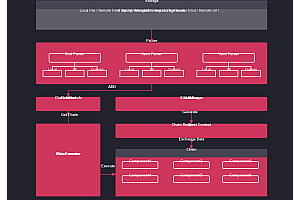KodExplorer, recommended in this issue, is committed to providing users with a secure, controllable, reliable and easy-to-use private cloud solution with high scalability. Users can use KodExplorer to quickly complete the deployment and establishment of private cloud/private web disk/online document management system by simply setting up the environment.

Project characteristics
- Use the experience like using the operating system, right-click, drag and drop, shortcut keys…
- Select in the box, Drag and drop to move, drag and drop to Upload, Online Editor, Audio and Video Player, Extract. Full ajax guarantees performance and experience
- Each function is directly and seamlessly connected; Exists in the form of dialog box, multi-task management and other functions
- Complete Chinese support, all cases of garble solution
PHP Installation and Extension Configuration instructions
1.Windows
1. Check whether the php_curl.dll file exists in the php/ext directory. If no, download the corresponding php version to the directory.
2. Find it in the php.ini file. extension=php_curl.dll, remove the preceding; If not, add directly;
3. Save and restart the web service.
2.Linux
Opening an extension under linux can be divided into two cases: one is to re-compile php completely, the other is to compile the extension library separately, the latter is taken as an example:
1. Go to the curl directory in the php source directory:
cd
– 7.0.25 / usr/local/SRC/PHP/ext/curl < / p >
< p data – track = “16” > 2. The use of phpize to install the corresponding extension: < br class = “sysbr” / > / usr/local/PHP/bin/phpize < / p >
3. configure:
./configure –with-php-config=
/usr/local/php/bin/php-config
4. Compile and install:
make & & make install
5. Configure the php.ini file:
After compiling and installing, the cur.so extension path will be displayed on the screen, such as:
/usr/local/php/lib/php/extensions/no-debug-non-zts-20151012/curl.so
Copies the path to the php.ini file with the code
extension=
/usr/local/php/lib/php/extensions/no-debug-non-zts-20151012/curl.so
6. Save and restart php.
Open function
1. Open the php.ini file, locate disable_functions =, and delete the shell_exec and exec functions.
2. Save and restart php.
Object Storage Configuration Description
By default, when object storage is added in the background of the system, the interface is automatically invoked to set CORS. However, under certain exceptions (such as unsupported storage interfaces), the CORS Settings may fail to be added, resulting in a failure to add storage. In this case, you can manually configure the object storage on the console by referring to the following configuration information, and then add the object storage again.
Alibaba Cloud OSS
1. Mount parameters:
Access Key ID: 6M42j***QH4LKab
Access Key Secret: 56f0dNtyn*******9HiJoCUR67G
Bucket name: kod // Name of the bucket created
Area node: oss-cn-hangzhou.aliyuncs.com // Endpoint
Storage directory: / // Root directory: /, you can customize such as /kod (need to create a corresponding directory)
----
// ID/Secret Get: user-access Key management 2. Bucket setting:
Read and write permissions: Private
Cross-domain Settings: Create rules
1. Source, Headers allowed: *
2. Methods: Select all
3. Cache: 600
Seven cows
Access Key ID: gFtOFkvZn*********HdGExzcoZutwAv
Access Key Secret: LXSM8MlIM4k*********HYRuSM1e2bfybGH
Bucket name: kod // Name of the bucket created
Area node: qe*****t.bkt.clouddn.com // Endpoint
Storage area: East China // The area selected when creating the Bucket
Storage directory: /
----
// Description:
// 1. ID/Secret Get: user-key management, AK/SK
// 2. Zone node: need to fill in the CDN domain name, or bound domain name address, in order to preview and download the file Installation
1. Install
from source
git clone https://gitee.com/kalcaddle/KODExplorer.git
chmod -Rf 777 ./KODExplorer/*2. Download and install
wget https://gitee.com/kalcaddle/KODExplorer/repository/archive/master.zip
unzip master.zip
chmod -Rf 777 ./*Operating environment
- Server:
-
- Windows, Linux, Mac
- PHP 5.0+
- Database: File system driver; sqlite; mysql;
-