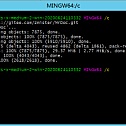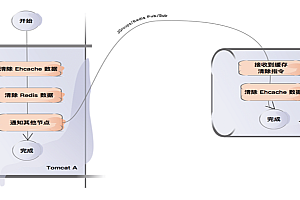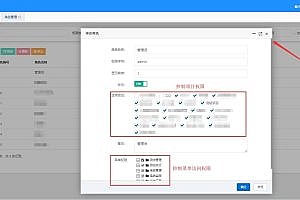In this issue, we recommend cloud notes, cloud documents, and knowledge management privatization deployment solutions for individuals and small teams.
Brief introduction
MrDoc is an online documentation system developed based on Python.
MrDoc is suitable as a private cloud document for individuals and small to medium-sized teams, cloud note-taking, and knowledge management tools, and is committed to becoming an excellent private online document deployment solution.
MrDoc currently covers the following terminals: Web, Chrome Extension, and Desktop Client.
Applicable scenarios
Privatized deployment scenarios such as personal cloud notes, online product manuals, internal team knowledge bases, and online e-tutorials.
Features
Site Administration
User registration, user login, user management, picture management, attachment management, document management, collection management, registration invitation code configuration, site-wide shutdown registration switch, site-wide forced login switch; Advertising code configuration, statistical code configuration, site information configuration, and record number configuration; Attachment format configuration, attachment size configuration, image size configuration;
Personal management
Collection management: create, delete, control permissions, transfer, collaborate, export, and generate e-book format filesDocument management: create, delete, recycle bin, and historical versions of document template management: create and delete image management: upload, group, delete attachment management: upload and delete Token management: efficiently create and obtain documents with the help of tokens; Personal information management: change nickname, change email address, switch document editor;
Document writing
Two document types of text documents and table documents, two editing modes of Markdown and rich text, and three editors of Editor.md, Vditor, and iceEditor, which can be freely selected and switched; Pictures, attachments, scientific formulas, audio and video, mind maps, flow charts, Echart charts; Document sorting, document parent settings, document template insertion; document tag settings;
Document reading
Two-column layout, three-level table of contents level display, anthology outline on the left, document body on the right; Document reading font scaling, font type switching, page social sharing, mobile reading optimization; Download EPUB and PDF files, download Markdown files; Label Relationship Network Diagram; full-text document search; Share private documents and share codes
Run the tutorial
Install dependencies
pip install -r requirements.txt
Initialize the database
After installing the required third-party libraries and configuring the database information, we need to initialize the database.
Open the CLI page in the project path and run the following command to generate database migration:
python manage.py makemigrations
Run the following command to migrate the database:
python manage.py migrate
Create an administrator account
After initializing the database, you need to create an administrator account to manage the entire MrDoc, open the command line terminal in the project path, and run the following command:
python manage.py createsuperuser
Follow the prompts to enter your username, email address, and password.
Linux deploys MrDoc
If MrDoc runs on your computer using runserver tests without problems, then consider deploying it on a server to provide a more stable service.
runserver is only suitable for debugging and running, not in a production environment.
This document will introduce how to deploy MrDoc under the Linux operating system.
MrDoc’s backend is based on the Django framework of the Python programming language, so its deployment method is the same as that of a normal Django project.
Download and allow MrDoc
First, let’s download the source code of the MrDoc project to drive D via the git command:
git clone https://gitee.com/zmister/MrDoc.git

Then install the dependency library
pip install -r requirements.txt

Then, run the initialization command of MrDoc to initialize the database and administrator user login:
python manage.py makemigrations
python manage.py migrate
python manage.py createsuperuser
Finally, we run the test server