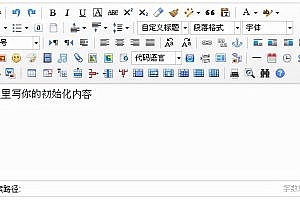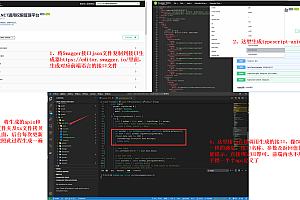In this issue, we recommend an open-source Spring Boot-based backend management system.

Guns is based on excellent frameworks such as Spring Boot, Mybatis-Plus, Beetl, and Hutool, with rich features and concise code. Whether it’s a college student, a fledgling newcomer, or a developer who has been working for many years, you can get started very well.
Get started quickly
Environment preparation
JDK 1.8, Maven 3.6 or later, MySQL 5.7
The IDE requires the lombok plugin to be installed
After the Maven installation, you need to modify some configurations:
Download:
https://maven.apache.org/download.cgi?Preferred=https%3A%2F%2Fmirrors.tuna.tsinghua.edu.cn%2Fapache%2F
After downloading and decompressing, we need to modify the configuration and open conf/settings.xml:

<mirrors></mirrors> Find the following paragraph:

<mirrors></mirrors> Delete and replace it with an Alibaba Cloud image for acceleration, as follows:
<mirrors>
<mirror>
<id>alimaven</id>
<name>aliyun maven</name>
<url>http://maven.aliyun.com/nexus/content/groups/public/</url>
<mirrorOf>central</mirrorOf>
</mirror>
</mirrors>The final result is shown in the following figure:

In addition, change the address of the local Maven repository to a non-default location, as follows:
<localRepository>D:\repository</localRepository>
Start the project
Start by downloading the project on Gitee:
https://gitee.com/stylefeng/guns
git clone or download zip:

After unzipping, we get the following Guns project:

Open this project with idea, and check whether the configuration of Maven is consistent with the local installation path, and whether the settings.xml file of Maven is consistent with the path in Environment Preparation.

After modifying the Maven configuration, open the application-local.yml configuration file and modify the link configuration of the database to your configuration:

Note that the database name should be the same as the database name, if the database does not have this database, you need to create it:

The database content does not need to be initialized, because the table is automatically initialized after the project starts. After that, the Guns startup class will be:

After the startup is successful, a message will be displayed for success:

Open http://localhost:8080 and enter the default account password: admin/123456 to enter the system:

System screenshot







You can read more on your own.