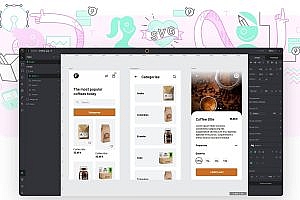This issue recommends codefeverPublic, an open source Git code hosting service.

CodeFever is a free and open source Git code hosting service that can be installed on your own server with a single command.
Features
- Permanently free: permanently free for everyone to use, you do not need to worry about paying
- Full open source: full open source without any compilation or encryption code
- Lightweight installation: minimalist design style, excluding heavy redundant redundant functions
- High performance: very fast, very low requirements on server resources, 1 core CPU/1G memory can run
- Unlimited warehouse: there is no limit on the number of warehouses and the number of uses
- Code comparison: Support for different versions of the submitted code support for highlighting comparison
- Branch management: complete support for Git native branches and Tag, help more clearly manage code
- Merge Request: Support for multiple people to collaborate and make code versioning smoother
- Branch protection: The branch protection function makes code submission safe and controllable, and code Review easier and clearer
- Multi-party collaboration: Support multi-party team collaboration, and can set the roles and permissions of each member
- Webhook: Supports Webhook function and can be easily integrated with other systems
- Management background: Support the super administrator background, allowing the team leader to manage all projects and user information
- Chinese and English bilingual: native support for both Chinese and English

How to install
CodeFever Provides two installation methods: zero-based defever and Docker image defever. You can select the installation method based on your actual needs.
Docker image installation
Pull image and start: Start CodeFever Communiy version of Docker image
docker run -d --privileged=true --name codefever -p 80:80 -p 22:22 -it pgyer/codefever-community:latest /usr/sbin/init< p data – track = “34” > 1 service starts trying to access http://127.0.0.1 or http://< server ip> Login
2 If you want to use port 22 as the SSH protocol port for Git, you need to change the SSH service port of the host system to another port before starting the mirroring
3 If the service is abnormal, you can log in to the Shell for manual maintenance or directly restart the container to restart the service.
4 The default administrator user is root@codefever.cn and the password is 123456. After login, change the password and bind the MFA device
Install from scratch
Operation document: https://github.com/PGYER/codefever/blob/master/doc/zh-cn/installation/install_from_scratch.md
Screen shot




—END—
Open Source protocol: MIT