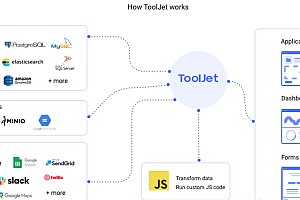In this issue, we recommend kivy, an open-source UI framework written in Python.

Kivy is an open-source, cross-platform Python UI framework that can be used to develop multi-touch user interfaces, written in Python and Cython, supports a variety of input and output devices, and has a rich library of widgets that can run on Windows, macOS, Linux, Android, iOS, and other platforms.
Features
One code can be deployed and run on multiple platforms
Provides a GUI design language specifically designed for simplicity and extensibility
Has a rich library of widgets
Automatically observe any changes and schedule functions/codes accordingly
Optimized memory management
Have thorough and friendly documentation

Install Kivy
Before you can install Kivy, you need to have the Python environment and pip installed beforehand.
Install with pip:
python -m pip install –upgrade pip setuptools virtualenv
Create a virtual environment (optional):
The virtual environment will prevent installation conflicts with other Python versions and packages, which is optional.
1. Create a virtual environment kivy_venv named in the current directory:
python -m virtualenv kivy_venv
2. Activate the virtual environment, every time you start a new terminal, you must perform this step from the current directory:
For the Windows default CMD, execute it from the command line:
kivy_venvScriptsactivate
If you’re in the bash terminal on Windows, do the following:
source kivy_venv/Scripts/activate
If you’re using Linux, do the following:
source kivy_venv/bin/activate
kivy_venv/bin/activateSimple tutorial
A table tennis game tutorial:
https://kivy.org/doc/stable/tutorials/pong.html
A simple paint app:
https://kivy.org/doc/stable/tutorials/firstwidget.html

The project uses the MIT open source license, and you can read more content by yourself.