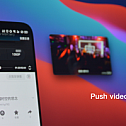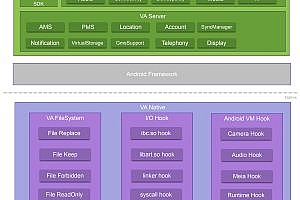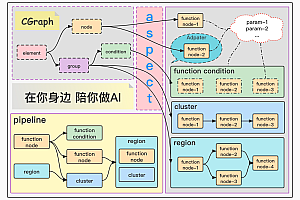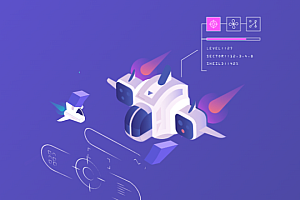This issue recommends a cross-platform DLNA projection receiver – Macast.

Macast is a cross-platform menu bar \ status bar application, users can use the computer to receive and send videos, pictures and music from the mobile phone, support mainstream video music software and any other DLNA protocol in line with the screen projection software.
Installation (one of three)
- MacOS || Windows || Debian Download
Macast distribution – Gitee.com
- Package management
You can also install macast using the package manager:
# python> required; = 3.6 < / span >
pip install macastPlease see the wiki page for more information (such as aur support) : Wiki-Gitee.com . Linux users may have problems running with the package manager installation and need to replace two libraries with the ones I modified:
pip install git+https://github.com/xfangfang/pystray.git
pip install git+https://github.com/xfangfang/pyperclip.git- Build from source
docs/Development.md · Small side/Macast-Gitee.com
Usage
- Common user
After opening the app, an icon will appear in the menu bar \ status bar \ task bar, then your device can receive DLNA from the same LAN.

- Advanced user
1. By loading Macast plug-in, Macast can support other third-party applications, such as IINA, PotPlayer, and so on. For more information: Wiki-Gitee.com .
2. You can modify the shortcut keys or other parameters of the default player, refer to: Wiki – Gitee.com
- Developer
You can complete your own script according to the tutorial, quickly adapt to your favorite player, or add some new plug-ins, such as: side down to watch, automatically copy video links and so on. Tutorials and some sample code are available at: Wiki – Gitee.com

You can read more on your own.