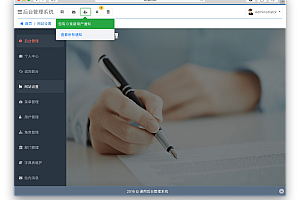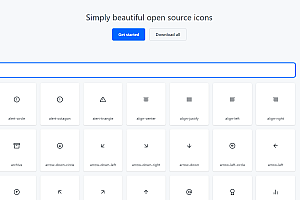This issue recommends a Chinese voice dialogue robot/smart speaker project——wukong-robot。

wukong-robot is a simple, flexible and elegant Chinese voice dialogue robot/smart speaker project that aims to enable Chinese makers and hakers to quickly build personalized smart speakers as well. wukong-robot may also be the first open source brain-machine wake-up smart speaker.
wukong-robot Features:
- Modularity: Functional plug-ins, speech recognition, speech synthesis, and dialogue robots are all highly modular, and third-party plug-ins are maintained separately to facilitate inheritance and development of their own plug-ins.
- Chinese support: Integration of Baidu, iFlytek, Ali, Tencent and other Chinese speech recognition and speech synthesis technology, and can continue to expand.
- Dialogue robot support: Support AnyQ-based local dialogue robots, and support access to Turing robots, Emotibot and other online dialogue robots.
- Global monitoring, offline wake up: Supports Muse brain computer wake up, and non-contact offline voice command wake up.
- Flexible and configurable: Support for custom robot names, support for the selection of speech recognition and synthesis plug-ins.
- Smart home: Support and mqtt, HomeAssistant and other smart home protocol linkage, support voice control smart home appliances.
- Background support: Provides a background for remote control, configuration modification, and log viewing.
- Open API: You can use the open API of the back end to achieve richer functions.
- Simple installation, more platform support: Compared to dingdang-robot, without PocketSphinx’s wake up offline scheme, installation is simpler, less code, easier to maintain and can run on Mac and more Linux systems.

wukong-robot Environment requirements
Python version:
wukong-robot supports only Python 3.x, but not Python 2.x
facility request:
- 64bit Mac OS X
- 64bit Ubuntu(12.04 and 14.04)
- Full range of Raspberry PI (Raspbian system)
- Pine 64 with Debian Jessie 8.5(3.10.102)
- Intel Edison with Ubilinux (Debian Wheezy 7.8)
- Windows with WSL (Windows Subsystem for Linux) installed
Working mode of wukong-robot
After the wukong-robot is awakened, the user’s voice command is first identified into text by the ASR engine, and then the recognized text is parsed by NLU. Then the parsing result is matched with skills and sent to the skill plug-in suitable for processing the command. After the plug-in processing is completed, the obtained results are then sent to the TTS engine to synthesize into voice and play to the user.
Although a single interaction may contain multiple network requests, the benefit is that each link can be modified and customized. And I think that in the 5G era, the response speed of the speaker will no longer be an experience issue. Customizable and personalized is the mainstream of the future, and wukong-robot will be a better choice then!
install and use
You can choose either docker installation or manual installation. See the wukong-robot installation tutorial for details.
https://wukong.hahack.com/#/install
Demo demonstration
- ycy-robot Moon Bud special customized version, Video address:「链接」
- Smart speaker using brain machine wake-up,Video address「链接」
- Google AIY Voice Kit + wukong-robot,Video address「链接」
You can read more on your own.