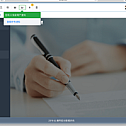The recommended BootstrapAdmin in this issue is called BootstrapAdmin because the foreground adopts the Bootstrap layout style.

Brief introduction
BootstrapAdmin (BA for short). The system can be used for all web applications and has been upgraded to NET CORE for cross-platform capabilities. In terms of databases, a variety of databases are supported at the same time, and the detailed list is shown in the detailed list of databases below, and switching data sources only requires changing the configuration file without restarting the application, and the configuration is simple and flexible. The UI front-end uses the popular Bootstrap framework layout for mobile devices and is very compatible with mobile devices, adapting to almost all end devices in the current market. The system also has the characteristics of a single backend to support multiple frontends, and provides the ability of single sign-on (SSO).
Key features:
Integrate with the frontend website through configuration
Build a hierarchical menu for the foreground system
Provide a single backend to support multiple foreground application configurations
Provides single sign-on
Integrated system authentication and authorization module
Provide role, department, user, menu, foreground application authorization
Provide a dictionary table for the personalized configuration of the foreground website
Fully responsive layout (supports all major devices such as computers, tablets, mobile phones, etc.)
Built-in multi-data source support, simple configuration, immediate effect, no need to restart
Built-in data
In-memory caching mechanism, page fast response
Built-in data operation logs and user login logs
Database structure

- Gets the user through the role Roles-UserRoles-Users
Get to the navigation menu through the role Roles-NavigationRoles-Navigations
Obtain the department and department users through the role Roles-RoleGroup-Groups-UserGroup-Users
Obtain the authorized application Roles-RoleApp through the role
Installation tutorialTutorial on setting up the development environment
Install the .NET Core 3.1.100 SDK
Install Visual Studio 2019 (minimum version number 16.4)
Get the project code BootstrapAdmin: https://gitee.com/LongbowEnterprise/BootstrapAdmin
The database defaults to the development environment of this project, and the database is a SQLite database, so you don’t need to do anything, please check the database configuration
System login username and password
Username: Admin/User
Password: 123789Use of the development environment
Background engineering Bootstrap.Admin
Foreground project Bootstrap.ClientStart from the command line and execute it to the Bootstrap.Admin project and the Bootstrap.Client project respectively
dotnet run
Or run the command line with parameters
dotnet run –project ./src/admin/Bootstrap.Admin
dotnet run –project ./src/client/Bootstrap.ClientMulti-project launch

interface

Login screen 1

Login screen 2
Front-end permission implementation principle
The Startup container registers the Web Element Permission Control Service
services. AddButtonAuthorization(); Internal instantiation
DefaultButtonAuthorization is also used
DBHelper.AuthorizateButtons method as the default web page element authorization check judgment function
When a web page is rendered by the Razor view engine on the server side, it is automatically invoked via the asp-auth attribute label
AutorizateTagHelper.Process(), the Process method is invoked internally by a service injected through a container
IButtonAuthorization.Authorizate() checks the permissions of web page elements, and renders the controls through the checks, so as to achieve web page element permission control