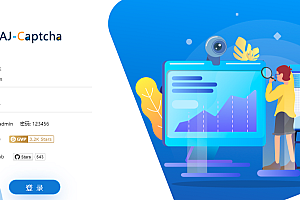This issue recommends a Java-based behavior verification code plug-in – AJ-Captcha.
AJ-Captcha is a behavior verification code plug-in developed based on Java, which provides two kinds of verification code including sliding puzzle and text point selection, and UI supports two ways of embedding and pop-up. The front-end provides code examples for php, angular, html, vue, uni-app, flutter, android, ios, and more.
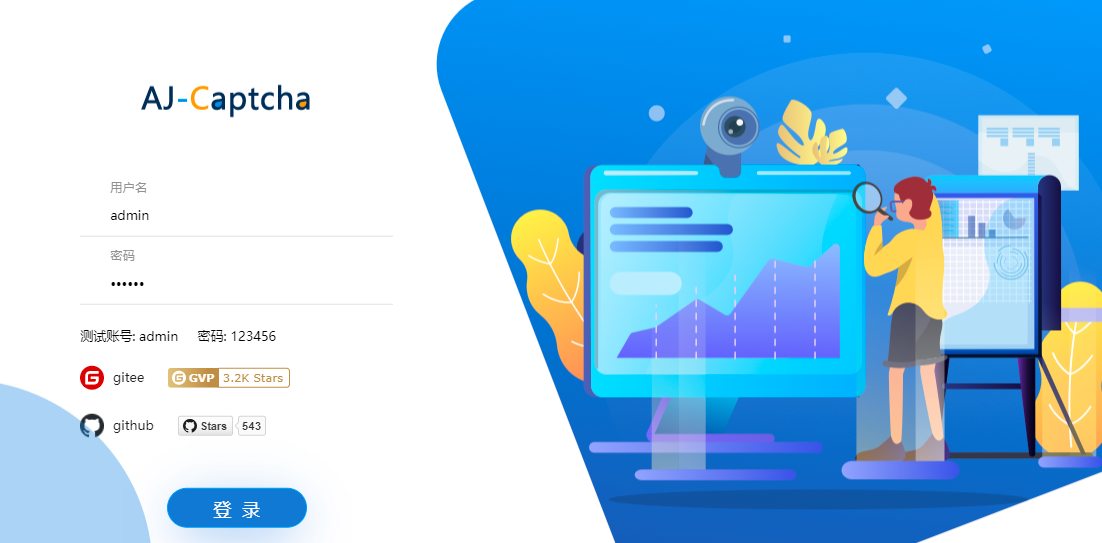
Interactive process:
① The user accesses the application page and requests to display the behavior verification code
② Users follow the prompts to complete the verification code puzzle/click
③ The user submits the form, and the front-end submits the output of the second step to the background
④ After the verification data is submitted to the background with the form, the background needs to be called
Do the second check captchaService. Verification.
Step 4 returns the check pass/fail to the back-end of the product application, and then back to the front-end.
Example (using Android Java as an example) :
1. Download source code Demo

2. Add a button and a sliding verification code control. The button is used to pop out the verification code
// button private Button mBtn1;// Sliding verification codeprivate BlockPuzzleDialog blockPuzzleDialog;//initialize mBtn1 = findViewById(R.id.verCode1);blockPuzzleDialog = new BlockPuzzleDialog(this);3.Add a trigger event to the button
//Click to pop up mBtn1.setOnClickListener(new View.OnClickListener() { @Override public void onClick(View v) { blockPuzzleDialog.show(); }});4.result
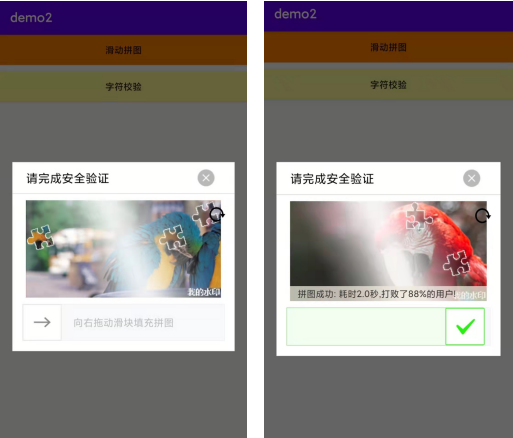
UI:
Sliding verification
embedded
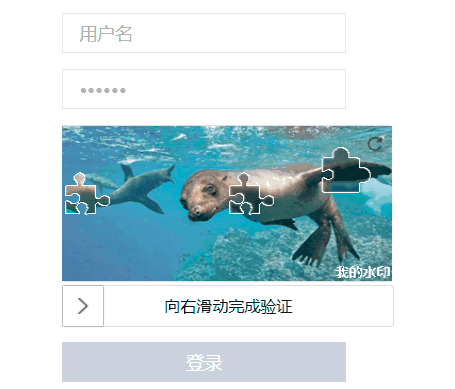
pop-up
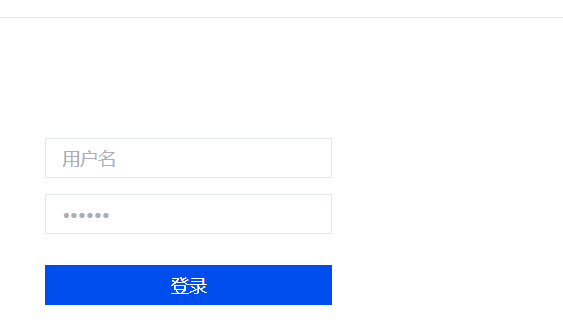
Click verification
embedded

pop-up
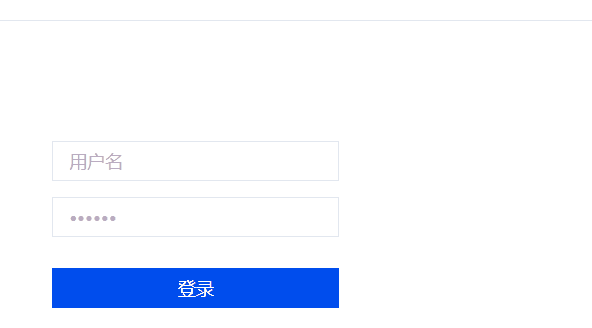
You can read more on your own.