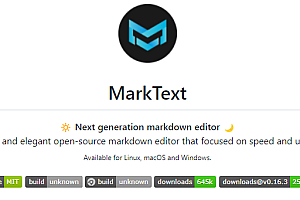DC3 is an open-source distributed Internet of Things (IOT) platform based on Spring Cloud, which is used to rapidly develop and deploy iot device access projects and provide a complete set of iot system solutions.

module division:
- Driver layer: SDK used to provide standard or private protocols to connect physical devices, responsible for data collection and command control of southbound devices, and rapid development of drivers can be realized based on SDK
- Data layer: responsible for the collection and storage of equipment data, and provide data management interface services
- Management layer: provides the microservice registry, device command interface, device registration and association pairing, and data management center. It is the core part of all microservice interactions and is responsible for managing all types of configuration data and providing interface services
- Application layer: Used to provide data opening, task scheduling, alarm and message notification, log management, etc., with the ability to connect to third-party platforms
function design:

techcological realization:

example:
- Prerequisite: You must ensure that docker and Docker-Compose are installed
- Configuration requirements: At least 1 core CPU and more than 4G running memory should be allocated to docker
- Port description: Demo exposes only one port, 443, and cannot be changed to other ports. Therefore, ensure that port 443 is not occupied. For special purposes, use the development environment to start
1、start:
git clone https://gitee.com/pnoker/iot-dc3.gitcd iot-dc3/dc3#start docker-compose -f docker-compose-demo.yml up -d#stop docker-compose -f docker-compose-demo.yml down2、register
Once the service is started, go to the landing page at https://localhost

3、New template
Add a template from the Template menu. For example, the template name is Virtual-Profile and the driver is VirturlDriver.

4、Driver configuration
Add a new configuration in the Driver Configuration menu and select the owning template Virtual-Profile.

5、New digit
Add a bit number in the “Bit Number” menu and select the template “Virtual-Profile”.

6、Add group
Adds a bit number to a group in the Group menu

7、New equipment
In the Device menu, add a device, select the owning template Virtual-Profile, owning group Virtual-Group, add a device, and click Save. For example, the device name is Virtual-Device-01.

8、Bit number configuration
Add a bit number configuration in the “Bit Number Configuration” menu, select the owning device “Virtual-Device-01”, the owning bit number “random value”, and the attribute “bit number”, add a bit number configuration, and then “save”. For example, the attribute value of the bit number is “random”.

9、data
Switch to the “Data” menu, and data will be collected on the platform periodically for 30 seconds

For the development related environment configuration, please go to the official website to read the configuration document https://doc.dc3.site/#/code/environment。