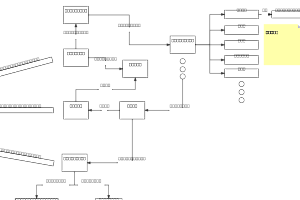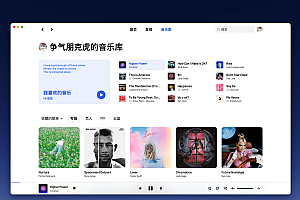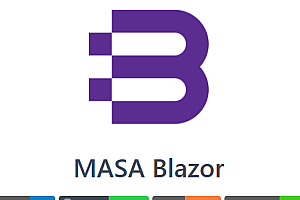This installment recommends a bootstrap-style Blazor UI component library called BootstrapBlazor.
Blazor contains reusable Web UI components generated using C#, HTML, and CSS. With Blazor, developers can use C# instead of JavaScript to create rich, interactive UIs and support many browsers, including mobile browsers.

Blazor’s strengths:
- You don’t need to write Javascript to use components
- Components support all html features
- The component supports bidirectional data binding
- Components support automatic client authentication
- Component support assembly
Blazor development requirement:
Blazor applications can be generated using the latest version of Visual Studio 2019, Visual Studio for Mac, or Visual Studio Code. In this module, we will use Visual Studio Code.
Regardless of which development environment you are using, you will need to install the.NET 5 SDK. Once installed, you can start generating Blazor applications. In the next exercise, you’ll install all the necessary tools to generate a Blazor WebAssembly application using Visual Studio Code.

module:
- Layout component

- Navigation component

- Form component

- data components

- Message component

- Notification element

- dialog box

- progress bar

- Light popup window

- toolbar

Read more on your own.