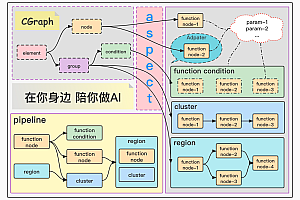This issue recommends a lightweight agentless automated operation and maintenance platform – Spug.

Spug is a lightweight, agentless automated operation and maintenance platform designed for small and medium-sized enterprises, which integrates a series of functions such as host management, host batch execution, host online terminal, application release and deployment, online task planning, configuration center, monitoring and alarm.
Feature
- Batch execution: online batch execution of host commands
- Online terminal: The host supports browser online terminal login
- File management: online upload and download of host files
- Task Planning: Flexible online task planning
- Release deployment: Support custom release deployment process
- Configuration center: Support KV, text, json and other formats of configuration
- Monitoring center: support site, port, process, custom monitoring
- Alarm center: Support SMS, email, Dingding, wechat and other alarm methods
- Elegant and beautiful: UI interface based on Ant Design
- Open source and free: front and back end code is completely open source

Docker installation
The following installation steps use the Centos7.x operating system.
1 Install docker
Hint:
Ignore if docker is installed.
The following docker installation steps apply to Centos. For other system installation, refer to Docker official documentation.
yum install -y yum-utils
yum-config-manager --add-repo https://download.docker.com/linux/centos/docker-ce.repo
yum install docker-ce docker-ce-cli containerd.io
systemctl start docker2 Pull the mirror
Hint:
The image of Alibaba Cloud is updated synchronously with Docker hub, and domestic users are advised to use the image of Alibaba Cloud.
docker pull registry.aliyuncs.com/openspug/spug3 Start the container
If you want to store code and data persistently, you can add: -v map the /data path inside the container.
Hint:
The official mirror has a built-in Mysql database. If you need to use an external database (Mysql 5.6+), you can refer to this document before performing the next initialization.
Note:
Select either of the following two startup modes as required.
# Persistent storage startup command:
# /spug refers to the disk path mapped locally, or possibly in other directories, and /data is the path where code and data initialization is stored inside the container
docker run -d --restart=always --name=spug -p 80:80 -v /spug:/data registry.aliyuncs.com/openspug/spug
# Add additional arguments if you need to use docker in spug
docker run -d --restart=always --name=spug -p 80:80 -v /spug/:/data -v /var/run/docker.sock:/var/run/docker.sock -v /usr/bin/docker:/usr/bin/docker registry.aliyuncs.com/openspug/spug4 Initialize
The following operations will create an administrator account with the user name admin and password spug.dev. You can replace the administrator account yourself.
Note:
If the message indicates that the connection data failed, try again.
docker exec spug init_spug admin spug.dev5 Access test
Enter http://localhost:80 in your browser to access it.
User name: admin
Password: spug.devPreview

Host management

Host online terminal

File online download

Host batch execute 1

Host batch execute 2

Application publishing

Monitor alarm

Role rights
—END—
Open Source protocol: AGPL3.0