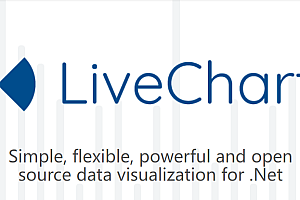The recommended DiceBear in this issue is a library of avatars for designers and developers.

DiceBear is a library of avatars for designers and developers to choose between simple logos and cute characters. It also provides a simple and free HTTP API that you can use right away!
HTTP-API
Our free HTTP-API is the easiest way to use Avatars. Simply use the following URL as the image source.
https://avatars.dicebear.com/api/:sprites/:seed.svgReplacement :sprites are male, female, human, identicon, initials, bottts, avataaars, jdenticon,gridy or micah. seed can be any value you like – but don’t use any sensitive or personal data here!
< Option
Most options can be specified using a query string. Note that you must encode the values. For example, the following URL has a blue background:
https://avatars.dicebear.com/api/male/john.svg?background=%230000ffThis URL sets the options for mood avatar style male to happy and sad:
https://avatars.dicebear.com/api/male/john.svg?mood[]=happy& mood[]=sadInstallation
If you want to use avatar styles that are not available through HTTP-API, select NPM. Use the following command to install the Avatars package.
npm install --save @dicebear/avatarsYou also need to add an avatar style. In our example, we will use the male avatar style.
npm install --save @dicebear/avatars-male-spritesYou are now ready to create your first Avatar.
import { createAvatar } from '@dicebear/avatars';
import * as style from '@dicebear/avatars-identicon-sprites';
let svg = createAvatar(style, {
seed: 'custom-seed',
// ... and other options
}); You can also omit the seed to create a completely random avatar.
Example
Adventurer
Our free HTTP-API is the easiest way to use this avatar style. Simply use the following URL as the image source.
https://avatars.dicebear.com/api/adventurer/:seed.svgInstall the avatar and the style for this avatar using the following command:
npm install --save @dicebear/avatars @dicebear/adventurerYou are now ready to create your first Avatar.
import { createAvatar } from '@dicebear/avatars';
import * as style from '@dicebear/adventurer';
let svg = createAvatar(style, {
seed: 'custom-seed',
// ... and other options
});灿烂的笑容
Use the following URL as the image source.
https://avatars.dicebear.com/api/big-smile/:seed.svgInstall the avatar and the style for this avatar using the following command.
npm install --save @dicebear/avatars @dicebear/big-smileYou are now ready to create your first Avatar.
import { createAvatar } from '@dicebear/avatars';
import * as style from '@dicebear/big-smile';
let svg = createAvatar(style, {
seed: 'custom-seed',
// ... and other options
}); Command Line interface
Installation
npm install -g dicebearLists available avatar styles
dicebear create --help< Create an avatar in SVG format
dicebear create < avatar-style> Create an avatar in PNG or JPG format
dicebear create < avatar-style> --format < png|jpg> < Create a new avatar style
dicebear project new < package-name> —END—
Open Source License: MIT License