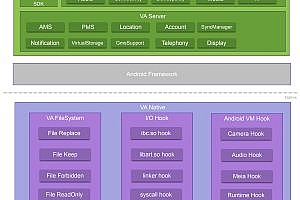Quick use (take QQ as an example):
1. If it is the first time to use it, you need to apply for a developer on the “QQ Internet Platform”, create an application and copy three information: App ID, App Key and website callback domain
2. Integrate JustAuth
Add dependencies
<dependency><groupId>me.zhyd.oauth</groupId><artifactId>JustAuth</artifactId><version>${latest.version}</version></dependency>- Create a request and add the three information from the first step
AuthRequest authRequest = new AuthQqRequest(AuthConfig.builder().clientId("App ID").clientSecret("App Key").redirectUri("网站回调域").build());- Generate an authorization address
This link can be redirected directly in the background, or it can be returned to the frontend to jump String authorizeUrl = authRequest.authorize(AuthStateUtils.createState());
Or generate an authorization page
authRequest.authorize(“state”); auth_code After version 1.8.0, you can use the AuthCallback class as a parameter of the callback interface// Note: By default, JustAuth saves the state for 3 minutes, and if it is not used within 3 minutes, the expired stateauthRequest.login(callback) will be automatically cleared;
 The JustAuth team is still connecting to the authorized login of other platforms, interested students can pay attention to it.
The JustAuth team is still connecting to the authorized login of other platforms, interested students can pay attention to it.