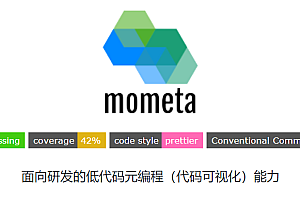JEESNS recommended in this issue is a social management system developed based on JAVA enterprise-class platform. Relying on the advantages of enterprise-class JAVA, such as efficiency, security and stability, JeesNS creates a domestic JAVA version of open source SNS. The database uses MYSQL.

Project Introduction
JEESNS is a social management system developed based on JAVA enterprise-level platform. Relying on the advantages of enterprise-level JAVA, such as efficiency, security and stability, JeesNS is a pioneer in domestic JAVA open source SNS. JEESNS can be used to build portals, forums, communities, micro-blogs, Q&A, knowledge payment platforms, etc.
Function module
- Private message function
- Interface mimics PC version of wechat
- You can view private contacts
- Chat interface refresh automatically

- Personal home page
- Follow member
- Private Message member
- View news
- View fans, followers, tweets, articles, posts, groups
- Financial details
- Integration details

- Microblog module
- Support for picture types
- Multi-picture gallery display
- Support for adding Emoji tags
- Like function
- Weibo topic

- Group module
- You can follow groups
- Group logo
- Support post review switch
- Authorized administrator
- Post like function
- Post refinement, top
- Pay to join a group

- Article module
- Articles like function
- Article submission function switch
- Article review function switch
- Article Comments

Deployment Description
-
- To use MySQL, select utf8 or utf8mb4 character set (more special characters supported, recommended).
- Execute the database script. The database script is in the /jeesns-web/database directory.
- Import the maven project in eclipse.
- Set the project encoding to utf-8, select jdk1.8 version or later, do not select jre.
< li data – track = “53” > open/SRC/main/resources/application ymml file, according to the actual situation to modify the spring: a datasource: url, spring: a datasource: user, spring: datasource: password, change the background path to jeesns: managePath, for example, jeesns: managePath: manage
.
- Put the jesns-core-1.4.jar into the hard disk, as follows: D:\jeesns-core-1.4.jar On the command line, enter the following command mvn install: install-file-dfile =D:\ jeesns-core.jar-DgroupId =cn.jeesns -DartifactId= jeesns-core-Dversion =2.0.0 -Dpackaging=jar After the command is successfully executed, jeesns-core-1.4.jar is automatically added to the local maven repository.
- Compile the project. In eclipse, right-click on the project name and select Run as-Maven build… Enter clean package in Goals and click Run. The jar package needs to be downloaded for the first run. Please wait patiently.
- Deploy the project. In the jeesns-web module, start the JeesnsApp.
- Access the system. Reception address: http://localhost:8870/; User name: admin, password: jeesns, after successful login, expand the “management” in the upper right corner, click to enter the background management.