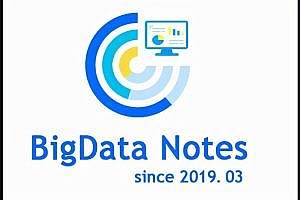This issue recommends a Sonnet open source online teaching software – Agora Flat.

Agora Flat open source classroom is an efficient, practical and professional interactive classroom software. Agora Flat open source classroom can help users quickly build a simple interactive classroom, realize online learning and teaching functions, and improve teaching efficiency. The Agora Flat open source classroom client supports both small and large classes and one-to-one mode, allowing users to easily switch from one situation to another for high-quality classroom teaching.
Feature
- < li data – track = “45,46,47,48,49,50,51,52,53,54,55,56,57,58,59,60” > real-time interaction: multifunctional interactive whiteboard, real-time audio and video (RTC), instant messaging (RTM) chat < / li >
- Login method: wechat, GitHub
- Room management: Join, create, book rooms, support periodic rooms
- Class recording and playback: whiteboard signaling playback, audio and video cloud recording and playback, group chat signaling playback
- Multimedia courseware cloud disk
- Screen sharing
Function
Easily create rich and diverse online classrooms
- Large class: suitable for large class teaching, knowledge transfer efficiency is higher. Students can raise their hands to speak and participate in the online interaction.

- Small class: suitable for 1 teacher and 2 ~ 16 students to conduct online teaching, more timely interaction, more interesting, improve teaching efficiency while ensuring quality.

- One-to-one: It is suitable for one teacher to one student, immersive personalized classroom teaching, and the learning effect is more obvious.

Support for custom themes and UI

Scene plugins: infinite combinations, infinite possibilities

Install and run
Get started
You can build and run a Flat client without a server. This repository contains the following items:
- Flat Electron client
https://github.com/netless-io/flat/tree/main/desktop- Flat Web client
https://github.com/netless-io/flat/tree/main/webInstallation
If you don’t have pnpm installed:
npm i -g pnpmClone or fork this project in the root directory:
pnpm iBuild and run the Flat Electron client
Run the following command from the repository root:
pnpm startYou can run the following command to package the project into an executable:
- Project root execution pnpm ship will be packaged according to the current system.
- or pnpm ship:mac or pnpm ship:win at the project root can be packaged for the specified system.
If you are unable to download electron due to network problems, create a new:.npmrc file in your project directory and write ELECTRON_MIRROR=”
https://npmmirror.com/mirrors/electron/ “content. Run pnpm i again.
Build and run the Flat Web client
Run any of the following commands from the repository root:
pnpm start:webcd ./web/flat-web/ && pnpm startUI logic is developed separately from business logic in Flat. You can quickly view and develop parts of the UI through Storybook. Execute pnpm storybook in the project root directory and run Storybook locally.
Related items
- Flat Android client
https://github.com/netless-io/flat-android- Flat server
https://github.com/netless-io/flat-server- Flat Home page
https://flat.whiteboard.agora.io/#download—END—
Open Source protocol: MIT