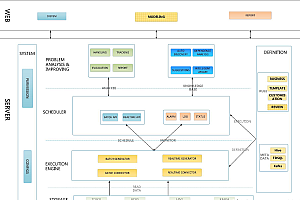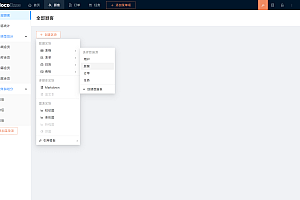This issue recommends a fast background development framework based on ThinkPHP and Bootstrap – FastAdmin.

FastAdmin is a fast background development framework based on ThinkPHP+Bootstrap development, with one-click CRUD generation, automatic generation of controllers, models, views, JS, language packages, menus, recycle bin and other functions. Based on the Apache2.0 open source protocol release, free and not limited to commercial use, is currently widely used in major industries application background management.
Main features
1 Rights Management system based on Auth authentication
- Support unlimited parent-child permission inheritance, the parent administrator can arbitrarily add, delete and change the child administrator and permission Settings
- Support single administrator with multiple roles
- Support for managing sub-level data or personal data
2 Powerful one-click generation function
- One-click CRUD generation, including controller, model, view, JS, language pack, menu, recycle bin, etc.
- One-click compression and packaging of JS and CSS files, one-click CDN static resource deployment
- Generate controller menus and rules with one click
- One click to generate API interface document
3 Perfect front-end functional component development
-
- Secondary development based on AdminLTE
- Based on Bootstrap development, adaptive mobile phone, tablet, PC
- JS module management based on RequireJS, loading
on demand
- Style development based on Less
4 Other features
- Powerful application plug-in extension function, online installation and uninstallation upgrade application plug-in
- Common membership module and API module
- Web side member center authority verification and API interface member authority verification with the same account system
- Support for second-level domain deployment and binding of domain names to plugins
- Multi-language support, server and client support
- Support large file fragment upload, fragment direct upload, clipboard paste upload, drag and drop upload, progress bar display, image compression before uploading
- Support list cross-page selection memory, page size memory, left and right fixed columns
- Powerful support for third-party application modules (CMS, blog, paid knowledge Q&A, online voting system, mobile mall system, event registration and reservation system)
- Support CMS, blog, knowledge paid Q&A seamless integration Xunsearch full text search
- Third-party mini program support (CMS mini program, booking mini program, Q&A mini program, activity registration mini program, mall mini program, blog mini program)
- Integration of third-party SMS interface (Alibaba Cloud, Tencent Cloud SMS)
- Seamless integration of third-party cloud storage (Qiniuyun, Ali Cloud OSS, Youpai Cloud) functions
- Third-party rich text editor support (Summernote, Kindeditor, Baidu editor)
- Third-party login (QQ, wechat, Weibo) integration
- Seamless integration of third-party payment (wechat, Alipay), wechat supports PC scanning code payment
- Rich plug-in application market
Installation use
- Environmental requirements
PHP > = 7.1 and < = 7.3 (PHP7.1 recommended)
Mysql > = 5.6 (innodb engine required)
Apache or Nginx
PDO PHP Extension
MBstring PHP Extension
CURL PHP Extension
Node.js (Optional, used to install Bower and LESS, while packaging compression is also required)
Composer (Optional, used to manage third-party extension packages)
Bower (Optional, used to manage front-end resources)
Less (Optional, used to edit less file, if you need to change css style, it is best to install)- Video installation tutorial
Video tutorial:
https://www.fastadmin.net/video/install.html
- Complete package installation
1. Download installation package:
https://www.fastadmin.net/download.html
2. Add the site and bind the public directory to the project as the run directory
3. Access
http://www.yoursite.com/install.php to install < / p >
4. For security, a random background entry will be generated in the public directory after installation. Please log in to the management background through the random background entry
.
- Command line installation
The command line installation is highly recommended because it allows you to keep up to date with FastAdmin. You need to prepare Git, Node.js, Composer, and Bower in advance. To install FastAdmin on Linux, run the following commands.
Configuration tutorial:
https://www.fastadmin.net/video/environment.html
1. Clone FastAdmin to your local
git clone https://gitee.com/karson/fastadmin.git2. Enter the directory
cd fastadmin3. Download the front-end plug-in dependency package
bower install4. Download the PHP dependency package
composer install5. Create database and import data with one click
php think install -u Database user name -p Database password 6. Add a virtual host and bind it to the project’s public directory
7. For security, a random background entry will be generated in the public directory after installation. Please log in to the management background through the random background entry
.
界面截图
- 后台




- 小程序

You can read more on your own.