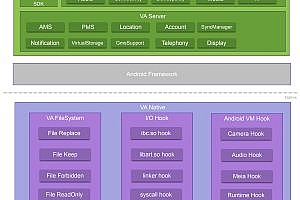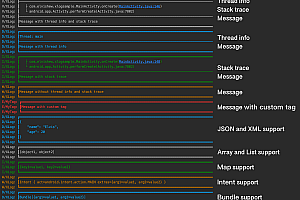This issue recommends a standard RESTful style network framework based on okhttp – OkGo-3.0.

OkGo 3.0 is based on Http protocol and encapsulates OkHttp’s network request framework. It is simpler and easier to use than Retrofit, supports RxJava, RxJava2, and supports custom cache. Supports batch breakpoint download management and batch upload management.
Main functions
- Basic get, post, put, delete, head, options, trace, patch eight kinds of requests
- Support upString, upJson, upBytes, upFile and other up class methods to upload specific data
- Supports uploading a file with one key, or uploading multiple files with one key, or uploading multiple files and multiple parameters together
- Large file download and download progress callback
- Large file upload and upload progress callback
- Supports automatic cookie management, and can customize cookie management policy
- Supports caching mode, not only supports http caching protocol, but also supports custom caching policies
- Support redirection
- Support for user-defined timeout automatic reconnection times
- Support for chain calls
- Support https access, support two-way authentication
- Support cancellation requests based on tag, or cancel all
- Support custom Callback, automatically parse network data
Dependence
// must be used
compile 'com.lzy.net:okgo:3.0.4'
// Add the following three options, okrx and okrx2 cannot use at the same time
compile 'com.lzy.net:okrx:1.0.2'
compile 'com.lzy.net:okrx2:2.0.2'
The compile < span class = "HLJS - string" > 'com.lzy.net: okserver: at 2.0.5' < / span > < / code > < / pre >Example
1 Initial configuration
OkGo.getInstance().init(this); 2 Available parameters
- .post(url) : post request, of course, a total of support for GET, HEAD, OPTIONS, POST, PUT, DELETE, PATCH, TRACE these 8 request methods.
- .params() : When adding parameters, the last isReplace parameter is optional and defaults to true, that is, if it represents the same key, the later one will override the previous one.
- .tag(this) : tag of the request, which identifies the current request and facilitates subsequent cancellation of the corresponding request. If you do not need to cancel the request, you do not need to set this parameter.
- .isMultipart() : This method indicates whether to force the use of multipart/form-data form upload, because when the framework has files, regardless of whether you set this parameter, the default is multipart/form-data format upload, but if the parameter does not contain files, The default upload format is application/x-www-form-urlencoded. Set this parameter to true if your server requires form uploads regardless of whether there are files.
- .issplicEURl () : This method indicates whether to force params parameters to be concatenated after the url. The default false is not concatenated. In general, post, put and other methods with request bodies should put the parameters in the request body, should not be placed on the url, but some servers may not be standardized, url and request body need to pass parameters, so this time use the parameter, he will use all the parameters passed by the.params() method. Automatically concatenated after the url.
- .retrycount () : This method is to configure the number of timeout reconnection, can also be set when the global initialization, the default use of global configuration, that is, 3 times, you can also here for your request a special configuration, will not affect the global other requests timeout reconnection times.
- .cacheKey().cacheTime().cacheMode() : These three are cache-related configurations, see caching introduction
- .headers() : This method is to pass the request header required by the server. If you do not know what a request header is, see the first page of the wiki about the http protocol link in network packet capture.
- .params() : This method passes key-value pair parameters in the same format as the http protocol. For details, see the http protocol connection above.
- .addurLParams ().addFileParams().addFileWrapperParams() : Here is support for a key to pass multiple text parameters, also supports a key to pass multiple file parameters, see the http protocol connection above for details.
3 Response object
There are five fields inside the Response object, which represent the following meanings:
- body: the current returned data, T is the generic type of the data. Use the method body() to get the value. If the request is successful, call back onSuccess(), which is the data returned after convertResponse() parses the data. If an exception occurs, call onError(), which has a null value.
- throwable: callback onError() if an exception occurs. This field holds the current exception information. If the request is successful, call back onSuccess() and the field is null. Use method getException() to get the value.
- isFromCache: indicates where the current data comes from, true: from the cache, false: from the network. Use the method isFromCache() to get this value.
- rawCall: represents the true okhttp3.Call object for the current request. Use the method getRawCall() to get the value.
- rawResponse: indicates the okhttp3.Response object really returned by the server of the current request. Note: If the data comes from the cache, the object is null; if it comes from the network, the object has a value. Get the value using the method getRawResponse().
In addition, the object has the following methods:
- code() : indicates the http response status code. If the data comes from the network, the value is the real response code regardless of the success or failure. If the data comes from the cache, the value is always -1.
- message() : indicates the description of the http response status code. If the data comes from the network, the value is true regardless of the success or failure. If the data comes from the cache, the value is always null.
- headers() : indicates the response header returned by the server. If the data is from the network, this value is true regardless of success or failure. If the data is from the cache, this value is always null.
- isSuccessful() : Whether the request is successful depends on whether an exception occurs.
3 Example code
// Login request
String path = "https://......" ; // Login link
OkGo.<String>post(path).tag(this)
.params("userName",userName)
.params("password",password)
.execute(new StringCallback() {
@Override
public void onSuccess(Response<String> response) {
// Login success
}
@Override
public void onError(Response<String> response) {
//Login failed
}
});Demo




—END—
Open Source protocol: Apache2.0