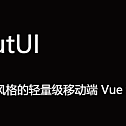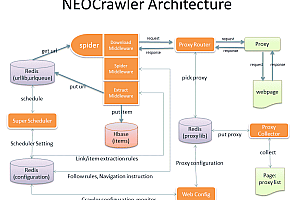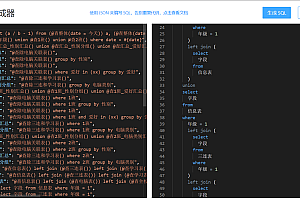This issue recommends a Jingdong style lightweight mobile Vue component library – NutUI.
NutUI is a set of vite based Jingdong style mobile terminal component library, which is open source by the front-end development department of Jingdong User Experience Design Department (JDC), mainly used for enterprise-level front, middle and background products of mobile Web interface, currently supporting Android 5.0+ and iOS 9.2+ and above versions.

NutUI features:
70+ high quality components (3.0 under continuous development)
Based on Jingdong APP 10.0 visual specifications
Support for on-demand referencing
Extensive documentation and examples
TypeScript support
Support for server-side rendering (testing phase)
Support for custom themes
Unit test coverage (3.0 in development)

Get started quickly:
NPM installation
# Vue2 Project needs reference 2.x document https://nutui.jd.com/2xnpm i @nutui/nutui# Vue3 project npm i @nutui/nutui@next# taro 小程序项目npm i @nutui/nutui-taroExamples of NPM usage
Note: This method will import all components and the package file size will be large, we recommend using on-demand loading
import { createApp } from "vue";import App from "./App.vue";// Note: This method will import all components import NutUI from "@nutui/nutui";import "@nutui/nutui/dist/style.css";createApp(App).use(NutUI).mount("#app");The vite build tool is loaded on-demand using the vite-plugin
Because vite itself already imports the component library on demand, styles-only is not imported on demand, so you only need to import styles on demand. The vite build tool uses vite-plugin-style-import to implement on-demand import.
npm install vite-plugin-style-import --save-devAdd configuration in vite.config:
import vue from '@vitejs/plugin-vue'import styleImport from 'vite-plugin-style-import';export default { plugins: [ vue(), styleImport({ libs: [ { libraryName: '@nutui/nutui', libraryNameChangeCase: 'pascalCase', resolveStyle: (name) => { return `@nutui/nutui/dist/packages/${name}/index.scss` } } ], }), ], css: { preprocessorOptions: { scss: { // 配置 nutui 全局 scss 变量 additionalData: `@import "@nutui/nutui/dist/styles/variables.scss";` } } }};The WebPack build tool is loaded on-demand using babel
Babel-plugin-import is a babel plugin that automatically converts import statements into on-demand imports during compilation.
npm install babel-plugin-import --save-devAdd configuration in.babelrc or babel.config.js:
{ // ... plugins: [ [ "import", { "libraryName": "@nutui/nutui", "libraryDirectory": "dist/packages/_es", "camel2DashComponentName": false }, 'nutui3-vue' ], [ "import", { "libraryName": "@nutui/nutui-taro", "libraryDirectory": "dist/packages/_es", "camel2DashComponentName": false }, 'nutui3-taro' ] ]}Then introduce the component directly into the code like this
import { createApp } from "vue";import App from "./App.vue";import { Button, Icon } from "@nutui/nutui";import "@nutui/nutui/dist/style.css";createApp(App).use(Button).use(Icon).mount("#app");Component style:
- Button Button

- Swipe

- Collapse

- Drag

- Popup

- Steps

- Progress


- FixedNav

- Pagination

- NumberKeyboard

- Address

- signature

You can read more on your own.