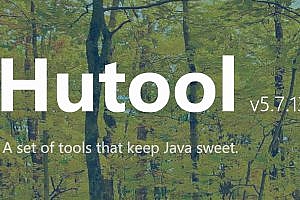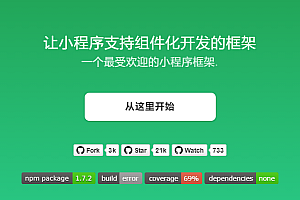This issue recommends a knowledge management based on VuePress. Blog topic – vdoing.

vdoing is a theme of VuePress, which is modified and extended based on the default theme. Many configurations still use the official configuration. Using this topic, you can easily build a structured knowledge base or blog. The original intention of this topic is to create a useful knowledge management tool for programmers.
For programmers, the complex body of knowledge will inevitably have forgotten places. If there is a convenient knowledge management tool, it can help us manage knowledge well, and can quickly find the forgotten knowledge points.
Feature
- Knowledge management includes three typical forms of knowledge management: structured, fragmented and systematic. Easily build your own knowledge management platform
- Structuring: Automatically generate sidebars, table of contents pages, index pages, breadcrumbs, etc., easily build a structured knowledge base
- fragmentation & Personalization: Blog functionality provides a fragmented form of knowledge and provides a personalized blog configuration
- Simple and efficient: Markdown-centric project structure with built-in automation tools to get more done with less configuration. Quickly locate each knowledge point with multi-dimensional indexing
- Immersive reading experience: UI designed for reading, with multiple color modes, closed sidebar and navigation bar, bring you an immersive reading experience
Extended function
Compared with the default theme, the main functions added are:
- Add structured sidebars for easy management of study notes and technical documents, front matter, table of contents, extended search box plugins, breadcrumbs, quick page-turning buttons, etc., so you can quickly locate whatever you’re looking for
- Add blog related article information bar (author and creation time), last updated bar, blogger information bar, footer copyright bar, category function + category page, tag function + tag page, archive page, comment plug-in, etc.
- Handy Markdown container
- Home article list, personalized configuration and style beautification
- Multiple color modes for users to choose from: follow system, light mode, dark mode, reading mode
- Auxiliary tools to improve the efficiency of moving bricks: Batch operation of front matter tools
Get Started
Install and start
- Knowledge Base/Blog style default configuration
# clone the project
git clone https://github.com/xugaoyi/vuepress-theme-vdoing.git
# enter the project directory
cd vuepress-theme-vdoing
# install dependency Note: Close Taobao source if installation is unsuccessful.
npm install # or yarn install
# develop
npm run dev # or yarn dev- Document Style Default configuration
# clone the project
git clone https://github.com/xugaoyi/vuepress-theme-vdoing-doc.git
# enter the project directory
cd vuepress-theme-vdoing-doc
# install dependency Note: Close Taobao source if installation is unsuccessful.
npm install # or yarn install
# develop
npm run dev # or yarn devWarehouse address:
https://github.com/xugaoyi/vuepress-theme-vdoing-doc
- Simple Template preset (provided by the community)
# clone the project
git clone https://github.com/u2sb/vuepress-theme-vdoing-template.git
# enter the project directory
cd vuepress-theme-vdoing-template
# install dependency Note: Close Taobao source if installation is unsuccessful.
npm install # or yarn install
# develop
npm run dev # or yarn devWarehouse address:
https://github.com/u2sb/vuepress-theme-vdoing-template
Use Vdoing topic
Install the latest Vdoing theme package:
npm install vuepress-theme-vdoing -DConfigure the use topic in.vuepress/config.js:
// config.js
module.exports = {
theme: 'vdoing'
}Hint:
1, it is not recommended to install and use this theme package on the original default vuepress project, but clone my entire project and replace your own content can be.
2. The modification of config.js configuration will take effect only after restarting the project
Version upgrade
Theme versions are updated from time to time, you just need to update the npm theme pack:
npm update vuepress-theme-vdoingNotice
1, if the update does not work or error, try to delete the node_modules folder and reinstall the npm i
2. In.vuepress/config.js, set theme: ‘vdoing’ to use the npm theme dependency
// config.js
module.exports = {
theme: ‘vdoing’, // npm theme dependency package
// theme: require.resolve(‘.. /.. /vdoing’), // Use the local theme package
}
Related cases

Technical Blog 1

Tech Blog 2

Tech Blog 3

Study notes

Online documentation
—END—
Open Source protocol: MIT