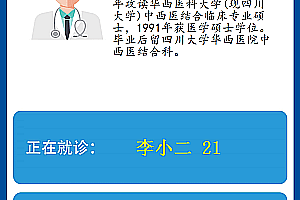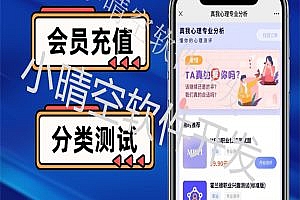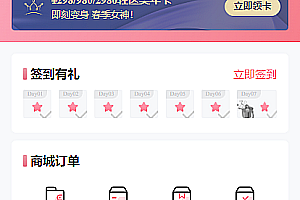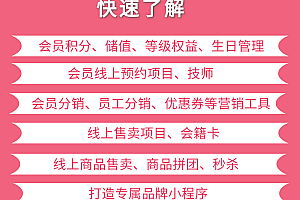Source code price: 9000
1. Installation service: free installation
2. System brand: thinkphp
3. Development language: PHP
4. Database: Mysql
5. Source files: all open source
6. Authorization: Authorization-free
7. Specifications: source code of the whole site
(1) Host type: independent host
(2) Operating system: Linux
(3) Web service: Apache
(4) Installation method: QQ remote assistance
(5) Pseudo-static: Yes
1. System Administration:
System configuration: display the system status and various configuration data
Admin Configuration:
(1) Administrators can add sub-level administrators
(Second-level administrators can add new general administrators and other permissions, and administrators can manage the permissions of second-level administrators: data export, new administrators, delete administrators, and material management)
(2) General administrator (B-side administrator)
a. Administrators and second-level administrators with permissions can manage the permissions of ordinary administrators, including: data export, material center, report export, and sales quantity setting
b. Click “Details” to enter the B-end back-end, and you can forcibly modify the B-side settings
c. Add an administrator, click to add an administrator, and a Mini Program code will be generated, and the B side can become an ordinary administrator by scanning the Mini Program code through WeChat
d. Remove the administrator
2. Learner management
(1) The information of all formal students on the B side should be summarized, and there should be a summary table and data export
(2) The information of all preparatory students on the B side should be summarized, and there should be a summary table and data export
(3) The information of C-end online reservation students should be summarized, and there should be a summary table and data export
Customer-to-student logical relationship
Customers make an appointment online to participate in the posture assessment through the sales invitation code→ the customer information is included in the “Appointment Customer Management List”, → the customer who makes an appointment or attends the store participates in the posture assessment→ the customer information is transferred to the “Preparatory Student Management List”, →and the B-end offline transaction student → manually click “Transfer to Formal Student” → the customer information is transferred to the “Formal Student Management List”
B-end customers transfer students, and the student management list in the total system data is updated synchronously
3. Material Center
Classify materials according to the B-end organization, but there must be a system material library, all B-end can access the content of the system material library, and the administrator can modify the system material library.
B-end PC background management
1. Student management (only the C-end customers invited by the institution are displayed, which are divided into formal students, preparatory students, and reserved customers) should be realized: the corresponding management list (the list shows the invited sales name), adding students, modifying basic information, deleting students, basic information display, posture evaluation report (can be exported in PDF format, and the applet code can be displayed on it), and data export
Posture assessment data can be supplemented through the background (supplementary data should take precedence over the data automatically generated by the system)
2. System Administration
(1) Sales management, sales management list display, can be realized: add/modify sales consultants (the new number is based on authorization), report configuration (you can upload the applet code, configure contact information), delete sales, appointment configuration (you can realize: arrival time (interval), location setting (address setting), appointment reminder setting (switch), appointment switch), one-to-one generation of C-end invitation code (C-end by scanning the invitation code for appointment posture evaluation, the customer information automatically adds the corresponding sales staff information)
(2) Basic settings:
The report template can be used to upload B-side logo, contact information and other information
Communication configuration: C-end sharing card customization, text content customization
(3) Material Center (all related pictures)
3. Posture assessment, generate a report, and send it to the C-end (before sending, the C-end displays “no report”, after sending, you can click to view the simplified version of the report on the mobile phone, note: Please contact your posture consultant for a detailed report, and attach the contact information of the corresponding sales consultant)
B-side applet
1. Student management, click on student management to display: the list of regular students and probationary students, click on details, you can modify the basic information, you can view the basic information and posture assessment report (you can click to send it to the C-end)
2. Appointment management, make an appointment for the customer list, click on the posture assessment, you can skip filling in the basic information, and directly conduct the posture assessment
3. Added posture assessment, you need to fill in basic information (including contact information), and then conduct posture assessment
Once the posture assessment is complete, click Generate Report Now to generate a simplified version of the report. The full version of the report needs to be generated manually on a PC.
C-end customers
1. Scan to enter the online appointment, manually enter: name, height, weight, select date of birth, select gender→ next step→ select the appointment time and place→ click on the appointment → authorize to obtain contact information→ generate an electronic appointment form (showing the appointment time and location), → appointment reminder/share
2. Add an appointment, and the process is the same as above
3. Posture assessment report (before the B-end is not sent, the “report is not out” is displayed, after sending, you can click to view the simplified version of the report on the mobile phone, note: please contact your posture consultant for a detailed report, and attach the contact information of the corresponding sales consultant, and try to add WeChat and one-click call function)
4. Online courses
5. The C-end can share the applet, and all customers who enter the appointment through the customer sharing will be automatically assigned to the same sales (for example: C1 enters the appointment by scanning B1 sales, C1 shares to C2, C2 shares to C3, C1/C2/C3 all belong to B1 customers), if the C-end customer already has an institution or corresponding sales, it will not be included in the new sales name shared by ZUI