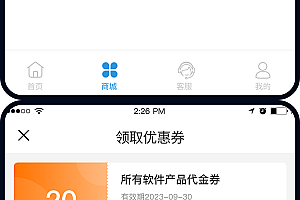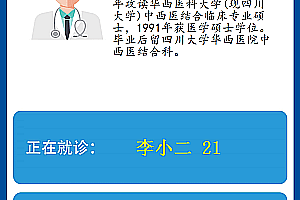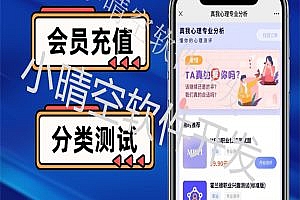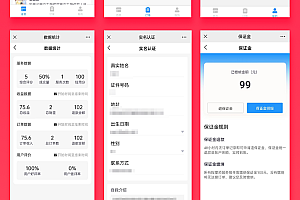Source code price: 4500
1. Installation service: free installation
2. System brand: thinkphp
3. Development language: PHP
4. Database: Mysql
5. Source files: all open source
6. Authorization: Authorization-free
7. Specifications: source code of the whole site
(1) Host type: independent host
(2) Operating system: Linux
(3) Web service: Apache
(4) Installation method: QQ remote assistance
(5) Pseudo-static: Yes
[Basic Settings]:
1. System version: WeChat public account
2. Authorization function: authorize WeChat avatar, WeChat nickname, and mobile phone number
3. Payment interface: WeChat payment
4. Navigation bar: homepage, personal center
【Registration】:
1. After the salesman logs in to the official account mall, the member information is generated, and the member information is found in the background and designated as the salesman.
2. Doctor: Add user information to the background and generate a separate QR code for the doctor. Download the package and give it to the doctor.
3. The patient scans the doctor’s QR code and binds
【Home】:
1. In the menu bar of the official account, add a mall entrance, users need to scan the doctor’s QR code to enter, and the one who scans the code to enter will be automatically bound to the doctor’s name, and the background is used for statistics. If the user enters on their own, the parent is the platform.
2. There are 5 software products on the homepage. Correspond to different prices and different timeliness or times. There are product pictures, details, original prices (the background can be modified by yourself), preferential prices, etc., there is a contact customer service button in the product, contact customer service after purchasing the product, and the customer service will send a trial address.
3. The user clicks to buy and uses WeChat Pay. Before purchasing, you must complete the information, name, mobile phone number, and the vision of the child’s left and right eyes. Case photos, etc., photos are not mandatory, and can be completed in the profile later
4. After the purchase is successful, the customer service will contact the user for guidance on use.
5. After placing an order, there is a voice reminder in the background to remind you of a new order.
6. The referrer information should be displayed in the background order.
7. After the customer places an order, the administrator receives an order notification on the mobile phone.
【Personal Center】:
1. Personal information, nickname, avatar, mobile phone number, etc
2. My Order: To be paid, paid. Done
3. Coupon: The salesman sends the coupon page to the user, and the customer can use the coupon when paying after receiving it. The coupon is applicable to all products (except $0). There are multiple coupons, there are vouchers, discount coupons, etc
4. Contact customer service: mobile phone number
5. Instructions for use: order process, instructions for use, etc
[Official account function]: company introduction, product introduction, mall ordering, customer service, etc