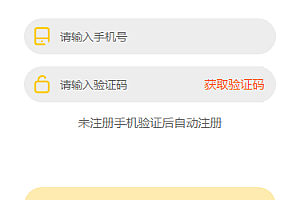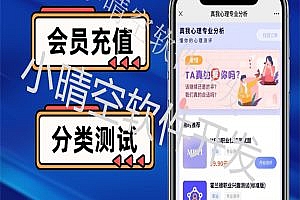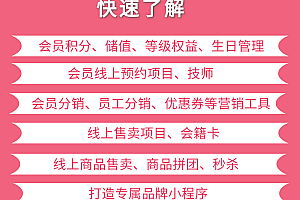Project function: The one-stop health care platform of the technician service applet mainly serves the public users, you can make an appointment for technician door-to-door service anytime and anywhere, you can choose your own technician and view the detailed description of the technician (distance, avatar, experience, status, comments, order volume, etc.), and the technician will immediately contact you when he receives your payment order. It is convenient for users to make an appointment for technician services at any time and place, and it also solves the problem of offline technician employment, improves the convenience and flexibility of technician services, and also improves the management of technicians on the platform through the system
1. The home page supports DIY decoration design, and currently supports the formation of:
Search box, image carousel, announcement, button group, image group, title bar, hot area, image cube, floating button, list navigation, icon navigation, product group, service, people, article, rich text, auxiliary line, auxiliary whitespace
2. Personnel
There is a search box in the personnel list, you can enter the name of the person to search, the personnel classification is displayed below, click on different categories to display different categories of personnel, and the classification list displays the personnel avatar, personnel classification name, service abbreviation, appointment button, etc., click to enter
3. Personnel details
At the top of the personnel details page, the person’s avatar, the person’s name, the person’s profile, and the person’s score are displayed by default at the bottom of the person’s service, showing the service picture, service name, service duration, and service amount, and clicking the evaluation can display the user’s service evaluation of the person, and the bottom operation bar can return to the home page, share the poster, collect, and click to make an appointment to reserve the person’s service
Fourth, the list of services
There is a search box, you can enter the service name to search, the service category is displayed below, click on different categories to display different classification services, and the service list displays the service thumbnail, service name, service duration, service amount, sold, appointment button, etc., click to enter the service details
5. Service Details
The thumbnail of the service at the top of the page displays the amount, underlined amount, sold, service duration, and store information of the service
, service details, etc., the bottom operation bar can return to the home page, you can share the poster, you can collect the service, click to make an appointment to make an appointment to jump to the order submission page
6. Service Appointment
There are three ways to enter the page: one is to enter through the personnel details page after selecting the service, and you can modify the service items, the other is to enter through the service details page, you can select the service personnel, and the third is to enter the service through the quick appointment link There are two ways to enter the service: in-store service, door-to-door service, and optional after selecting personnel and services
7. Choose an appointment time
Select the time, the background can be set to support the global support for appointment a few days in advance, you can set the service duration, you can set the time appointment schedule for the personnel separately, the time interval can be set for the time board, you can open Monday to Sunday separately, the number of people who can make an appointment at the same time in the service can be set in the time period, the default is 1 person, more than this number, others will not be able to make an appointment
8. Technician staff side
On the personnel side, you can confirm the orders placed by the user (there is a switch in the background), start the service with the user’s order verification code, and view the present
Daily reservation orders, you can view wallets, withdrawals and other operations, you can view the user’s evaluation of yourself, you can also modify your own information
Demo consultation customer service QQ