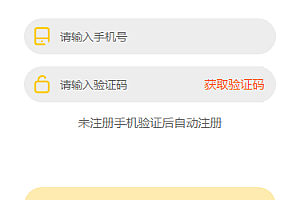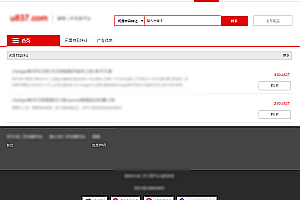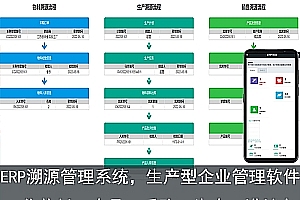Overseas blind box APP, H5 blind box system source code app system software custom development and construction source code delivery, overseas blind box mall software development, multilingual blind box website blind box construction H5 web version customized two open, blind box app source code blind box program development overseas multilingual blind box system construction mall H5 first prize
A column function description
Login Register Register Enter your mobile phone number, get a verification code, enter your password, optionally fill in the invitation code, and check the “User Agreement”
Password login mobile phone number + password
Forgot password Enter your phone number, get a verification code, and enter a new password
Bottom navigation Open blind box, consignment center, make money, mall, personal center
Open the blind box
Display blind box can slide to replace other blind boxes
Open the box immediately Click to open the box now, you can choose to open one or multiple, open the box after payment, you can use Alipay, WeChat, and the balance to pay, and the payment is successful to display the goods
Consignment Center
Warehouse All the blind boxes and products obtained are displayed here, and you can choose to consign, ship or put them in the safe; After selecting consignment, enter the consignment price, consignment time, and the product will be displayed in the consignment hall;
Select Delivery to enter the shipping interface, and select the delivery address to confirm delivery
The consignment hall displays all the products that the user is consigning, displays the consignor, product details, and product price, and the amount of the user enters the platform account after purchase, and enters the Seller Central account after waiting for the receipt to be confirmed
After confirming the receipt, the user can post the picture and text to post the order, and all users can see the order
My Consignment Consignment shows the goods I am consigning, you can choose to remove them from the shelves, and the goods will return to the warehouse after they are removed; If the consignment time is not successful at the end of the consignment time, the product will be re-placed in the warehouse
Completed Displays the items that have been successfully consigned and checks the order status
Safe Select products from the warehouse to lock them in the safe, and the products in the safe must be removed from the safe before they can be consigned and shipped
Make hay
Show Products Display different products, product details, product specifications, and market prices uploaded in the background
Select the product: After selecting the product, it shows how many people need to pull, and the new user can get the product for free; Invite friends and pull new users through WeChat links or QR codes
After the product is successful, it will enter the warehouse
shopping centre
Free items Show different free items uploaded in the background
Select a product to display product information, market price, product details, participation process, and My number
Free participation, you need to see the advertisement to increase the number of participation, get a group of winning numbers after participation, the number of people will be opened after the number, you can check whether you have won, put it in the warehouse after winning, and each user can get up to N groups of numbers for each product
Personal Center
Set Avatar Set the user’s avatar
Nickname Set a nickname
Login phone number Fill in the login phone number
Change Password Change the login password, fill in the new password, confirm the password, SMS verification code, and confirm the change
Shipping Address Edit the shipping address
Membership Shows the membership level, and how to become a member. For example, consumption of 500-1000 is the first level, and there is a nine-percent discount
Balance shows the remaining amount, which can be recharged and withdrawn
Pending Shipment Select Shipment from the Consignment Center and display the items that are waiting to be shipped
To be received shows the goods that have been shipped, and the order can be posted after the receipt is confirmed
The product to be posted to confirm the receipt of the product enters the listing interface, and you can choose to post the order; You can delete the list that has already been exposed
My Order To be paid shows the order that has not been successfully paid in the blind box interface, you can choose to continue to pay, using Alipay, WeChat, and balance payment
Paid Displays the orders that have been successfully paid, and the payment will enter the warehouse
Consumption history: You can view all the blind boxes you have purchased or the goods you have obtained; Products acquired in different ways show different records
Customer Service Center Users can view the WeChat ID, QQ number and mobile phone number of the platform’s customer service online
Platform introduction Background editing of graphic content, front-end display
Sign out Click Sign out of current login
Second, the general background function of the Web
Column function description
User Management User Addition Add user information in the background and register a user account
Modification of information Modification of the user’s personal information
User Query You can query a user
User Freeze You can freeze/unfreeze a user’s account
Administrator Account Password: Change the background account password
Product management Blind box products The background editing and uploading of product details, prices, specifications and quantities of blind box items are displayed on the front end
Money-making products The background editor uploads such product details, specifications, and the number of new users that need to be set up for different products
Mall products Edit and upload the details, specifications, and number of participants for different products
Order Management Blind Box Opening Orders View the orders submitted by users to open blind boxes
Money-making orders: View the product orders obtained by the user’s money-making category
Mall Orders: View the product orders obtained by the user’s mall category
Order Editing can be used to work on all order statuses
Shipment management View orders that are pending shipment and pending receipt
Financial Management Financial Details You can view, query, and count the total revenue of the platform
Customer service center management You can modify the WeChat ID, QQ number and mobile phone number of the platform’s customer service
Announcement management: Edit and upload text announcements in the background, and display them on the front end
Balance management can freeze, unfreeze, and recharge the user’s balance
Membership Management Membership Information You can view all member information
Membership settings can be set to the price range of becoming a member, and different members have different discounts
Article management, user agreement management, background editing of text content, front-end display
Platform introduction Background editing of graphic content, front-end display