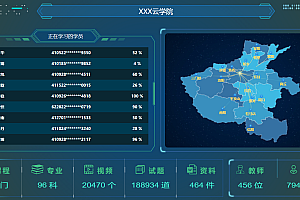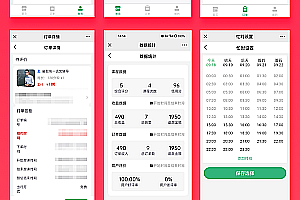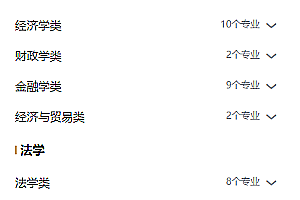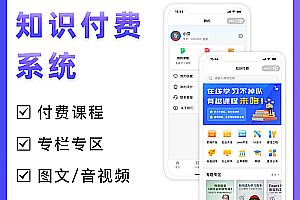Version: 2023-4-24
【2023-4-24System Upgrade Instructions】
1. Reconstruct WeChat payment for faster execution
2. Reconstruct the student login component, add SMS login, WeChat login, QQ login [Instructions for the use of the student login component]
1. After logging in, old students can bind and unbind in the personal center – personal information – security management.
2. After the old student account is bound to WeChat, QQ, and mobile phone number, you can also use it directly, WeChat, QQ, and SMS to log in to the platform directly.
3. Users who log in with WeChat or QQ for the first time can bind to the old account or register directly. Up to now, the platform has supported 5 login methods
(1) Account + password login
(2) ID number + password login
(3) SMS verification login
(4) WeChat login
(5) QQ login
Version: 2023-5-29
After the reconstruction of the online question bank module, it has reached 1,000 questions in seconds, and it only takes 0.3 seconds to load 3,000 questions at a time. While accelerating performance, it greatly reduces the consumption of server hardware configuration and saves resources.
The following is a description of the upgrade logs for the past half month
2023-5-14
Fixed: Fixed the problem that the test questions were misplaced and the Xiaomi phone was incompatible
2023-05-15
Optimization: Added a prompt that test questions are loaded abnormally during test question practice
Optimization: Practice answer sheet for test questions, showing icons for question types
Reconstruct the question exercises and complete the hand-scaled font
2023-5-16
Optimization: On the practice page of test questions, the test questions are rendered first, and then the learning records are loaded. Previously, the learning records were taken first and displayed all at once.
Optimization: Several detail styles
2023-05-17
Fixed: When the practice record of the test question is cleared, the answer information statistics cannot be displayed in real time when the page is refreshed (it has actually been counted)
Optimization: The answer record of test practice is no longer recorded to the server in real time (it is still recorded locally in real time); Instead, record after the specified time, or record in real time after only a specified number of questions.
Optimization: Added verification of learner login status in test question practice
Optimization: In question practice, asynchronously load the questions before and after the current question to achieve the speed loading when the student slides the question.
Optimization: Added help instructions to answer sheets
2023-5-19
Fixed: Cache judgment error for question loading
Optimization: When exiting the practice interface, save the learning record to the server
Optimization: Write a review of mistakes, notes, and loading of high-frequency mistakes
Optimization: Update test questions in the practice of adding middle school questions
Optimization: Added the setting of the default font size of the test questions
Optimization: Refactored the function of hand-pinching to scale font size in the test questions
2023-5-20
Optimization: Clear test questions to complete the review of wrong questions
2023-5-21
Optimization: Complete the review and reconstruction of the wrong questions in the test exercises
Optimization: The mobile test question practice has been reconstructed, including a review of wrong questions, notes, favorites, and high-frequency wrong questions
2023-5-22: Complete the reconstruction of the test exercises
Optimization: Added a method to preload the question ID in the test question list on the mobile phone
Optimization: Replaced the top bar of the test practice mobile with a div
2023-5-24
Optimization: If there is no change in the answer to the test question practice, clicking will not trigger the event of saving the learning record; Short-answer question: Whether the comparison is correct after cleaning up the HTML tags.
New: Added the function of disabling access on mobile phones
Optimization: Some common parameters on mobile phones are handled by unified components
2023-5-25
Optimization: Added the judgment of “Prohibit mobile phone” on mobile phones
Optimization: For the query of notification announcements on the mobile terminal, change the search character to realize the query
Fixed: The minimum SMS verification code must not be less than or equal to zero
Fixed: When the settings are in the WeChat Mini Program on the computer, the mobile phone is still displayed, not the computer
2023-5-26
Optimization: In mock tests and exams, short-answer questions will be scored if the content of the answer is exactly the same as the answer.
Fixed: When registering the SMS interface, if the current domain name has an SSL certificate, the registration interface could not be opened.
If the pop-up address of the optimized :pagebox.js starts with //, it will be judged as the public network address and will no longer be preloaded
2023-5-29
Optimization: Write batch export of test scores
Network disk: https://pan.baidu.com/s/1-bSEg7cEcG-82j9EzfgIUQ
Passcode: 0205

Learner backstage

Course editing interface

Live Lecturer Client

The main interface of doing questions – 1,000 questions open in seconds (only 0.3 seconds for 3000 loading)

Question bank editing interface (batch import and export)

Online exams

Exam details printout



Learning progress details

Proof of study printing

Trainees start the course

The student group starts the course

Classes are started with a learning card

Cards are distributed in batches